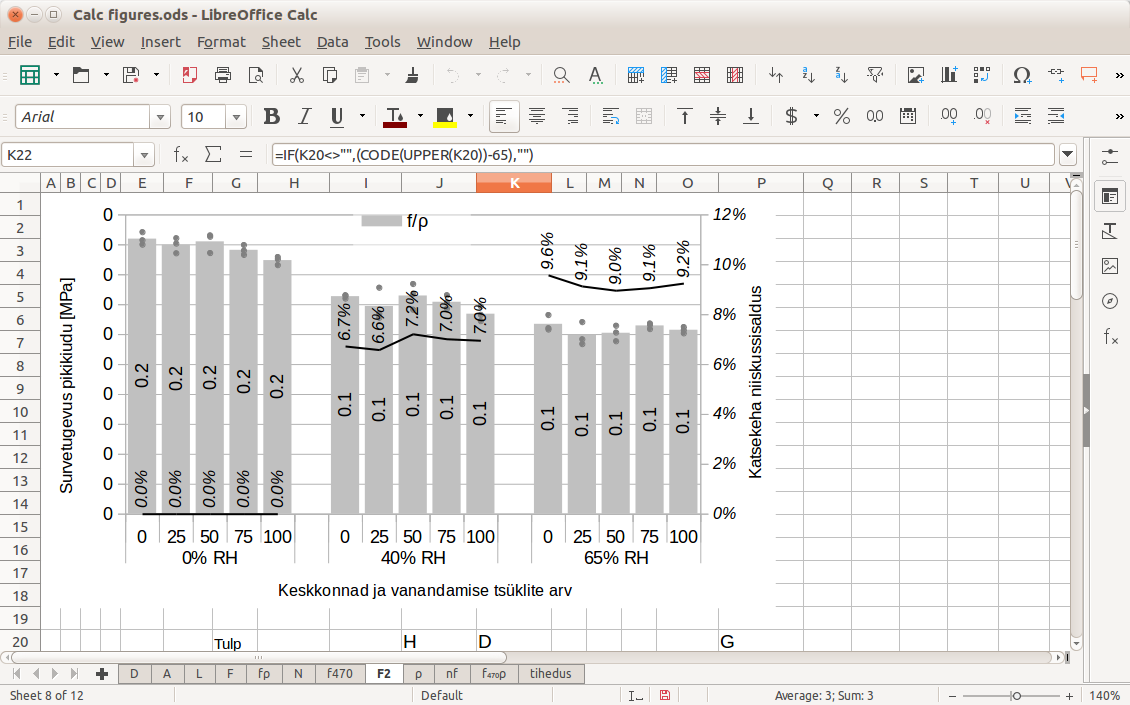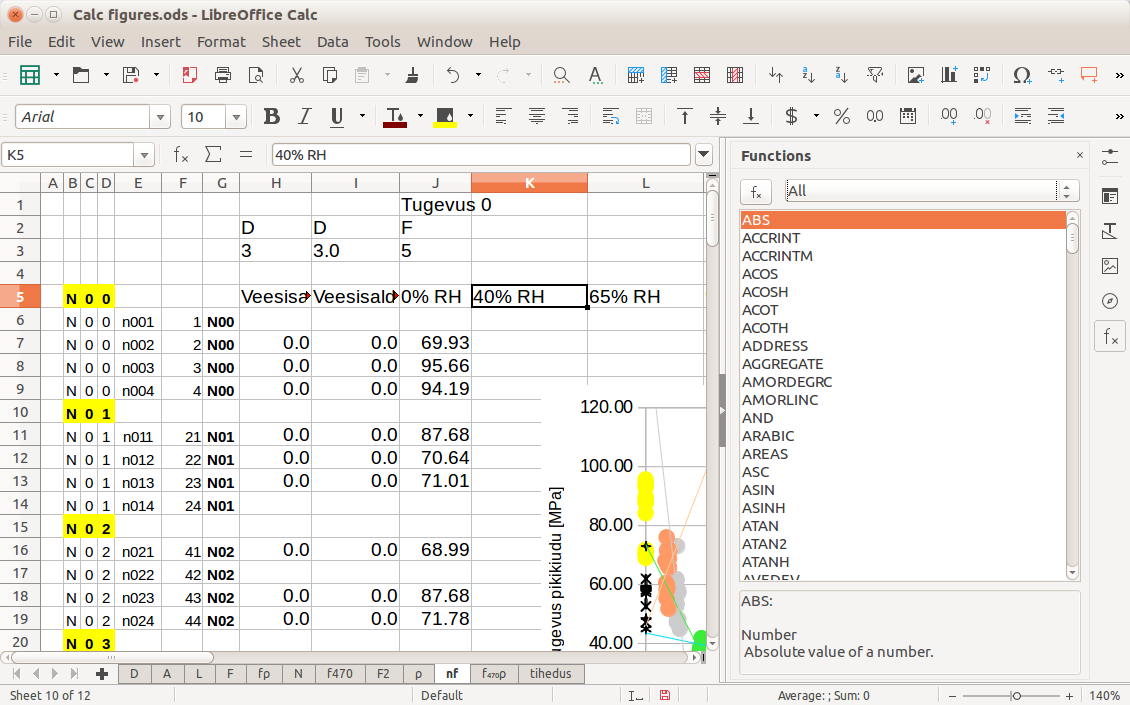LibreOffice Calc
Office productivity suite -- spreadsheet
Calc is a powerful and extensible spreadsheet program, part of the LibreOfficeproductivity suite.Newcomers find it intuitive and easy to learn.Professional data miners and number crunchers will appreciate the comprehensiverange of advanced functions.
LibreOffice supports opening and saving into a wide variety of formats, so youcan easily share spreadsheets with users of other popular office suites withoutworrying about compatibility.
LibreOffice is a full-featured office productivity suite that provides a near drop-in replacement for Microsoft(R) Office. . This package contains the spreadsheet component for LibreOffice.
How to install LibreOffice Calc in Ubuntu
If you are on a supported distro like Ubuntu, Linux Mint, elementary OS etc. you can install the application through software center by clicking the below link.
If the above link not working, run the below command in terminal to install libreoffice-calc in Ubuntu
sudo apt install libreoffice-calc
LibreOffice Calc Screenshots