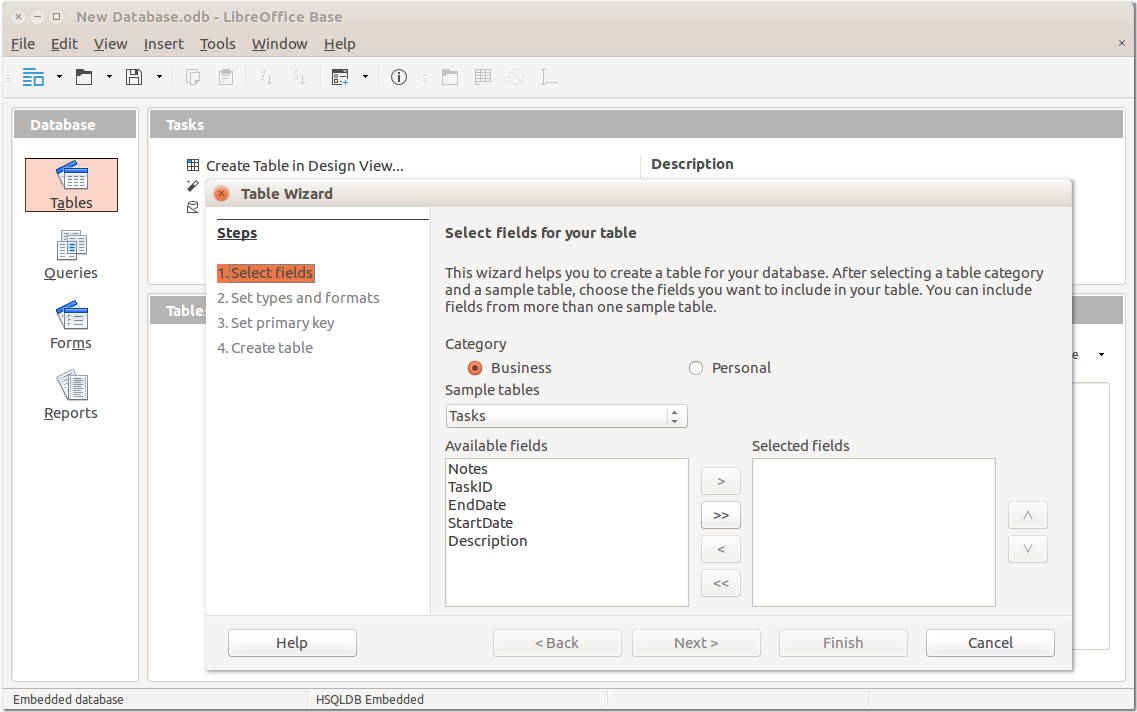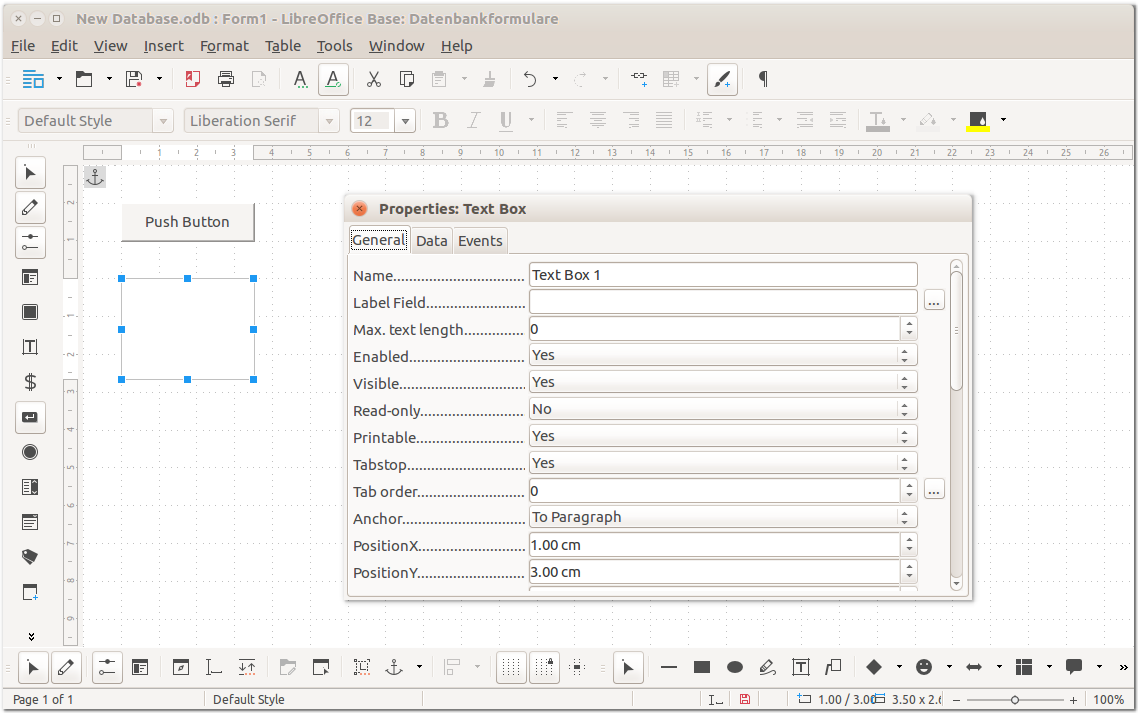LibreOffice Base
Office productivity suite -- database
Base is a powerful database manager, part of the LibreOffice productivity suite.It allows you to store, manage and maintain different collections of data.Base makes it easy to keep track of your finances, customers, invoices, or evenjust the contacts in your address book!
For users that are new to databases, Base offers helpful wizards to create tables,queries, forms and reports.It's a solution for people requiring an easy-to-understand, simple-to-use system.
For power users and enterprise requirements, it provides native-support driversfor some of the most-widely employed multi-user database engines:PostgreSQL, MySQL and MS Access.In addition, the built-in support for JDBC- and ODBC-standard drivers allows youto connect to virtually any other existing database engine as well.
LibreOffice is a full-featured office productivity suite that provides a near drop-in replacement for Microsoft(R) Office. . This package contains the database component for LibreOffice.
How to install LibreOffice Base in Ubuntu
If you are on a supported distro like Ubuntu, Linux Mint, elementary OS etc. you can install the application through software center by clicking the below link.
If the above link not working, run the below command in terminal to install libreoffice-base in Ubuntu
sudo apt install libreoffice-base
LibreOffice Base Screenshots