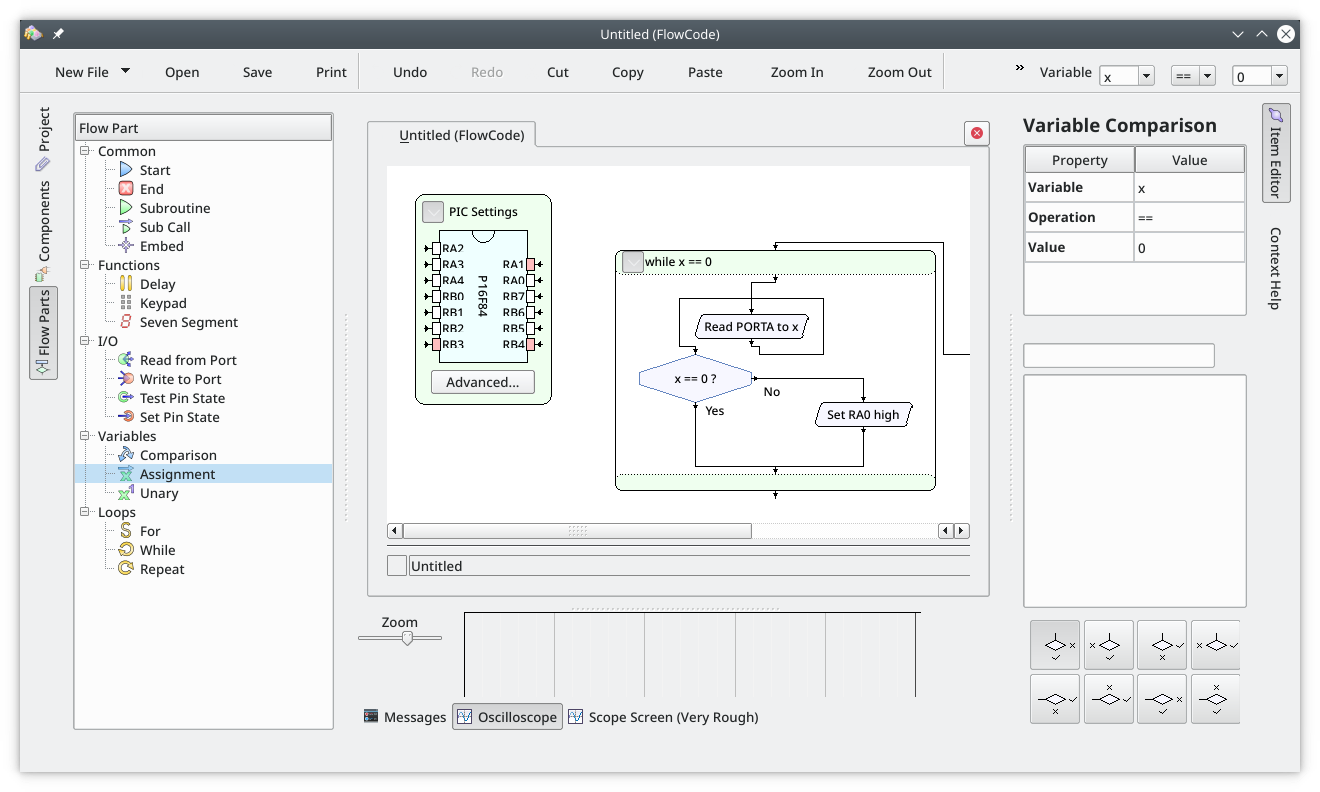KTechlab
IDE for microcontrollers and electronics
KTechlab is an IDE for microcontrollers and electronics designed to be as easy to use and unintrusive as possible.
Features:
- Wide range of components with editable characteristics
- Visual editor for circuits
- Context help for the components
- Two modes of connector routing: automatic and manual
- Several ways to define the PIC logic: assembly code, Microbe (own high level programming language) code, C code,and visual FlowCode
- Interconversion of the programming code between supported languages
- Inbuilt debugger
- Simulation with oscilloscope and probes
- Uploading the assembly code to PIC using hardware programmer
KTechLab is an IDE for microcontrollers and electronics. . It supports circuit simulation, program development for microcontrollers and simulating the programmed microcontroller together with its application circuit.
How to install KTechlab in Ubuntu
If you are on a supported distro like Ubuntu, Linux Mint, elementary OS etc. you can install the application through software center by clicking the below link.
If the above link not working, run the below command in terminal to install ktechlab in Ubuntu
sudo apt install ktechlab
KTechlab Screenshots