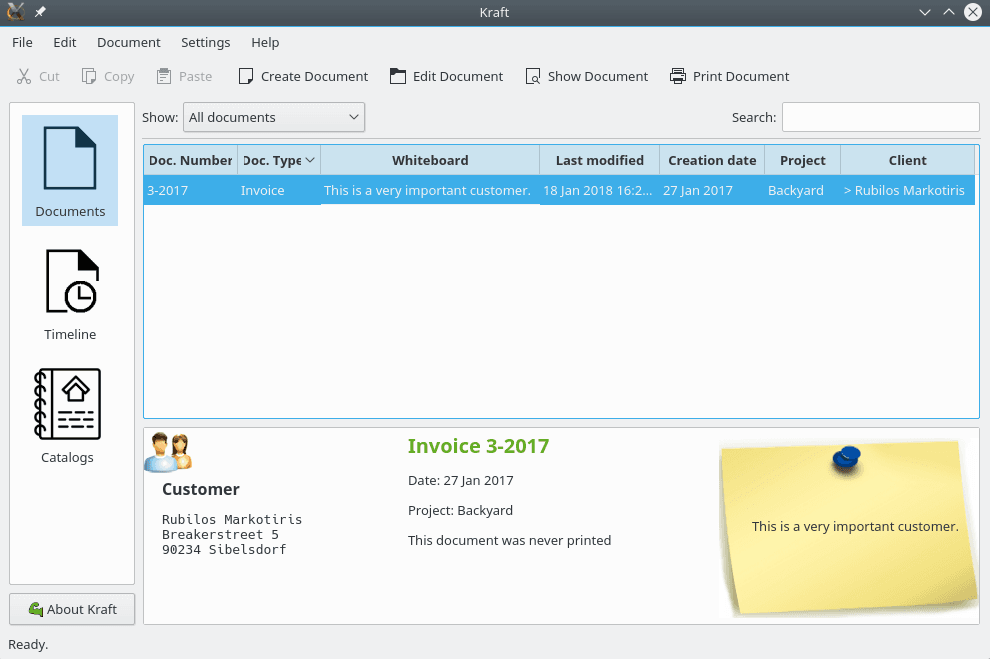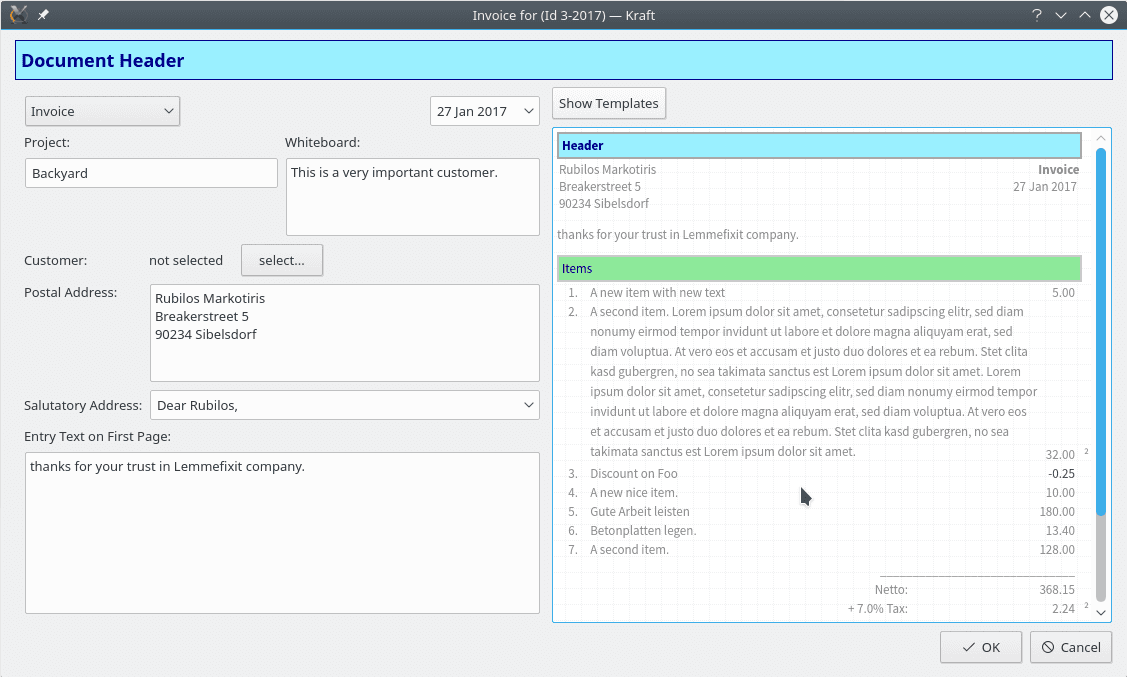Kraft
Small business-management application
Kraft is free software to help to handle documents like quotes and invoices in your small business. It is a Qt/KF5 based desktop software with a strong focus on ease of use and the just enough feature set for the usecase. With Kraft, creating documents will run smooth and free time for more enjoyable things than office work.
Kraft runs on any Linux desktop. There is no cloud involved, your data around your products and customers stays under yourcontrol.
With Kraft, writing documents like quotes and invoices is very easy and fast. Repeating tasks are supported, documents can be generated semi automatically, ie. invoices from offers sent out before.
For efficient work, Kraft supports catalogs to organize materials and template texts. It focuses on high quality printouts because paper is still the main communication media in the small business world. However, it also sends documents via email.
Kraft creates and handles office documents in small enterprises. In a workshop or any similar company daily tasks can be done in a smart manner. . Features include: Customer management, integrated using KAddressbook Automated creation of quotes, invoices and similar documents Text templates Calculation Material management Configurable document creation in PDF format
How to install Kraft in Ubuntu
If you are on a supported distro like Ubuntu, Linux Mint, elementary OS etc. you can install the application through software center by clicking the below link.
If the above link not working, run the below command in terminal to install kraft in Ubuntu
sudo apt install kraft
Kraft Screenshots