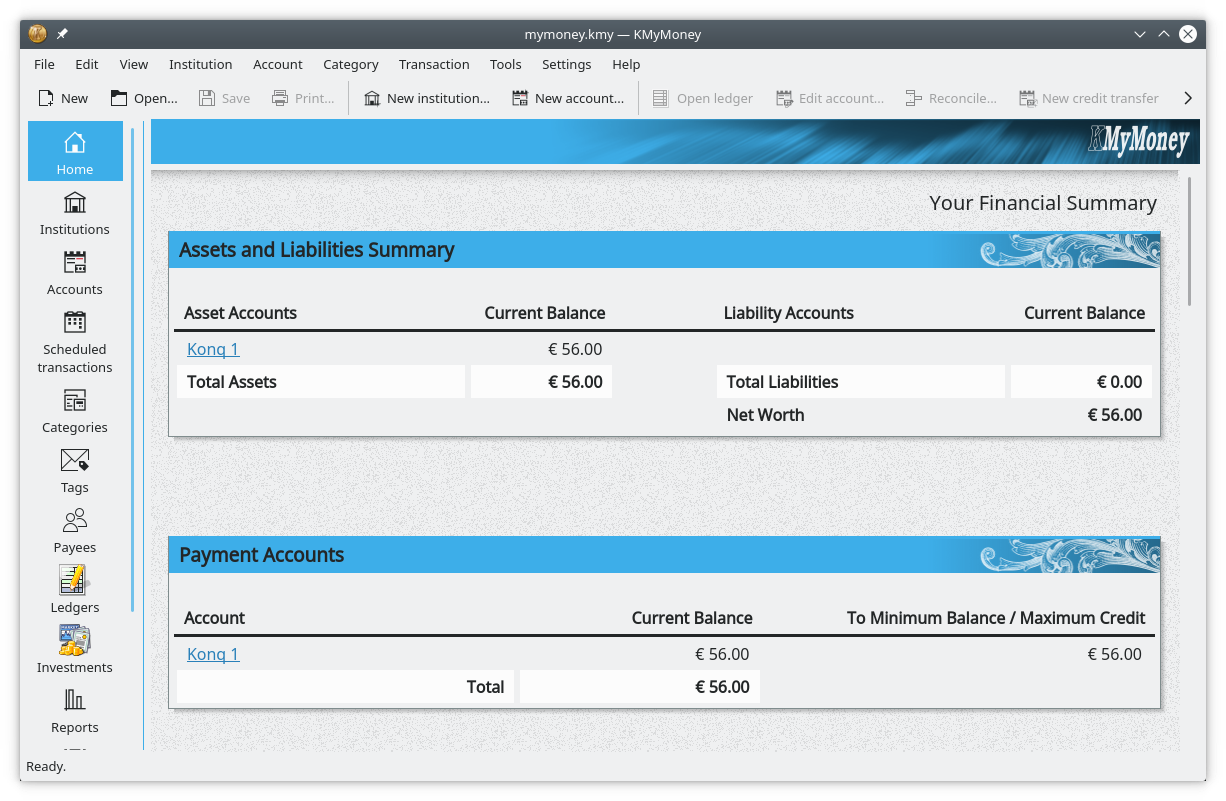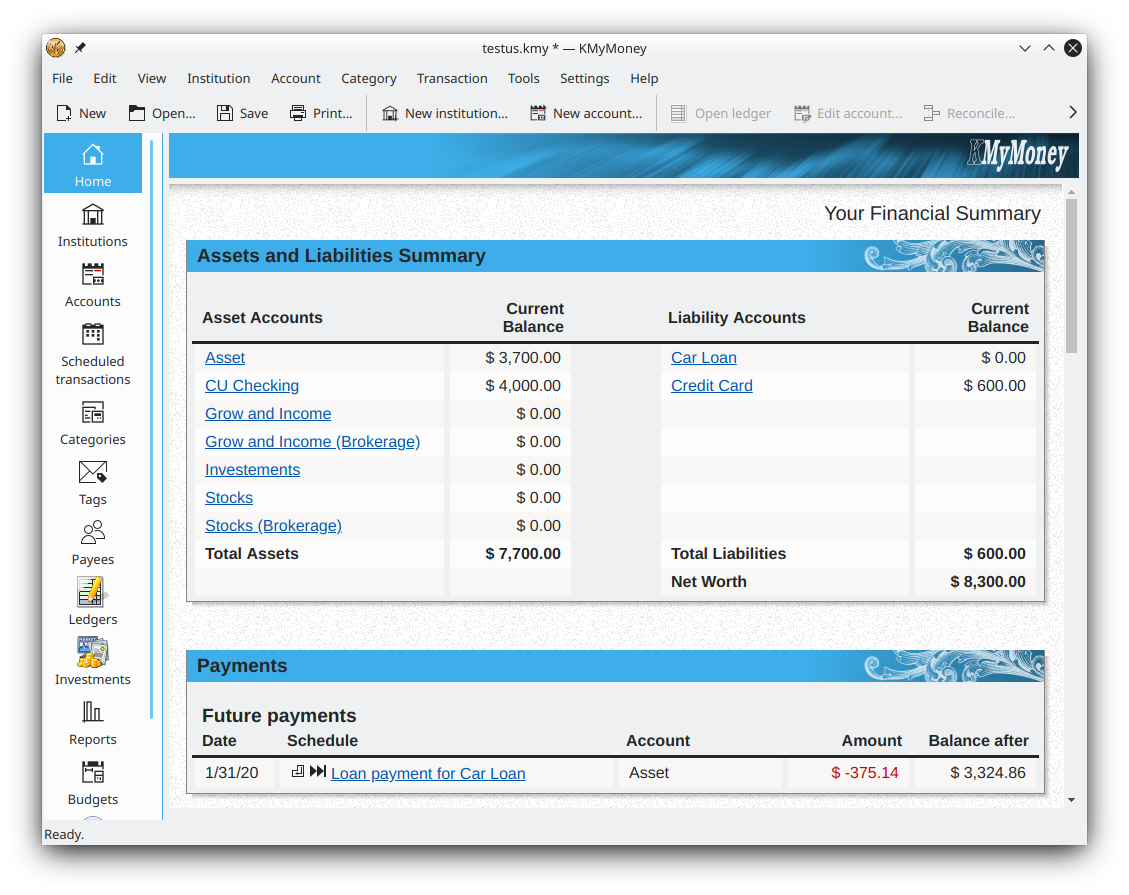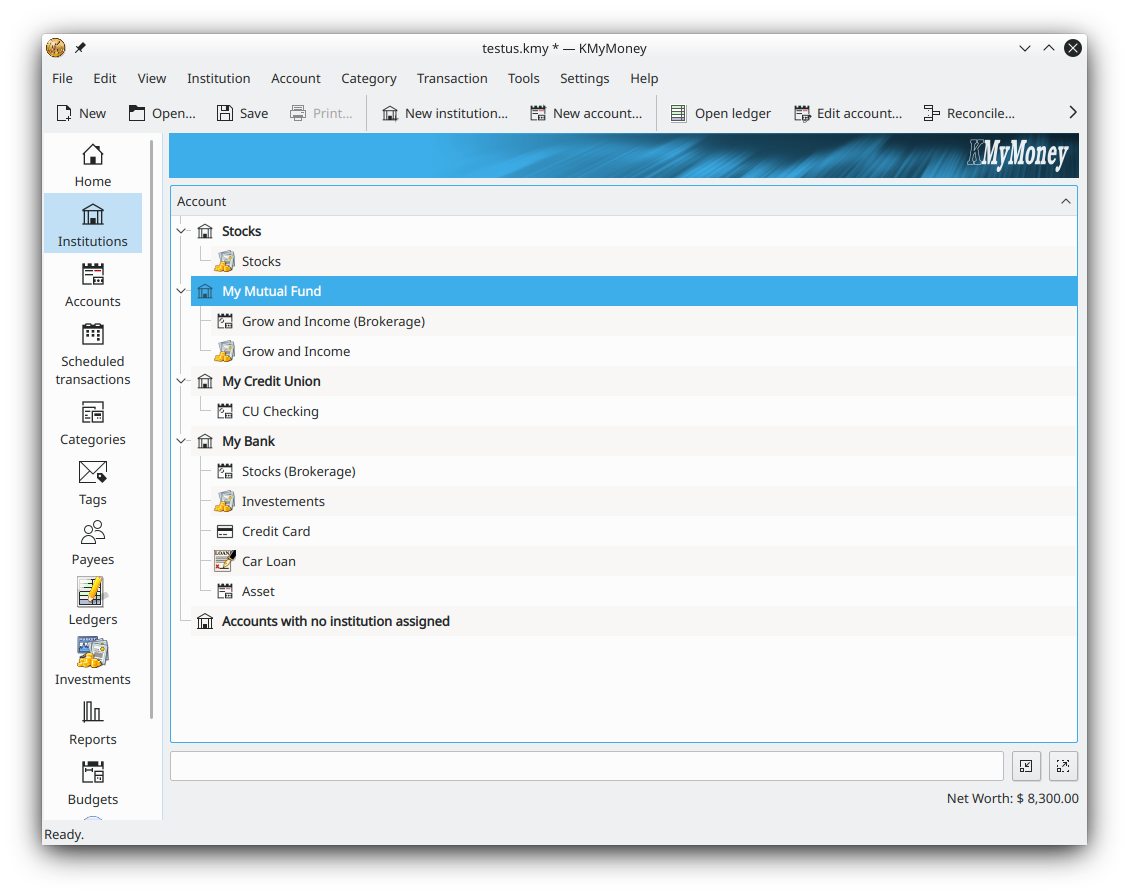KMyMoney
Personal finance manager for KDE
KMyMoney is a personal finance manager by KDE. It comes with a large set of features while being easy to use for the non-technical user.
It supports different account types, categorisation of expenses and incomes, reconciliation of bank accounts andimport/export to the “QIF” file format. Direct download using the OFX and HBCI formats is also possible via plugins. Online banking support (statement download) is also provided for the OFX and HBCI protocols.
KMyMoney is the Personal Finance Manager for KDE. It operates similar to MS-Money and Quicken, supports different account types, categorisation of expenses, QIF import/export, multiple currencies and initial online banking support.
How to install KMyMoney in Ubuntu
If you are on a supported distro like Ubuntu, Linux Mint, elementary OS etc. you can install the application through software center by clicking the below link.
If the above link not working, run the below command in terminal to install kmymoney in Ubuntu
sudo apt install kmymoney
KMyMoney Screenshots