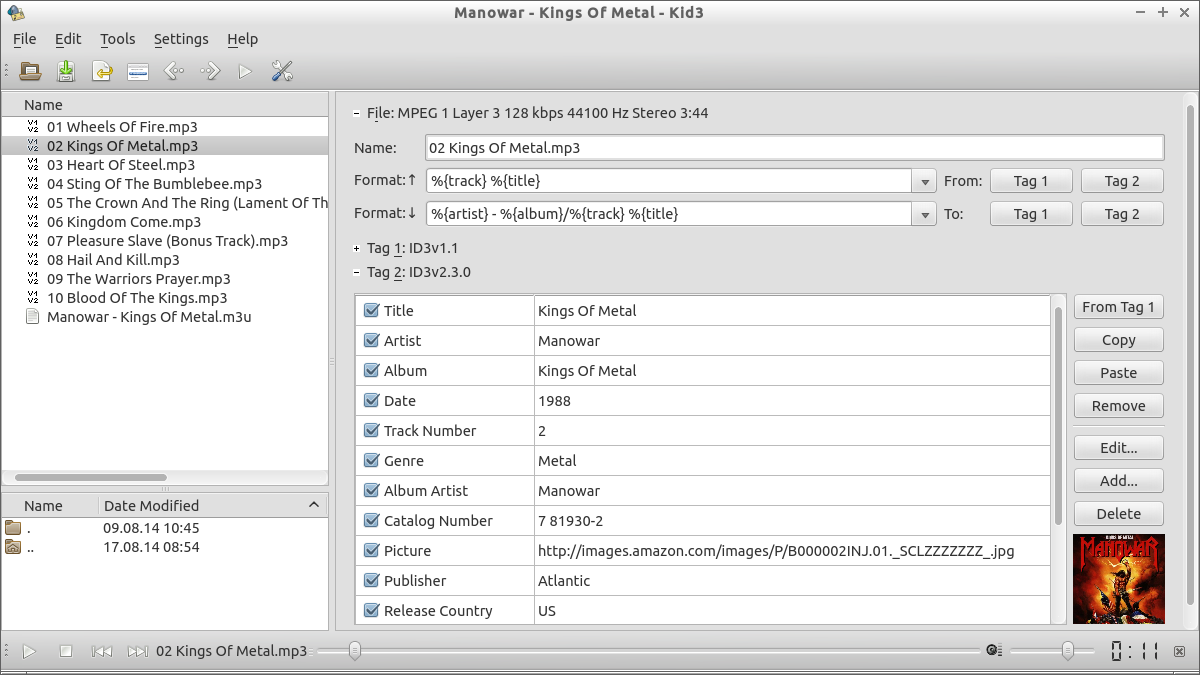Kid3
Audio tag editor
With Kid3, an audio tag editor, you can edit tags in MP3, Ogg/Vorbis, DSF, FLAC, Opus, MPC, APE, MP4/AAC, MP2, Speex, TrueAudio, WavPack, WMA, WAV, AIFF and tracker files.
All frames in the ID3 tags of MP3 files can be edited, and it is possible to convert between ID3v1.1, ID3v2.3 and ID3v2.4. Synchronized lyrics can be edited, imported and exported to LRC Karaoke files.
The tags of multiple files can be set together. It is possible to generate tags from file names or the contents of other tag fields and to generate file names from tags and rename folders from tags. Automatic case conversion and string replacement help to keep tags consistent.
Album data can be imported from gnudb.org, MusicBrainz, Discogs, Amazon; automatic batch import is available for multiple folders. It is also possible to export data and generate play lists.
With Kid3, an audio tag editor you can:
- Edit ID3v1.1 tags in your MP3 files
- Edit all ID3v2.3 and ID3v2.4 frames in your MP3 files
- Convert between ID3v1.1, ID3v2.3 and ID3v2.4 tags
- Edit tags in MP3, Ogg/Vorbis, Opus, DSF, FLAC, MPC, APE, MP4/AAC, MP2, Speex, TrueAudio, WavPack, WMA, WAV, AIFF files and tracker modules.
- Edit tags of multiple files, e.g. the artist, album, year and genre of all files of an album typically have the same values and can be set together
- Generate tags from filenames
- Generate tags from the contents of tag fields
- Generate filenames from tags
- Generate playlist files
- Automatic case conversion and string translation
- Import and export album data
- Import from gnudb.org, MusicBrainz, Discogs, Amazon . This package does not use KDE libraries, if you use KDE you should use kid3.
How to install Kid3 in Ubuntu
If you are on a supported distro like Ubuntu, Linux Mint, elementary OS etc. you can install the application through software center by clicking the below link.
If the above link not working, run the below command in terminal to install kid3-qt in Ubuntu
sudo apt install kid3-qt
Kid3 Screenshots