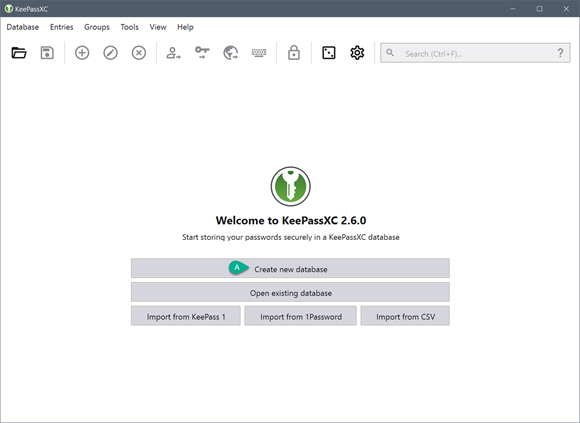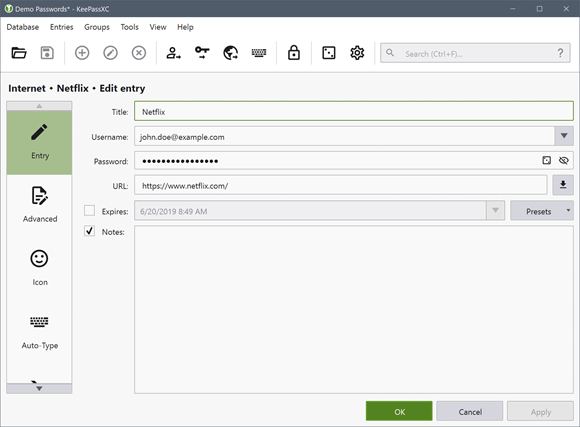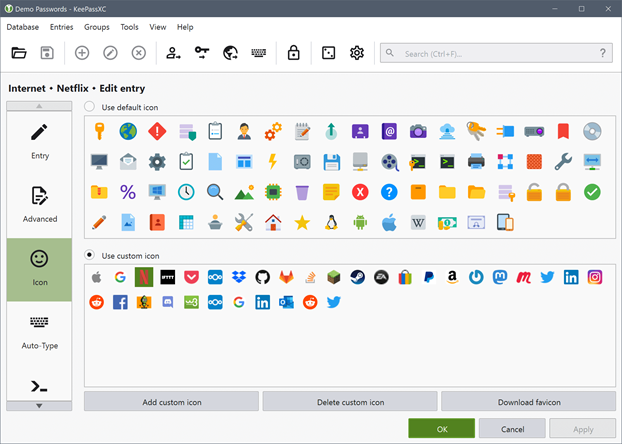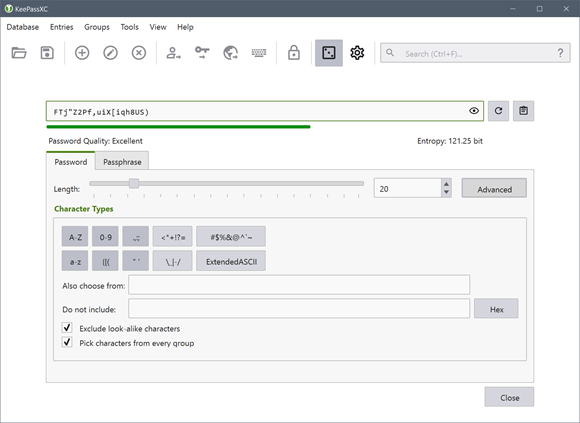KeePassXC
Cross Platform Password Manager
KeePassXC is an application for people with extremely high demands on secure personal data management. It has a light interface, is cross-platform and published under the terms of the GNU General Public License.
KeePassXC is a free/open-source password manager or safe which helps you to manage your passwords in a secure way. You can put all your passwords in one database, which is locked with one master key or a key-disk. So you only have to remember one single master password or insert the key-disk to unlock the whole database. The databases are encrypted using the algorithms AES or Twofish. . In contrast to KeePassX (package keepassx), KeePassXC is actively developed and has more features, e.g., connectivity to a Web Browser plugin (package webext-keepassxc-browser).
How to install KeePassXC in Ubuntu
If you are on a supported distro like Ubuntu, Linux Mint, elementary OS etc. you can install the application through software center by clicking the below link.
If the above link not working, run the below command in terminal to install keepassxc in Ubuntu
sudo apt install keepassxc
KeePassXC Screenshots