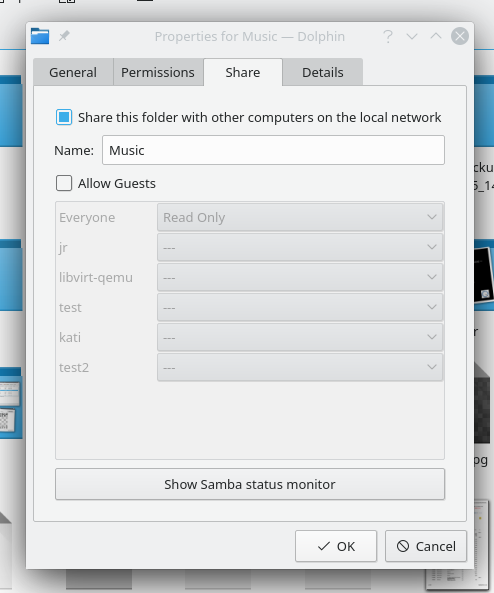Samba Filesharing Plugin
Network filesharing configuration module
With this plugin you can set your folders to be shared on your local network using Samba, which talks the SMB protocol common on Windows and other platforms.
This package provides a way to configure network file-sharing using Samba in the properties dialogue of the file manager. . This package is part of the KDE networking module.
How to install Samba Filesharing Plugin in Ubuntu
If you are on a supported distro like Ubuntu, Linux Mint, elementary OS etc. you can install the application through software center by clicking the below link.
Install Samba Filesharing Plugin
If the above link not working, run the below command in terminal to install kdenetwork-filesharing in Ubuntu
sudo apt install kdenetwork-filesharing
Samba Filesharing Plugin Screenshots