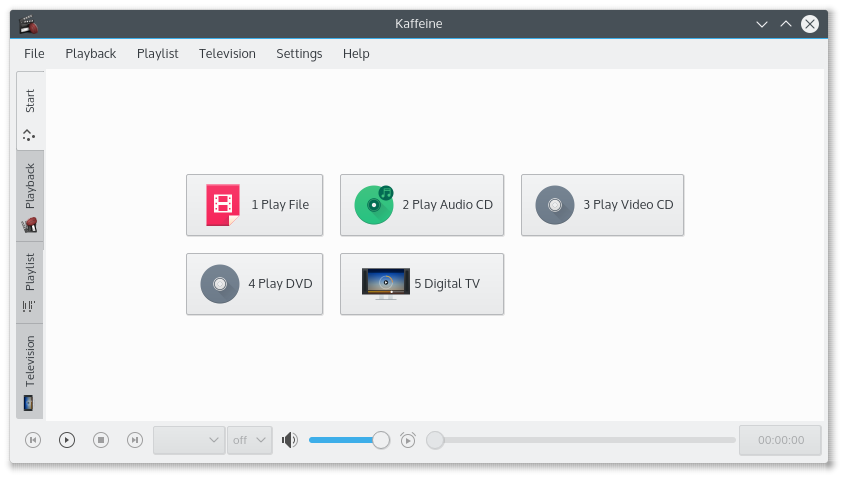Kaffeine
Versatile media player for KDE
Kaffeine is a media player. What makes it different from the others is its excellent support of digital TV (DVB). Kaffeine has user-friendly interface, so that even first time users can start immediately playing their movies: from DVD (including DVD menus, titles, chapters, etc.), VCD, or a file.
Kaffeine is a media player for KDE based on VLC, which gives it a wide variety of supported media types and lets Kaffeine access CDs, DVDs, and network streams easily. Kaffeine also has an excellent support of digital TV (DVB). . Kaffeine can keep track of multiple playlists simultaneously, and supports autoloading of subtitle files for use while playing video.
How to install Kaffeine in Ubuntu
If you are on a supported distro like Ubuntu, Linux Mint, elementary OS etc. you can install the application through software center by clicking the below link.
If the above link not working, run the below command in terminal to install kaffeine in Ubuntu
sudo apt install kaffeine
Kaffeine Screenshots