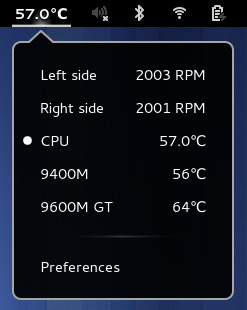Hardware Sensors Indicator
Hardware sensors indicator
Hardware Sensors Indicator provides temperature, fan and voltage sensor readings within the panel of your desktop.
When running GNOME Shell a shell extension is required to view sensors readings within the top panel. Therefore it is recommended to also install either the KStatusNotifierItem/AppIndicator Support extension https://extensions.gnome.org/extension/615/appindicator-support/, or the Hardware Sensors Indicator extension https://extensions.gnome.org/extension/336/hardware-sensors-indicator/ so that sensor readings are visible.
Application indicator to display and monitor the readings from various hardware sensors (temperature, fan speeds, voltages etc) in the desktop panel for GNOME
How to install Hardware Sensors Indicator in Ubuntu
If you are on a supported distro like Ubuntu, Linux Mint, elementary OS etc. you can install the application through software center by clicking the below link.
Install Hardware Sensors Indicator
If the above link not working, run the below command in terminal to install indicator-sensors in Ubuntu
sudo apt install indicator-sensors
Hardware Sensors Indicator Screenshots