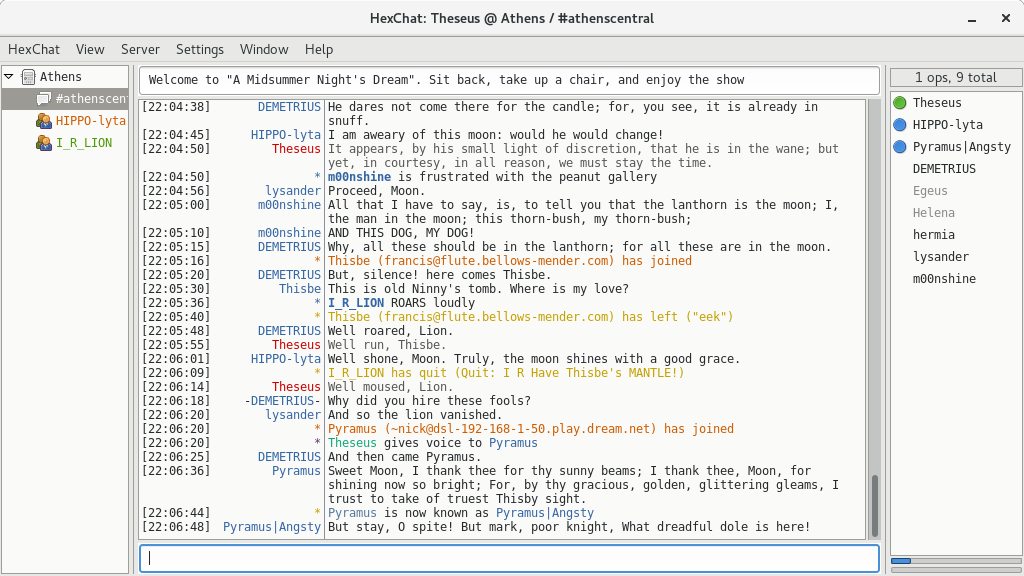HexChat
IRC client for X based on X-Chat 2
HexChat is an easy to use yet extensible IRC Client. It allows you to securely join multiple networks and talk to users privately or in channels using a customizable interface. You can even transfer files.
HexChat supports features such as: DCC, SASL, proxies, spellcheck, alerts, logging, custom themes, and Python/Perl scripts.
HexChat is a graphical IRC client with a GTK+ GUI. Features include Python, Perl and Lua scripting support, a plugin API, multiple server/channel windows, spell checking, multiple authentication methods including SASL, and customizable notifications. For more information on IRC, see http://irchelp.org/.
How to install HexChat in Ubuntu
If you are on a supported distro like Ubuntu, Linux Mint, elementary OS etc. you can install the application through software center by clicking the below link.
If the above link not working, run the below command in terminal to install hexchat in Ubuntu
sudo apt install hexchat
HexChat Screenshots