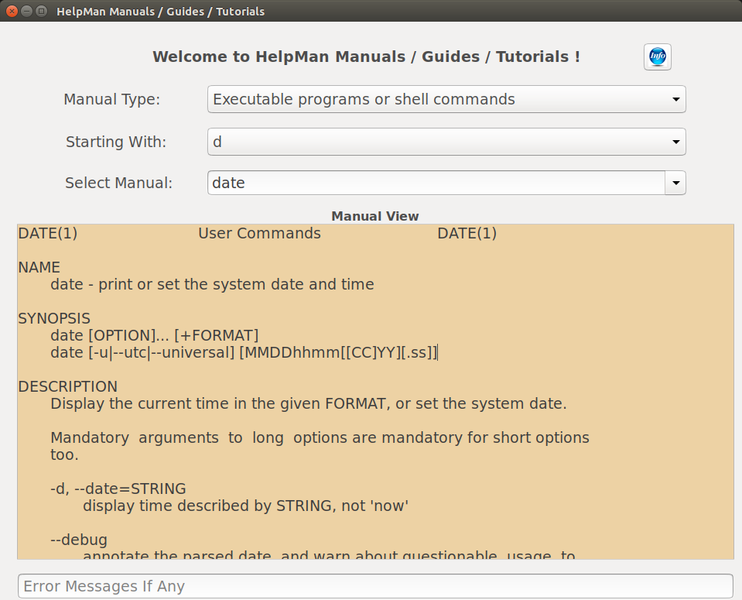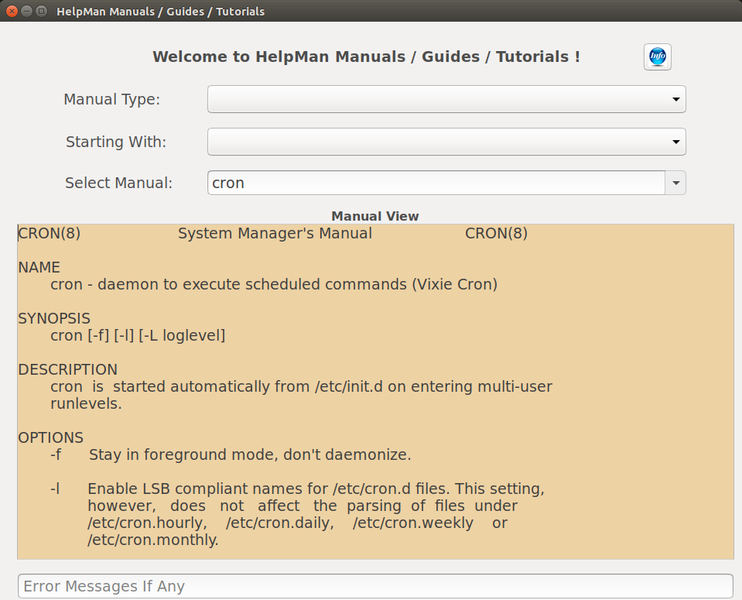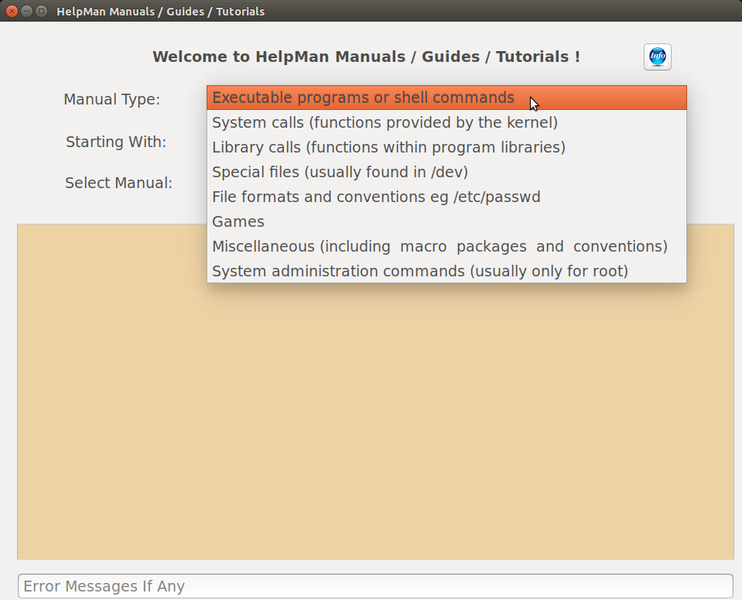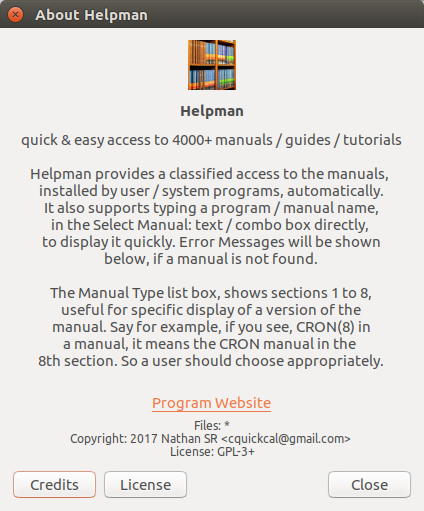Helpman
Quick & easy access to 4000+ manuals / guides / tutorials
Helpman provides a classified access to the manuals, installed by user/system programs, automatically. It also supports typing a program / manual name, in the Select Manual: text / combo box directly, to display it quickly. Error Messages will be shown below, if a manual is not found.
The Manual Type list box, shows sections 1 to 8, useful for specific display of a version of the manual. Say for example, if you see, CRON(8) in a manual, it means the CRON manual in the 8th section. So users should choose appropriately.
Please click the info button for more details.
Features:
- Classified and Automatic Updation of New Manuals
- GUI Display of Manuals makes back and forth navigation easier
- It also makes copying text easier
- Direct Searching of Manuals is possible too
Helpman provides a classified access to the manuals, installed by user/system programs, automatically. It also supports typing a program / manual name, in the Select Manual: text / combo box directly, to display it quickly. Error Messages will be shown below, if a manual is not found. . The Manual Type list box, shows sections 1 to 8, useful for specific display of a version of the manual. Say for example, if you see, CRON(8) in a manual, it means the CRON manual in the 8th section. So users should choose appropriately. . Please click the info button for more details.
How to install Helpman in Ubuntu
If you are on a supported distro like Ubuntu, Linux Mint, elementary OS etc. you can install the application through software center by clicking the below link.
If the above link not working, run the below command in terminal to install helpman in Ubuntu
sudo apt install helpman
Helpman Screenshots