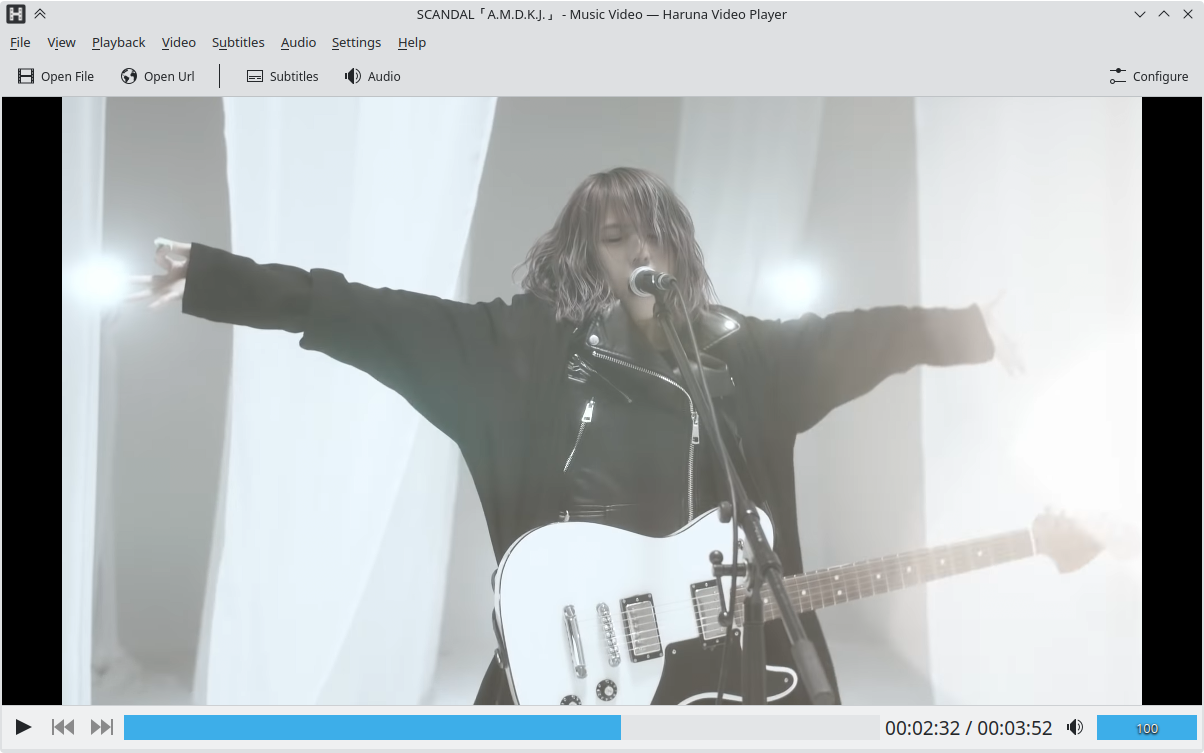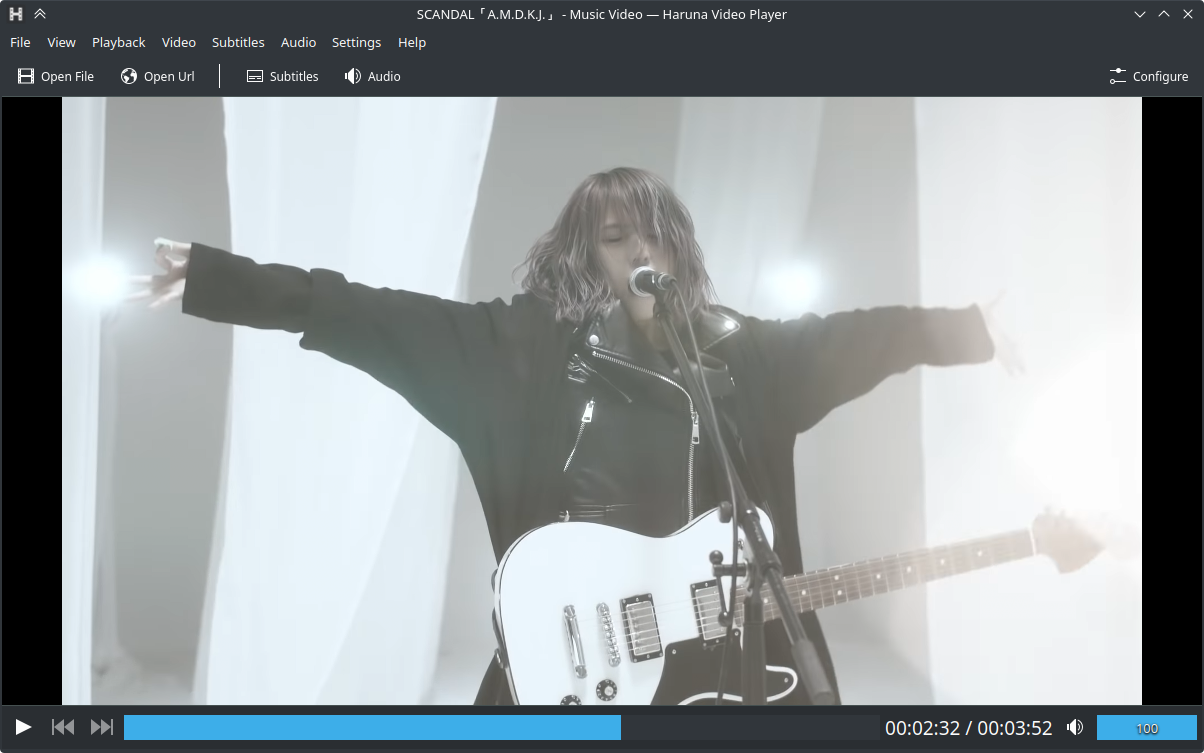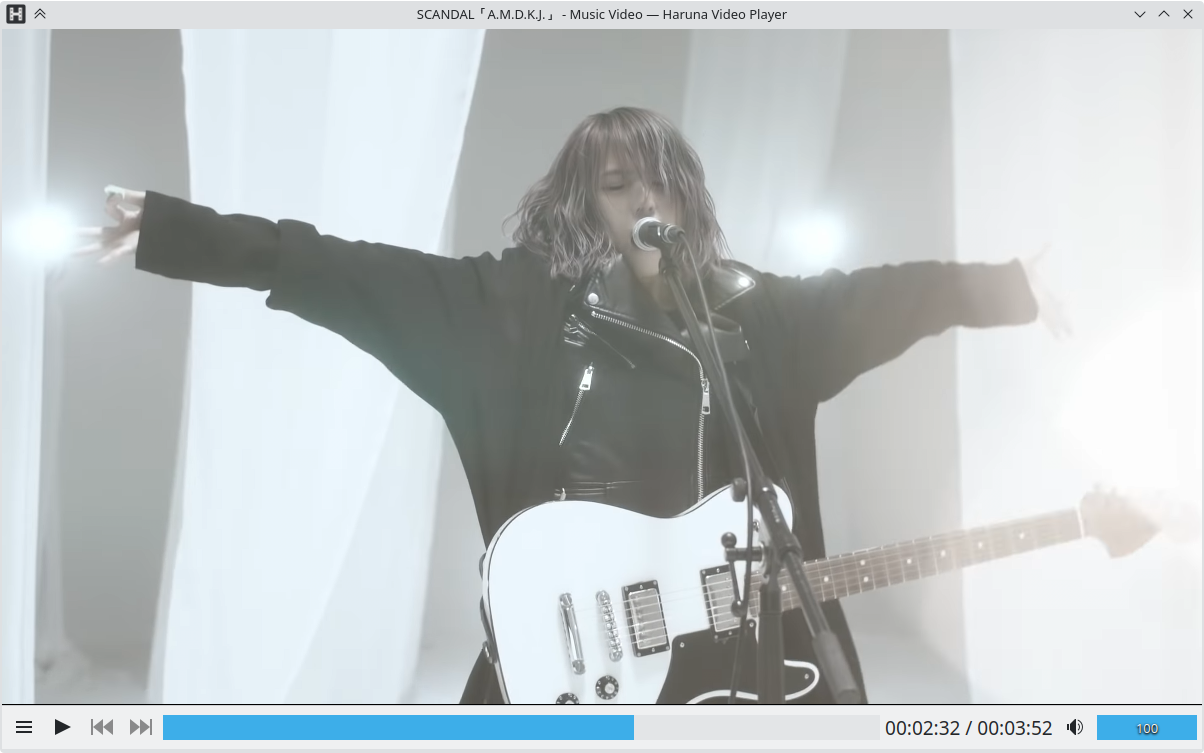Haruna Media Player
Video player built with Qt/QML on top of libmpv
Open source media player built with Qt/QML and libmpv.
Features
- play online videos, through youtube-dl
- supports youtube playlists
- toggle playlist with mouse-over, playlist overlays the video
- auto skip chapter containing certain words
- configurable shortcuts and mouse buttons
- quick jump to next chapter by middle click on progress bar
Haruna is an open source video player built with Qt/QML on top of libmpv. . Compared with other video player frontends, it provides some special features, such as: * play online videos, through youtube-dl * toggle playlist with mouse-over, playlist overlays the video * auto skip chapter containing certain words * configurable shortcuts and mouse buttons * quick jump to next chapter by middle click on progress bar
How to install Haruna Media Player in Ubuntu
If you are on a supported distro like Ubuntu, Linux Mint, elementary OS etc. you can install the application through software center by clicking the below link.
If the above link not working, run the below command in terminal to install haruna in Ubuntu
sudo apt install haruna
Haruna Media Player Screenshots