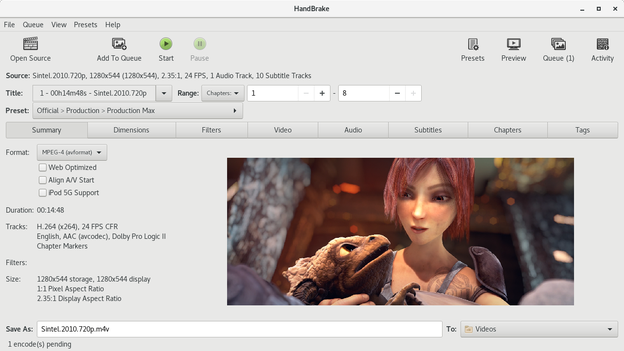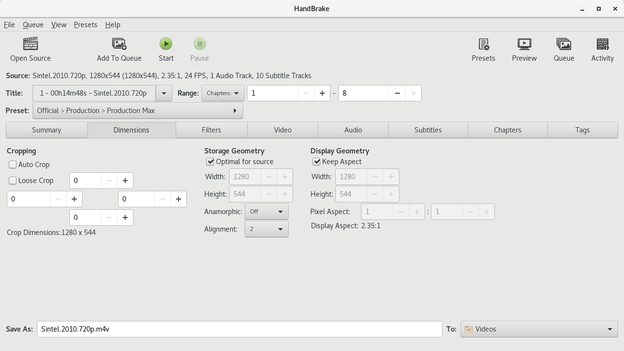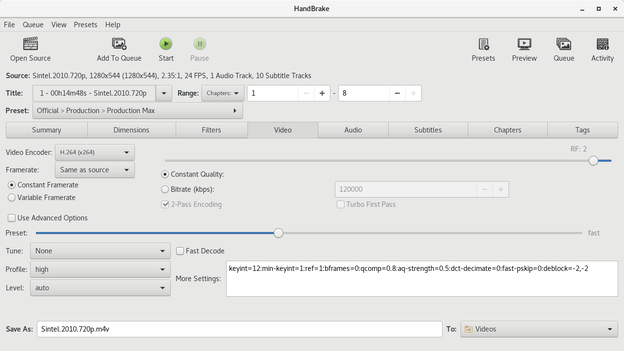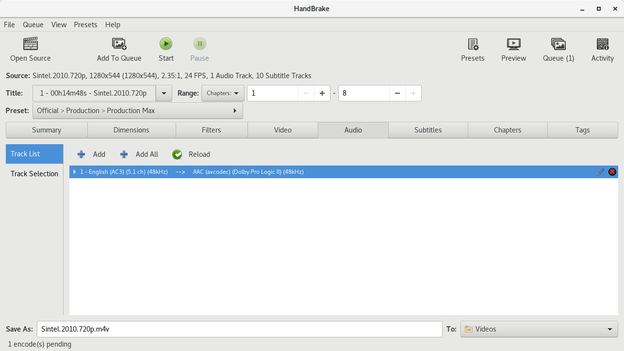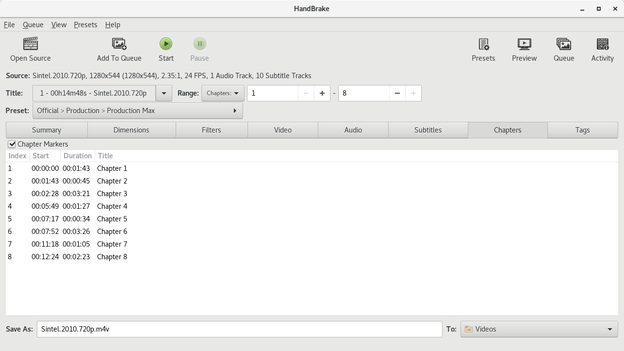HandBrake
Versatile DVD ripper and video transcoder (GTK+ GUI)
HandBrake is a tool for converting video from nearly any format to a selection of modern, widely supported codecs.
Reasons you'll love Handbrake:
- Convert video from nearly any format
- Free and Open Source
- Multi-Platform (Windows, Mac and Linux)
HandBrake is a versatile, easy-to-use tool for converting DVDs and other videos into H.264, XViD, or Ogg formatted media. It's particularly useful for making videos that are compatible with portable video devices such as the Apple iPod/iPhone or Sony PSP. . This package contains the graphical variant, ghb.
How to install HandBrake in Ubuntu
If you are on a supported distro like Ubuntu, Linux Mint, elementary OS etc. you can install the application through software center by clicking the below link.
If the above link not working, run the below command in terminal to install handbrake in Ubuntu
sudo apt install handbrake
HandBrake Screenshots