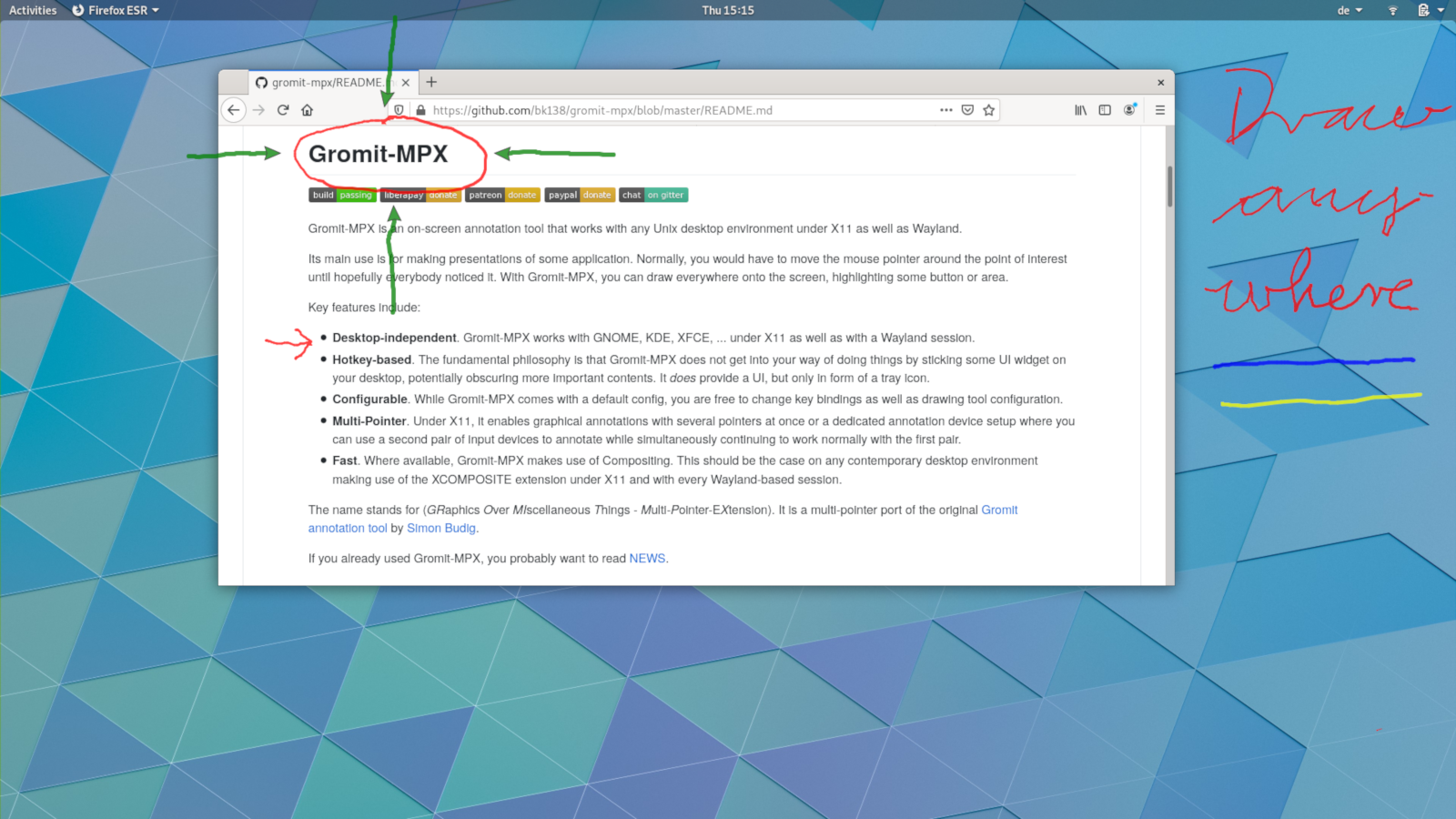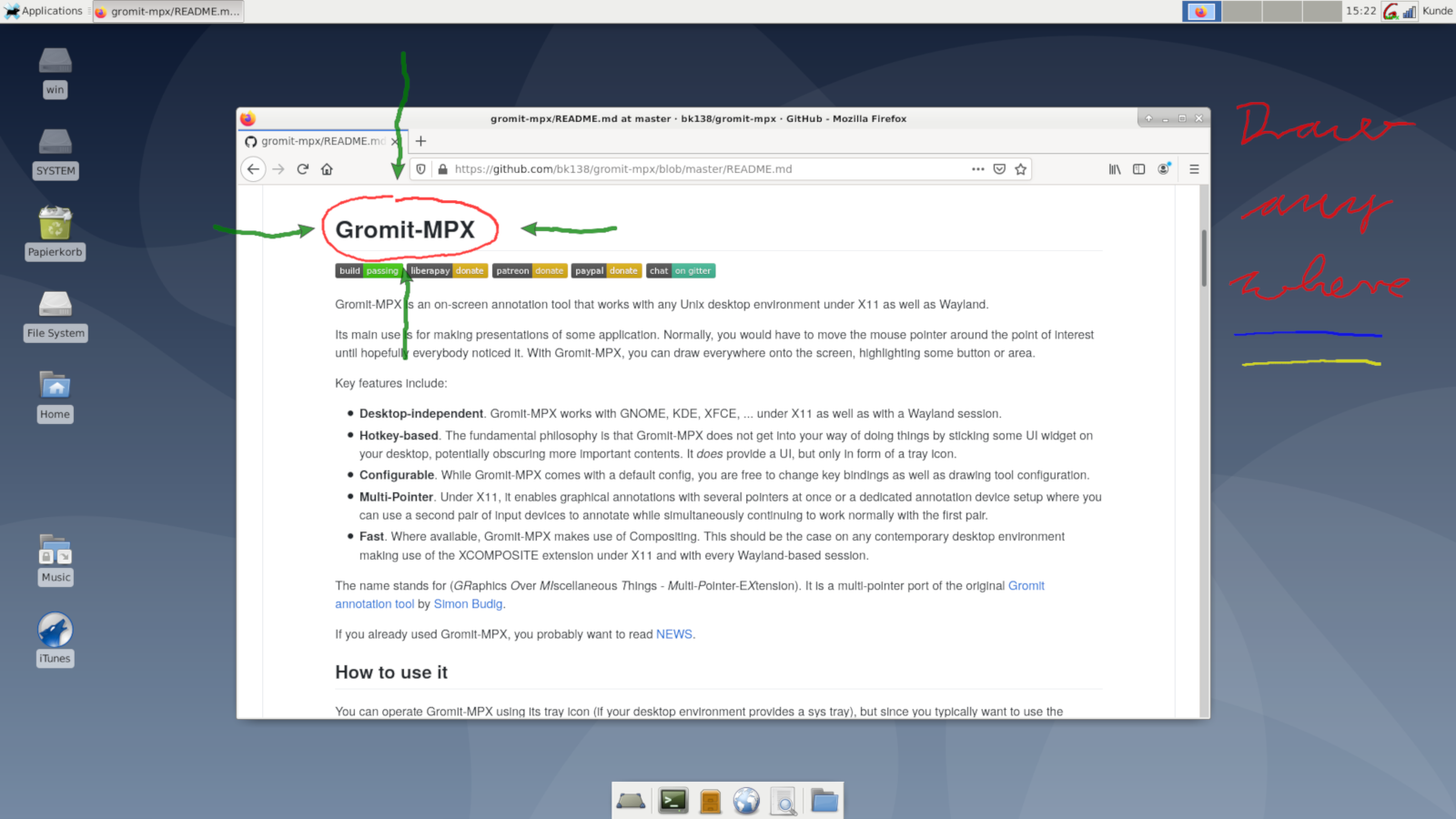Gromit-MPX
GTK+ based tool to make annotations on screen with multiple pointers
Gromit-MPX is an on-screen annotation tool that works with any Unix desktop environment under X11 as well as Wayland.
Its main use is for making presentations of some application. Normally, you would have to move the mouse pointeraround the point of interest until hopefully everybody noticed it. With Gromit-MPX, you can draw everywhere onto the screen, highlighting some button or area.
Key features include:
- Desktop-independent. Gromit-MPX works with GNOME, KDE, XFCE, ... under X11 as well as with a Wayland session
- Hotkey-based. Does not get into your way of doing things by sticking some UI widget on your desktop
- Configurable. You are free to change key bindings as well as drawing tool configuration
- Multi-Pointer. Under X11, it enables graphical annotations with several pointers at once
- Fast. Where available, Gromit-MPX makes use of Compositing
Gromit-MPX enables you to make annotations on your screen using multiple pointing devices at once. . This is especially useful when making presentations, to highlight things or point out things of interest. . Gromit-MPX is XInput-Aware, so if you have a graphic tablet you can draw lines with different strength, color, erase things, etc.
How to install Gromit-MPX in Ubuntu
If you are on a supported distro like Ubuntu, Linux Mint, elementary OS etc. you can install the application through software center by clicking the below link.
If the above link not working, run the below command in terminal to install gromit-mpx in Ubuntu
sudo apt install gromit-mpx
Gromit-MPX Screenshots