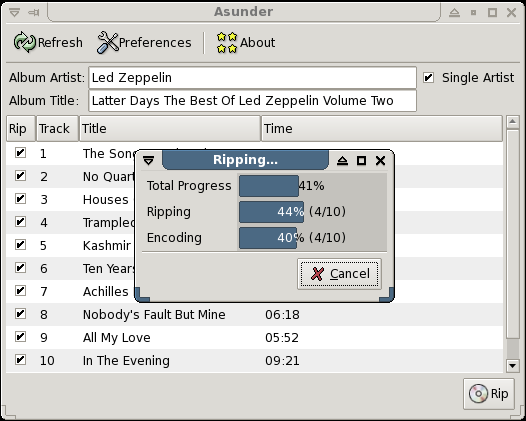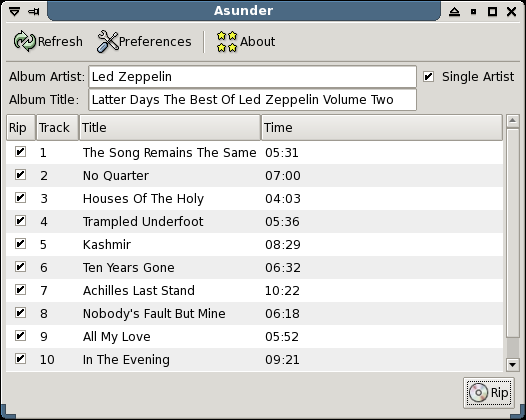GrimRipper
Graphical audio CD ripper and encoder
GrimRipper is a graphical Audio CD ripper. It fetches CD metadatas from online databases and compresses the tracks.
Supported codecs: WAV, MP3, Ogg Vorbis, FLAC, Opus, Wavpack, Musepack, AAC, and Monkey's audio files.
Features:
- Uses CDDB to name and tag each track.
- Creates M3U playlists
- Can encode to multiple formats in one session
- Simultaneous rip and encode
- Does not require a specific desktop environment
Can be used to save tracks from Audio CDs. Main features:
- Supports WAV, MP3, Ogg Vorbis, FLAC, and Wavpack audio files
- Uses CDDB to name and tag each track
- Can encode to multiple formats in one session
- Creates M3U playlists
- Allows for each track to be by a different artist
- Does not require a specific desktop environment (just Gtk3)
How to install GrimRipper in Ubuntu
If you are on a supported distro like Ubuntu, Linux Mint, elementary OS etc. you can install the application through software center by clicking the below link.
If the above link not working, run the below command in terminal to install grimripper in Ubuntu
sudo apt install grimripper
GrimRipper Screenshots