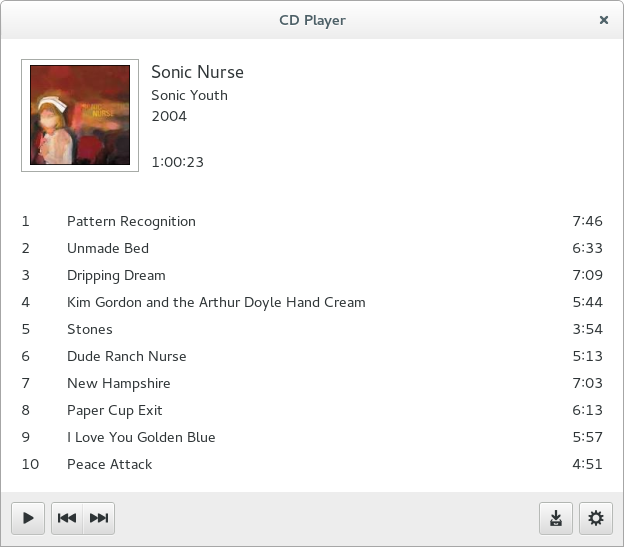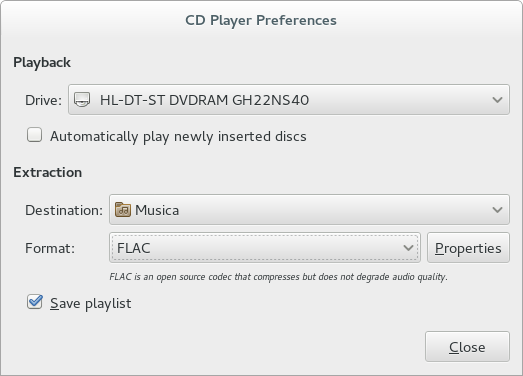Goobox CD Player
CD player and ripper with GNOME 3 integration
Goobox allows you to play CDs and save the tracks to disk as MP3, Ogg, FLAC or WAV files.
Track titles and CD covers are set automatically using the MusicBrainz web service.
Goobox is an CD player and ripper for the GNOME 3 environment. It follows the "Just Works" principle so its interface is beautiful and easy-to-use. . It uses GNOME/GTK+ for its user interface, GStreamer framework for CD playing, and ripping operations, musicbrainz for CD indexing, and Google to search for album cover images.
How to install Goobox CD Player in Ubuntu
If you are on a supported distro like Ubuntu, Linux Mint, elementary OS etc. you can install the application through software center by clicking the below link.
If the above link not working, run the below command in terminal to install goobox in Ubuntu
sudo apt install goobox
Goobox CD Player Screenshots