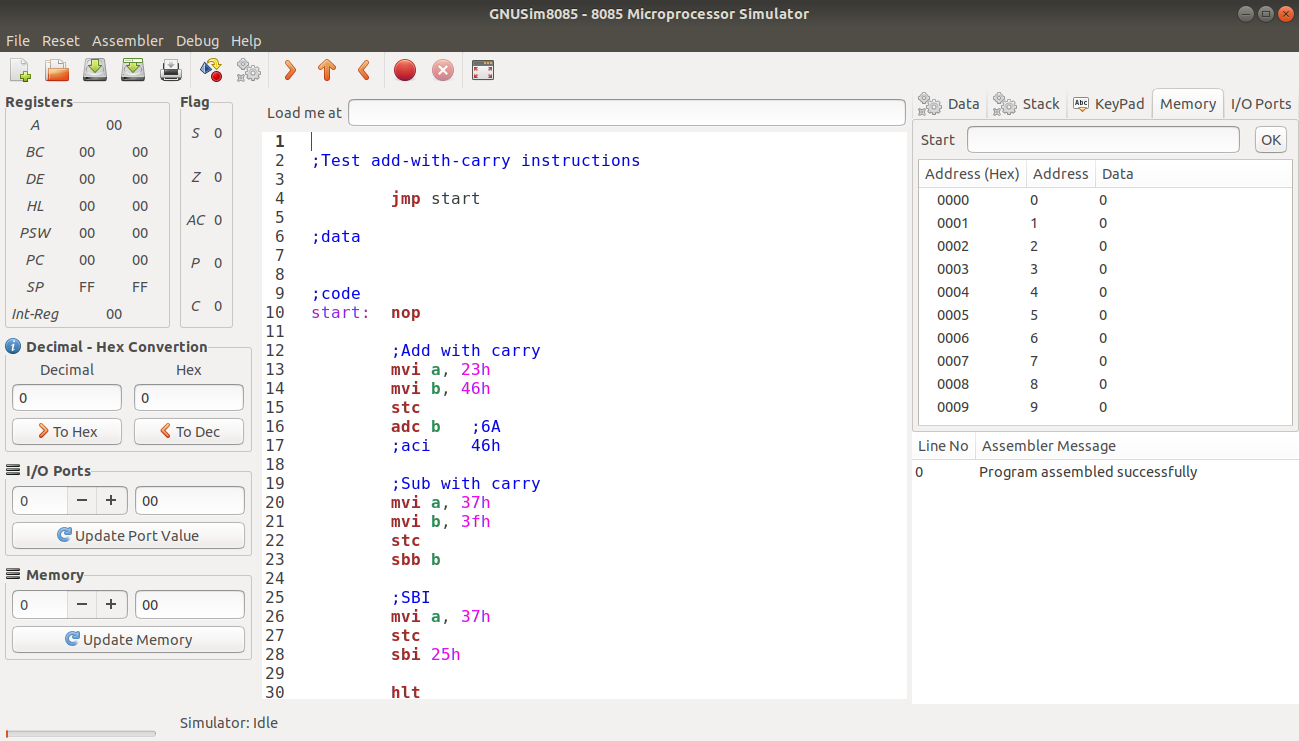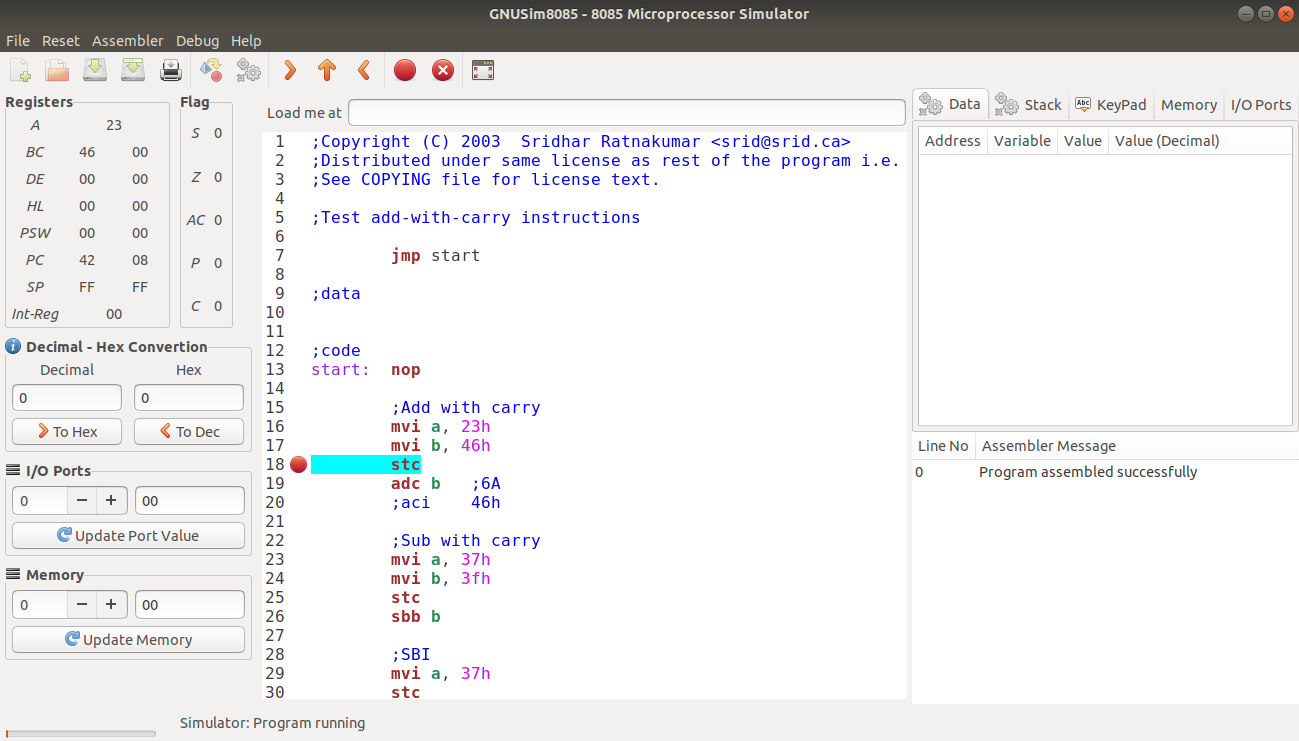GNUSim8085
Graphical Intel 8085 simulator, assembler and debugger
GNUSim8085 is a graphical simulator, assembler and debugger for the Intel 8085 microprocessor in Linux and Windows.
Features:
- A simple editor component with syntax highlighting.
- A keypad to input assembly language instructions with appropriate arguments.
- Easy view of register contents.
- Easy view of flag contents.
- Decimal <–> Hexadecimal converter.
- View of stack, memory and I/O contents.
- Support for breakpoints for program debugging.
- Stepwise program execution.
- One click conversion of assembly program to opcode listing.
- Printing support.
- UI translated in various languages.
GNUSim8085 is a graphical simulator, assembler and debugger for the Intel 8085 microprocessor. The application has following features.
- A simple editor component with syntax highlighting.
- A keypad to input assembly language instructions with appropriate arguments.
- Easy view of register contents.
- Easy view of flag contents.
- Decimal <–> Hexadecimal converter.
- View of stack, memory and I/O contents.
- Support for breakpoints for program debugging.
- Stepwise program execution.
- One click conversion of assembly program to opcode listing.
- Printing support.
- UI translated in various languages.
How to install GNUSim8085 in Ubuntu
If you are on a supported distro like Ubuntu, Linux Mint, elementary OS etc. you can install the application through software center by clicking the below link.
If the above link not working, run the below command in terminal to install gnusim8085 in Ubuntu
sudo apt install gnusim8085
GNUSim8085 Screenshots