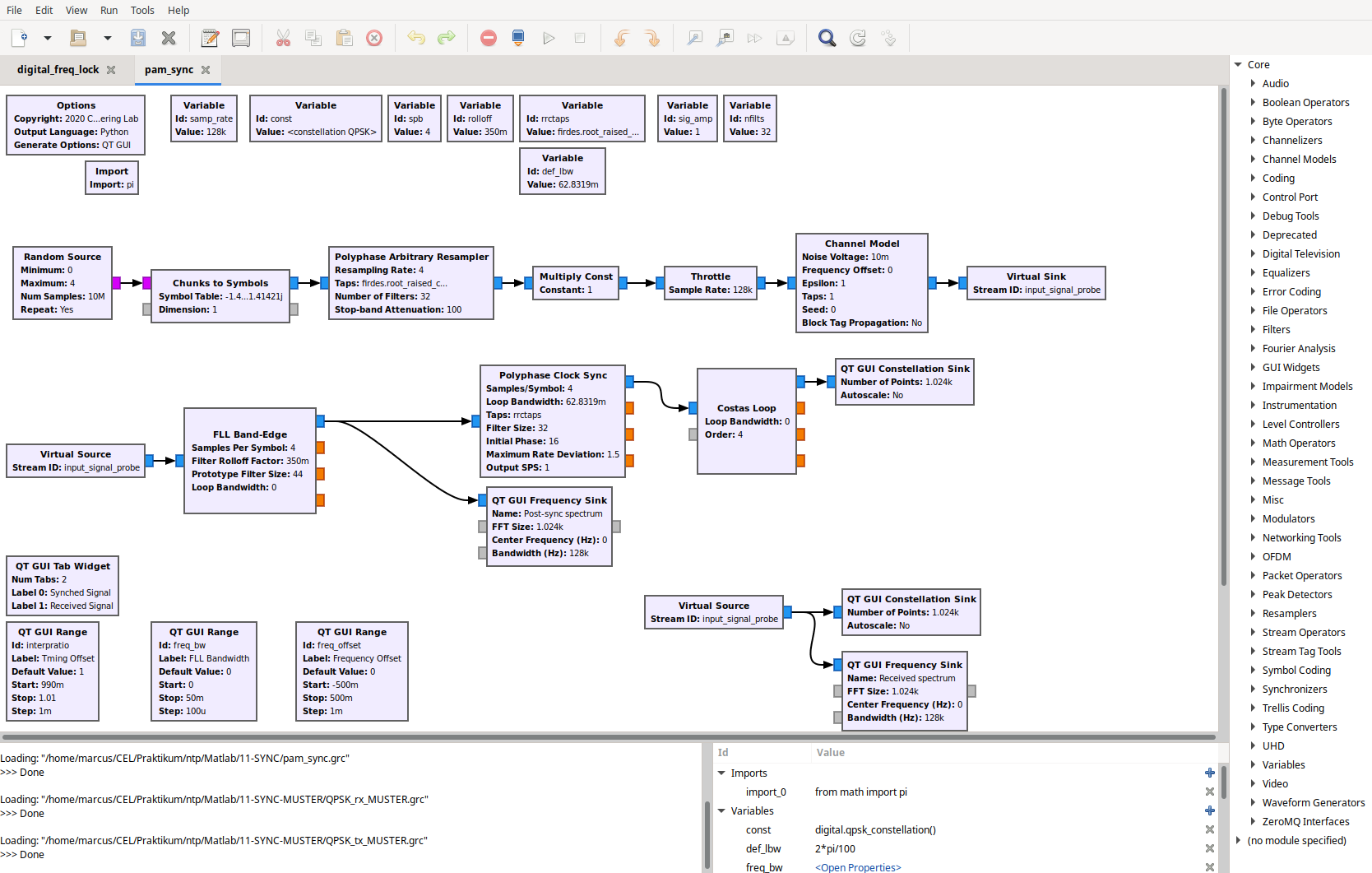GNU Radio Companion
GNU Radio Software Radio Toolkit
The GNU Radio Companion (GRC) is a tool that allows users of all levels to design and modify high-rate signal processing applications. It is the GUI frontend for GNU Radio application designers.
GNU Radio is centered around the concept of the Block, which is a node in a signal processing flow graph. Since GNU Radio itself comes with a lot of useful blocks already, one can start developing real-time and hardware-interfacing or simulation flow graphs right away, using GRC as the tool to connect and parameterize these blocks.
GRC itself generates a program in a target language (Python or C++), which contains all the signal flow setup as defined visually.
GNU Radio provides signal processing blocks to implement software radios. It can be used with readily-available low-cost external RF hardware to create software-defined radios, or without hardware in a simulation-like environment. It is widely used in hobbyist, academic and commercial environments to support both wireless communications research and real-world radio systems. . GNU Radio applications are primarily written using the Python programming language, while the supplied performance-critical signal processing path is implemented in C++ using processor floating-point extensions, where available. Thus, the developer is able to implement real-time, high-throughput radio systems in a simple-to-use, rapid-application-development environment. . While not primarily a simulation tool, GNU Radio does support development of signal processing algorithms using pre-recorded or generated data, avoiding the need for actual RF hardware. . This package contains the gnuradio-companion, a graphical tool for creating signal flow graphs and generating flow-graph source code. Also included are a variety of tools and utility programs.
How to install GNU Radio Companion in Ubuntu
If you are on a supported distro like Ubuntu, Linux Mint, elementary OS etc. you can install the application through software center by clicking the below link.
If the above link not working, run the below command in terminal to install gnuradio in Ubuntu
sudo apt install gnuradio
GNU Radio Companion Screenshots