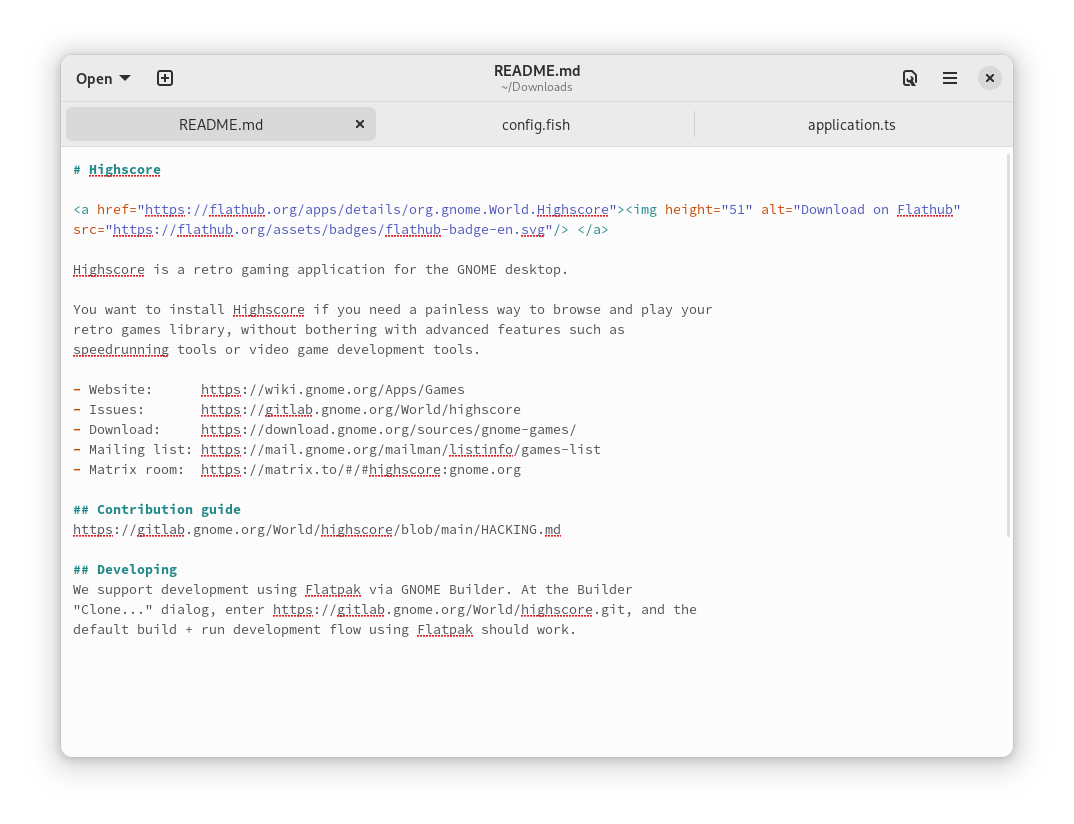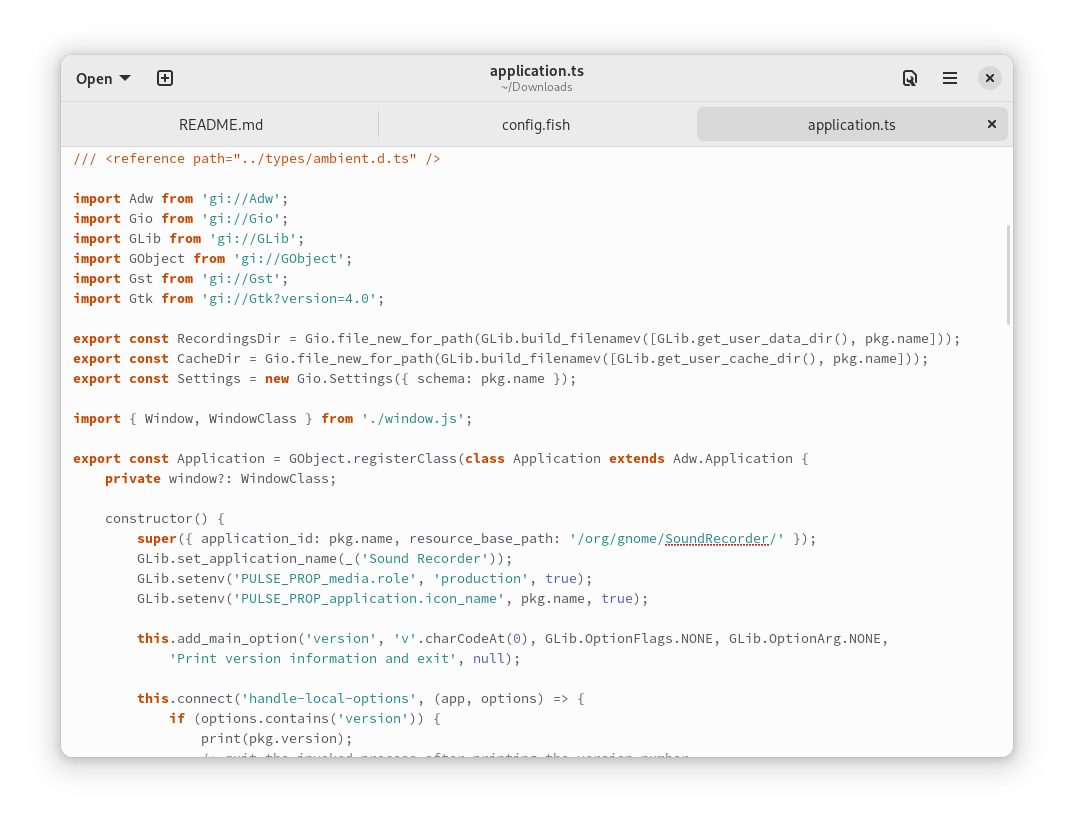Text Editor
Simple text editor for GNOME
GNOME Text Editor is a simple text editor focused on a pleasing default experience.
GNOME Text Editor is a simple editor for GNOME focused on being a good general purpose default editor. . It works hard to keep track of changes and state even if you quit the application. You can come back to your work even if you've never saved it to a file. . It is simpler than gedit.
How to install Text Editor in Ubuntu
If you are on a supported distro like Ubuntu, Linux Mint, elementary OS etc. you can install the application through software center by clicking the below link.
If the above link not working, run the below command in terminal to install gnome-text-editor in Ubuntu
sudo apt install gnome-text-editor
Text Editor Screenshots