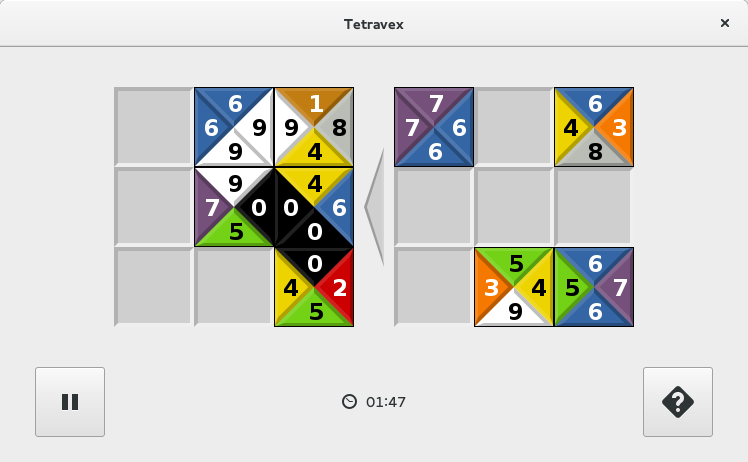GNOME Tetravex
Put tiles on a board and match their edges together
Each square piece has a number on each side. Position the pieces on the left side of the board so that the same numbers are next to each other. If the numbers don’t match, you can’t put the piece there. Move quickly: you’re being timed!
You can make the game easier or harder by changing the size of the board.
GNOME Tetravex is a simple puzzle game which scope is to move the various pieces from one side of the board to the other side, so that the same numbers depicted on the pieces are touching each other.
How to install GNOME Tetravex in Ubuntu
If you are on a supported distro like Ubuntu, Linux Mint, elementary OS etc. you can install the application through software center by clicking the below link.
If the above link not working, run the below command in terminal to install gnome-tetravex in Ubuntu
sudo apt install gnome-tetravex
GNOME Tetravex Screenshots