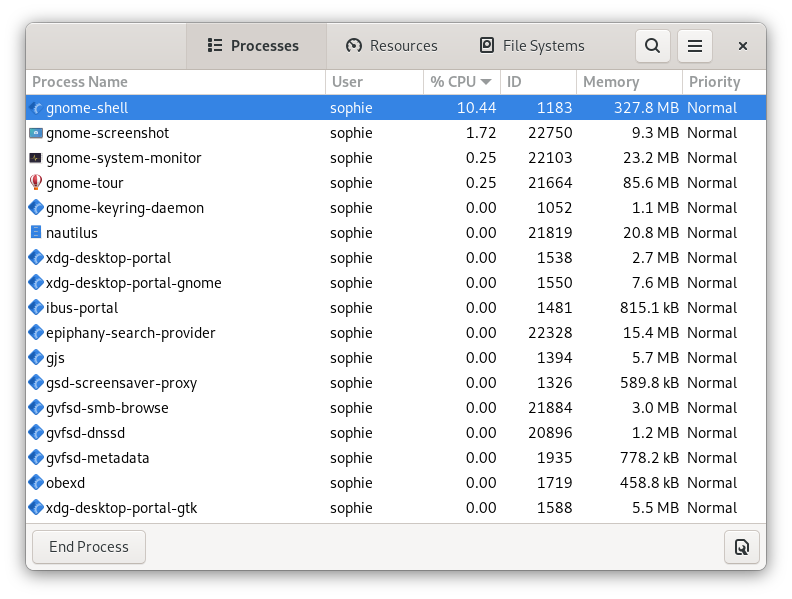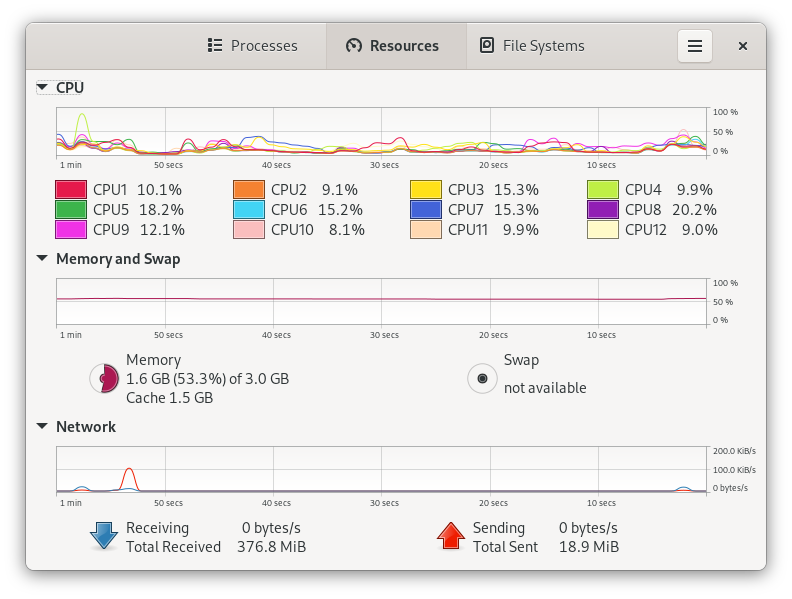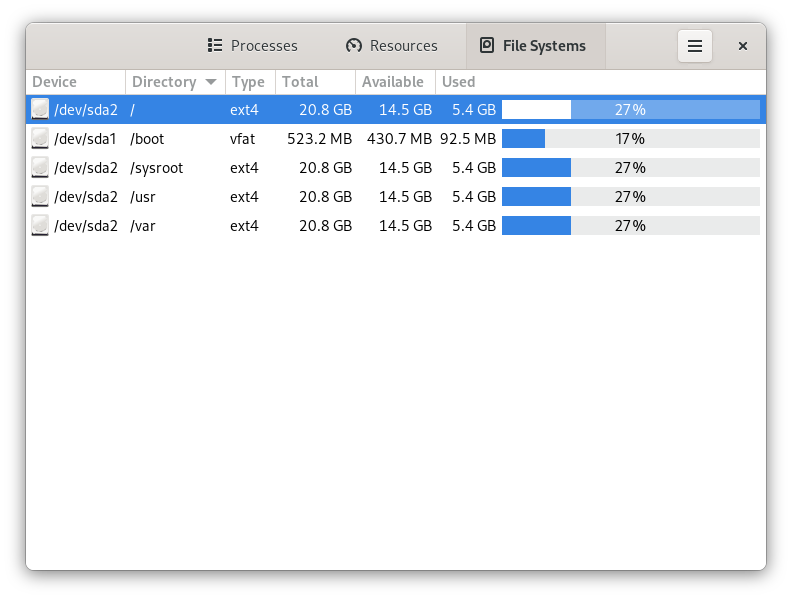System Monitor
Process viewer and system resource monitor for GNOME
System Monitor is a process viewer and system monitor with an attractive, easy-to-use interface.
System Monitor can help you find out what applications are using the processor or the memory of your computer, can manage the running applications, force stop processes not responding, and change the state or priority of existing processes.
The resource graphs feature shows you a quick overview of what is going on with your computer displaying recent network, memory and processor usage.
This package allows you to graphically view and manipulate the running processes on your system. It also provides an overview of available resources such as CPU and memory.
How to install System Monitor in Ubuntu
If you are on a supported distro, you can install the application through software center by clicking the below link.
If the above link not working, run the below command in terminal to install gnome-system-monitor in Ubuntu
sudo apt install gnome-system-monitor
System Monitor Screenshots