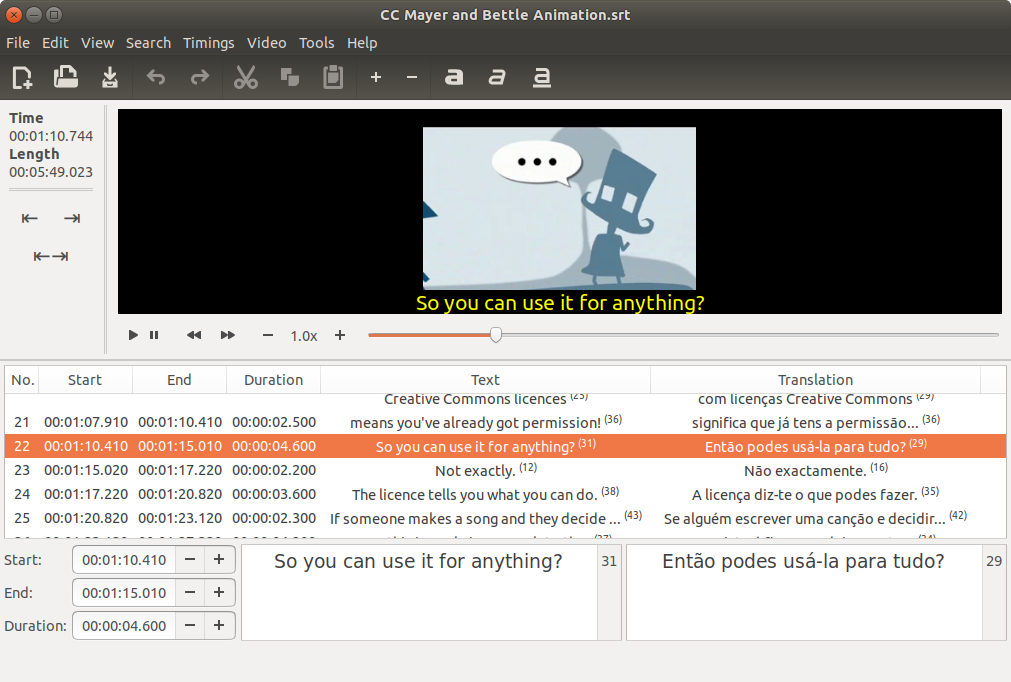Gnome Subtitles
Subtitle editor for the GNOME Desktop environment
Gnome Subtitles is a subtitle editor for the GNOME desktop environment. It allows to create, synchronize, convert and translate subtitles by using a friendly user interface with videopreview.
A total of 22 subtitle formats are supported, including but not limited to: SubRip, MicroDVD, FAB Subtitler, MPlayer,Sub Station Alpha, MPSub and SubViewer.
Gnome Subtitles is a subtitle editor for the GNOME desktop. . It supports the most common text-based subtitle formats, video previewing, timings synchronization and subtitle translation. . Some supported subtitle formats are: Advanced Sub Station Alpha, FAB Subtitler, MicroDVD, MPlayer 1/2, MPSub, SubRip, SubViewer 1/2.
How to install Gnome Subtitles in Ubuntu
If you are on a supported distro, you can install the application through software center by clicking the below link.
If the above link not working, run the below command in terminal to install gnome-subtitles in Ubuntu
sudo apt install gnome-subtitles
Gnome Subtitles Screenshots