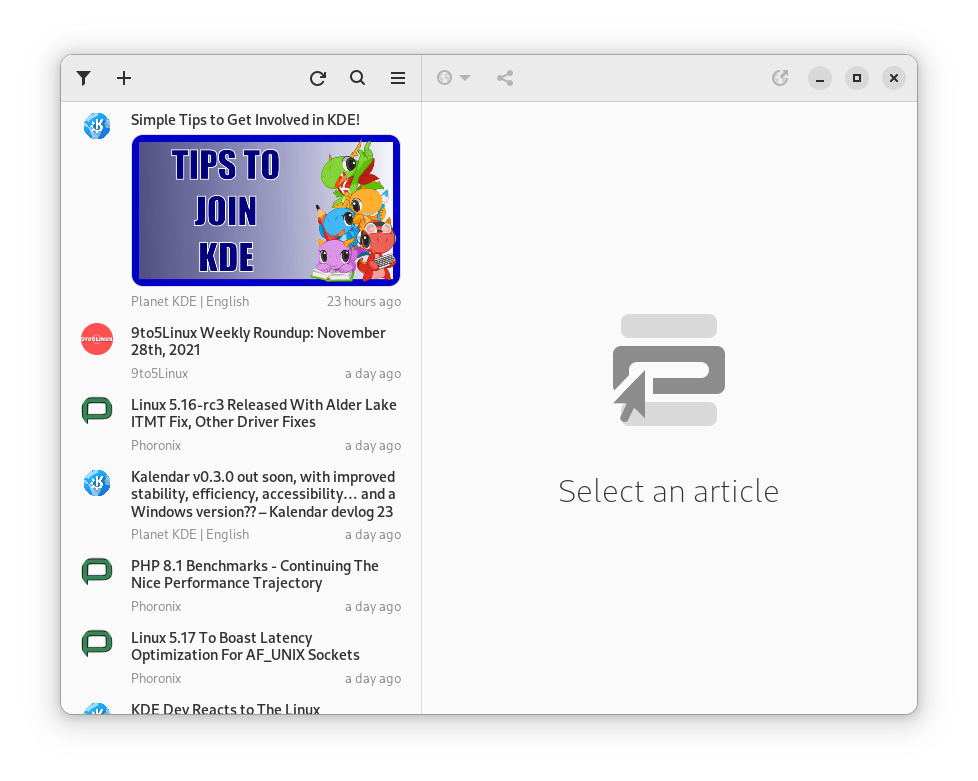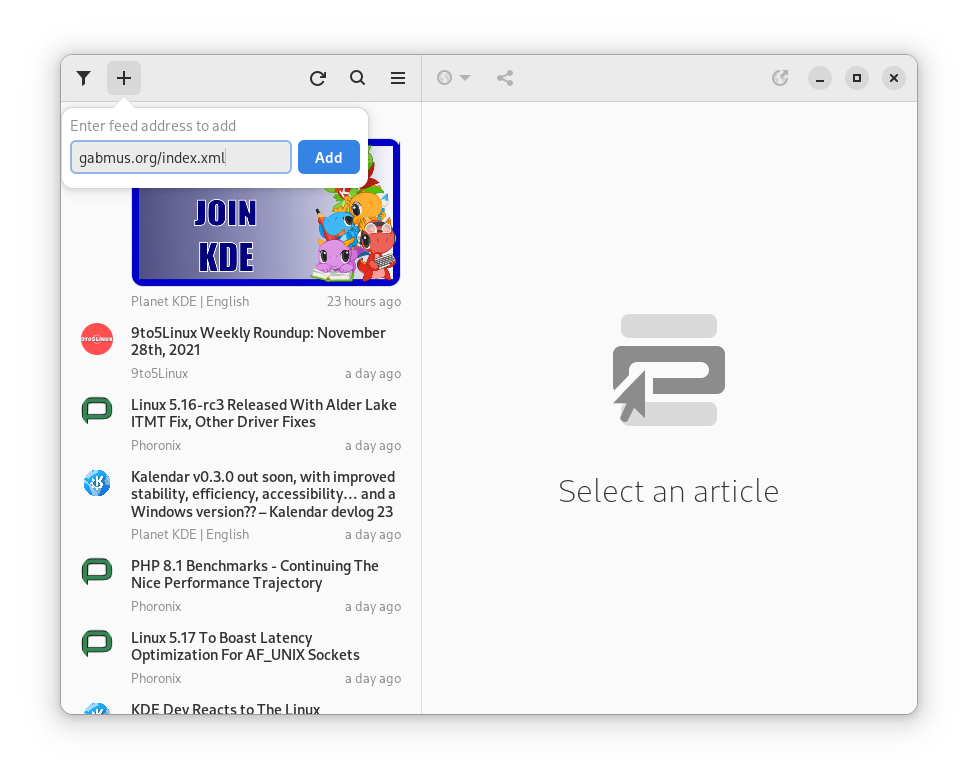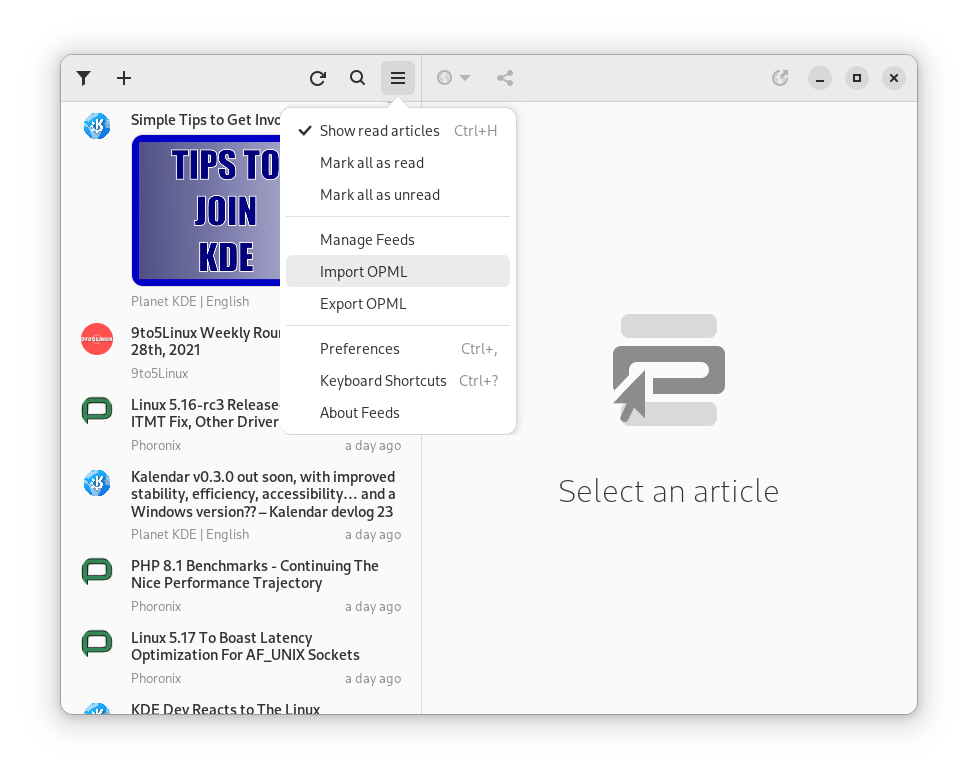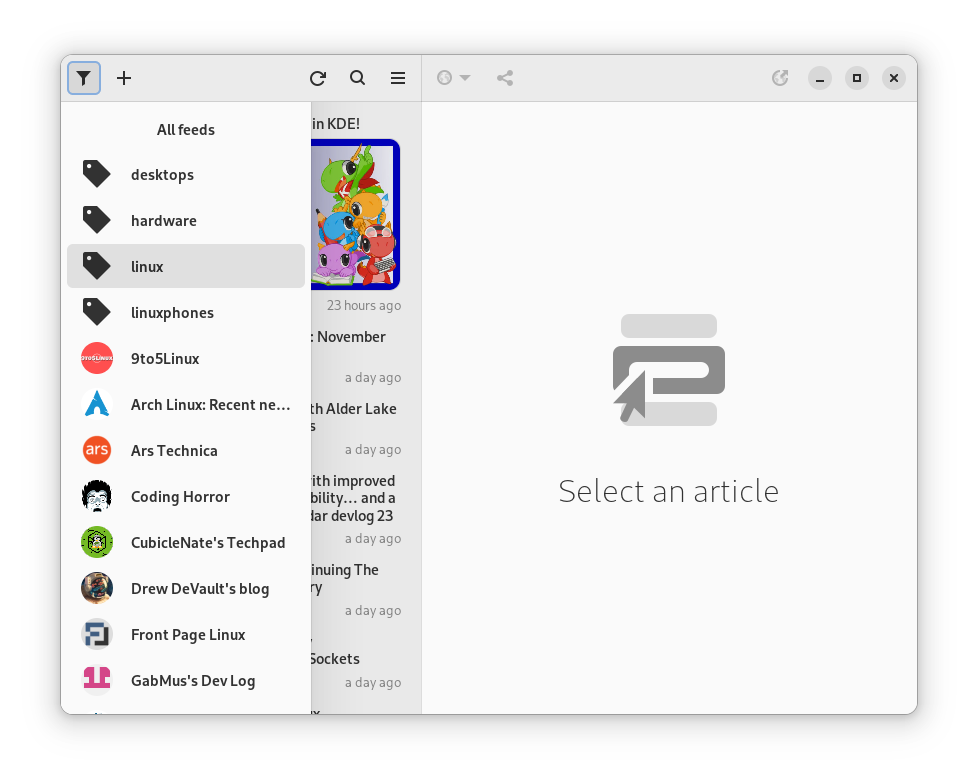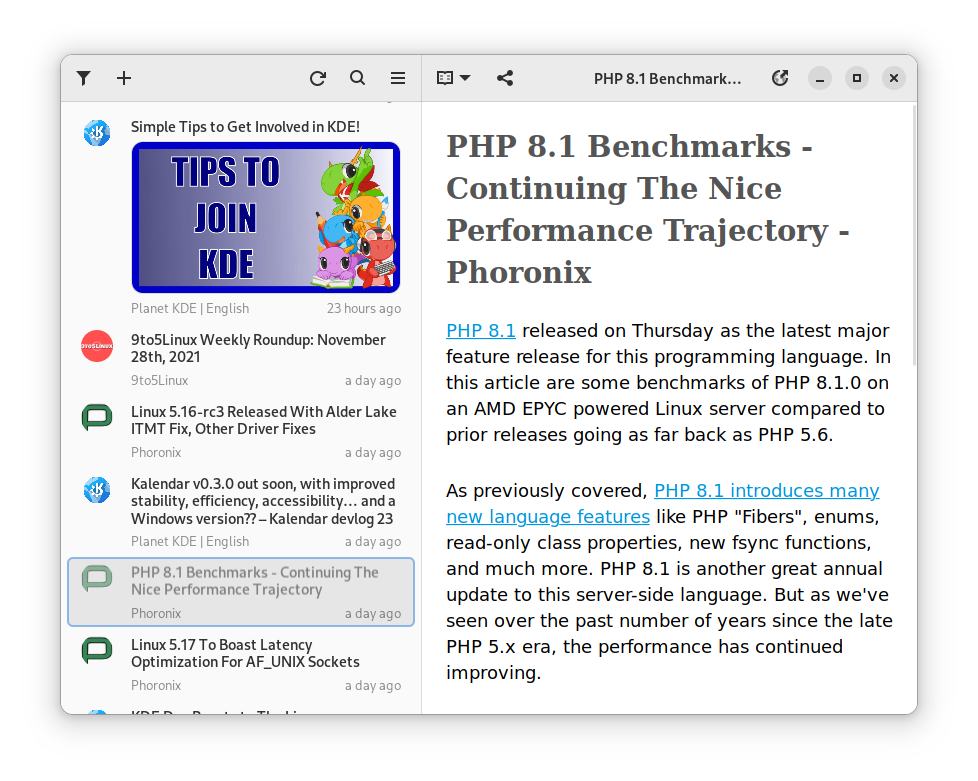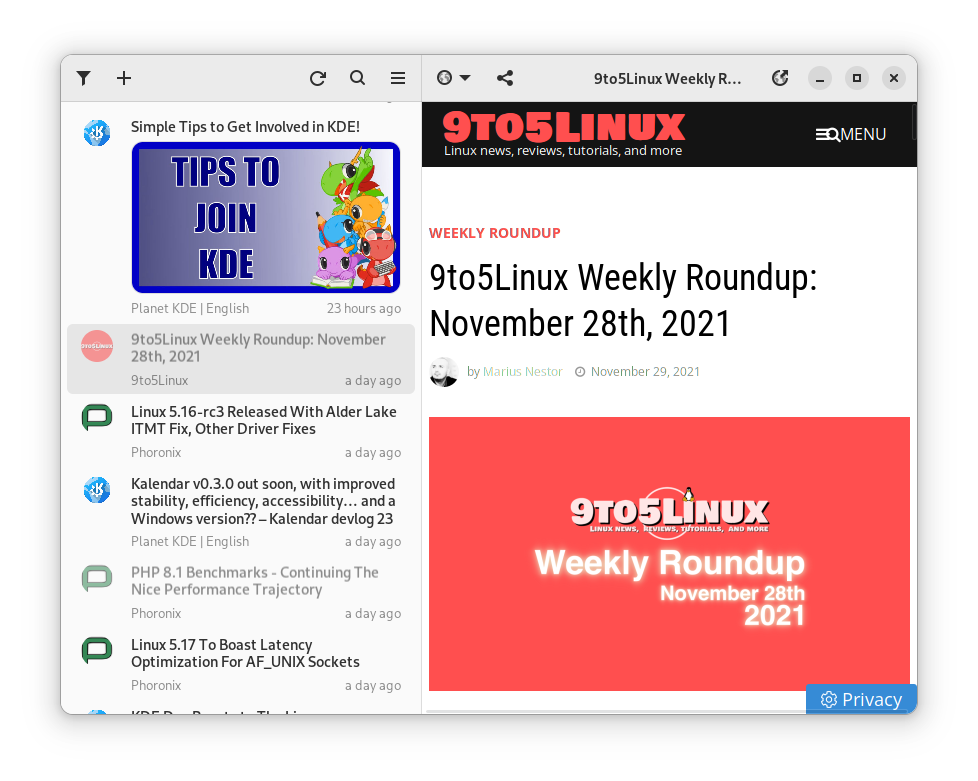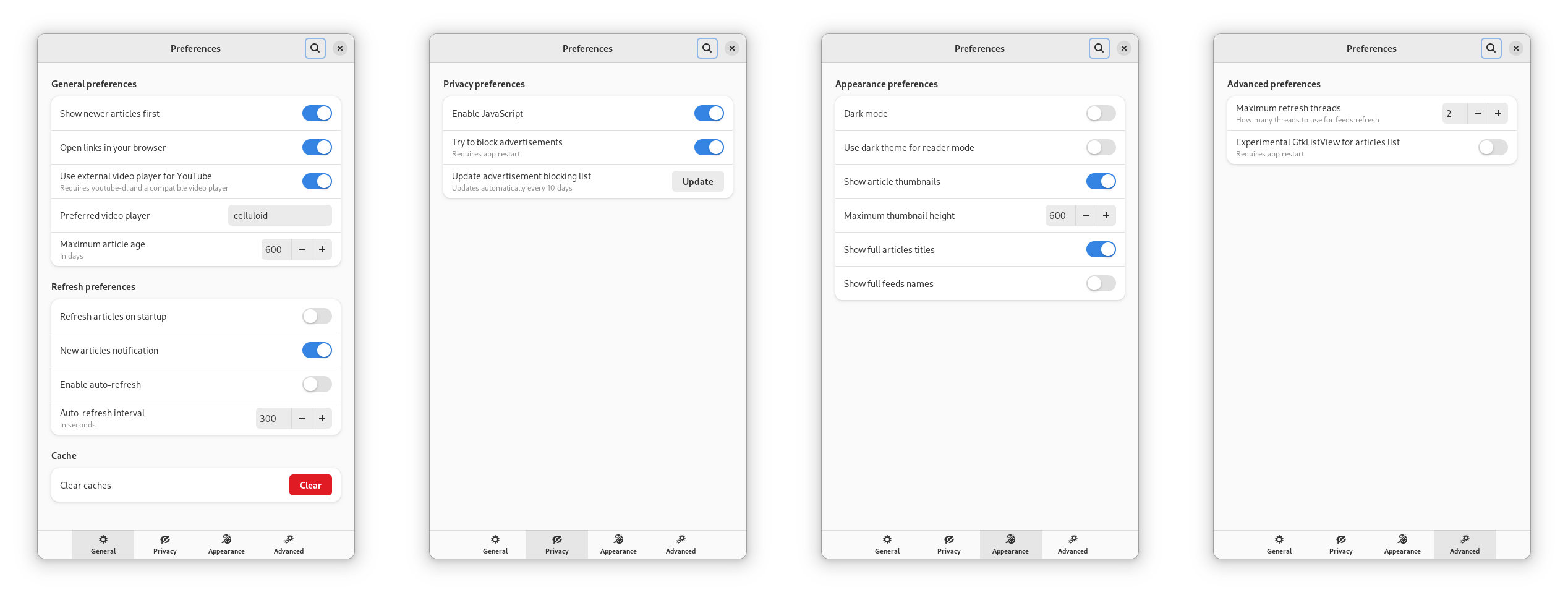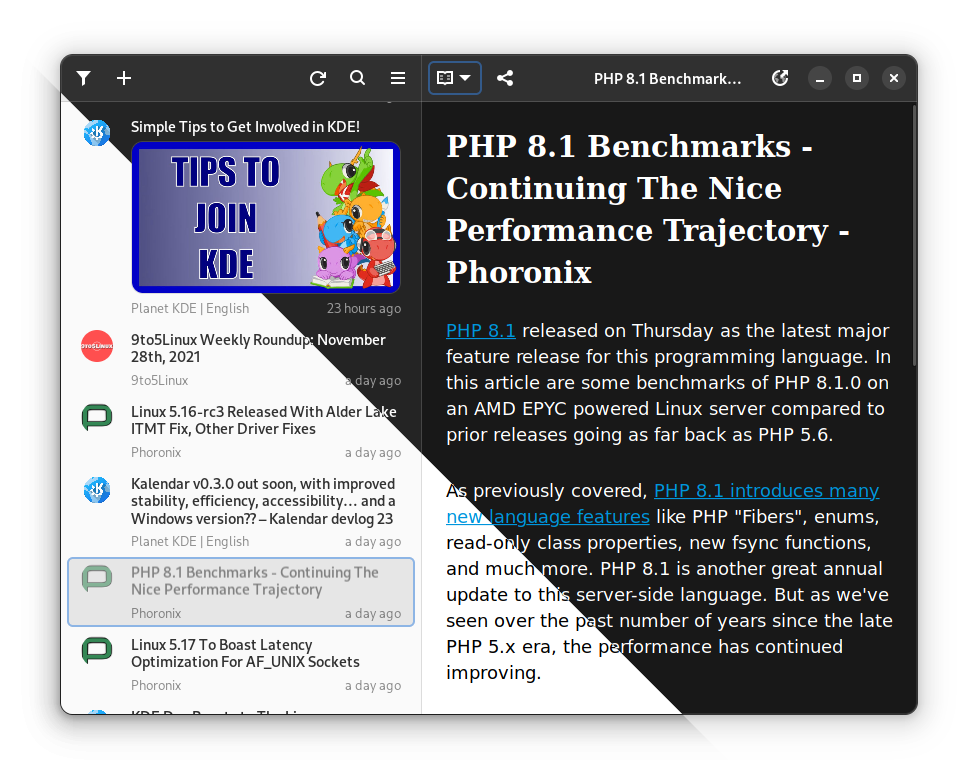Feeds
RSS/Atom feed reader for GNOME
Feeds is a minimal RSS/Atom feed reader built with speed and simplicity in mind.
It offers a simple user interface that only shows the latest news from your subscriptions.
Articles are shown in a web view by default, with javascript disabled for a faster and less intrusive user experience. There's also a reader mode included, built from the one GNOME Web/Epiphany uses.
Feeds can be imported and exported via OPML.
GNOME Feeds (gfeeds) is an RSS/Atom feed reader with an adaptative UI. It is a Python3 GTK based application with a small screen compatible graphical user interface. It supports importing OPML files.
How to install Feeds in Ubuntu
If you are on a supported distro like Ubuntu, Linux Mint, elementary OS etc. you can install the application through software center by clicking the below link.
If the above link not working, run the below command in terminal to install gnome-feeds in Ubuntu
sudo apt install gnome-feeds
Feeds Screenshots