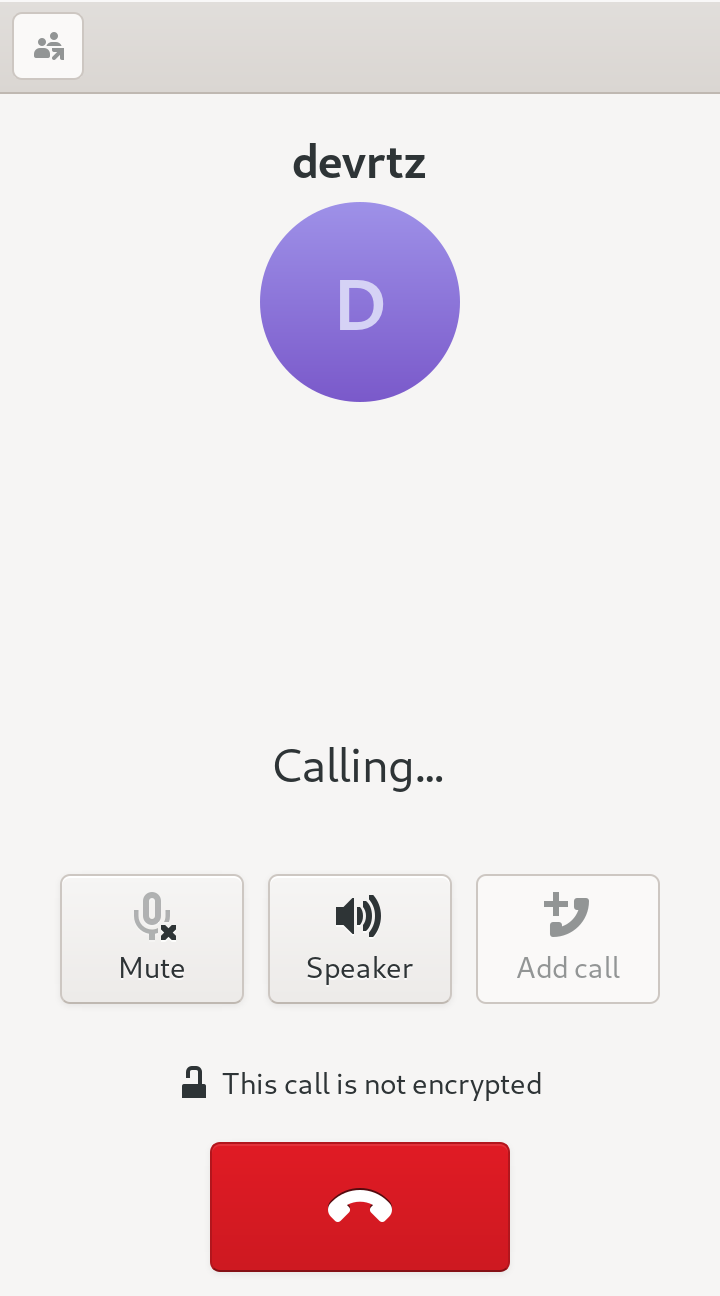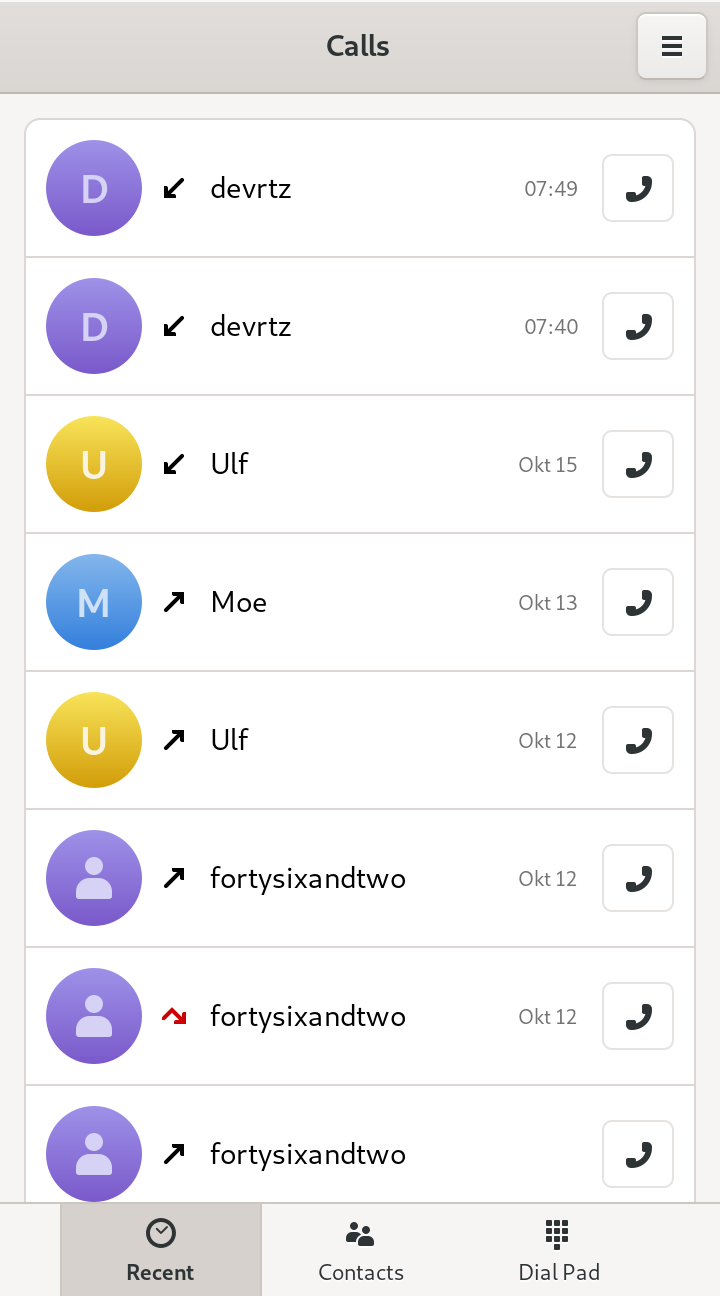Calls
Make and receive PSTN phone calls
Calls is a simple, elegant phone dialer and call handler for GNOME. It can be used with a cellular modem for plain old telephone calls as well as VoIP calls using the SIP protocol.
A GTK+ user interface for PSTN phone calls using ModemManager. . Besides phone calls it also handles USSD. . It works on desktops but also adjusts to small screen sizes like smart phones and other mobile devices.
How to install Calls in Ubuntu
If you are on a supported distro like Ubuntu, Linux Mint, elementary OS etc. you can install the application through software center by clicking the below link.
If the above link not working, run the below command in terminal to install gnome-calls in Ubuntu
sudo apt install gnome-calls
Calls Screenshots