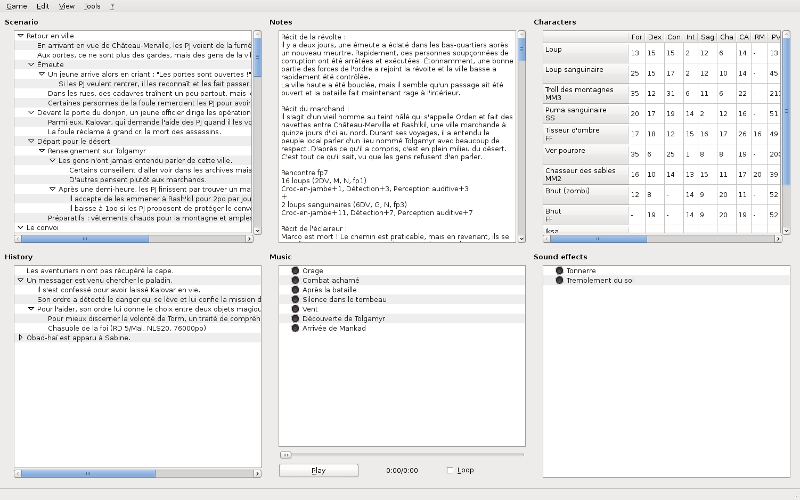GM-Assistant
Game Master assistant for role-playing games
GM-Assistant is designed to be the perfect assistant for the Game Master during tabletop role-playing games.
GM-Assistant allows to build structured scenarii with history and character table before the game, and to take notes, play music or sound effects, and display pictures during the game.
It also includes a dice simulator and a combat manager.
GM-Assistant is designed to be the perfect assistant for the Game Master during tabletop role-playing games. . GM-Assistant enables to build structured scenarii with history and character table before the game, and to take notes, play music or sound effects, and display pictures during the game. It also includes a dice simulator and a combat manager.
How to install GM-Assistant in Ubuntu
If you are on a supported distro like Ubuntu, Linux Mint, elementary OS etc. you can install the application through software center by clicking the below link.
If the above link not working, run the below command in terminal to install gm-assistant in Ubuntu
sudo apt install gm-assistant
GM-Assistant Screenshots