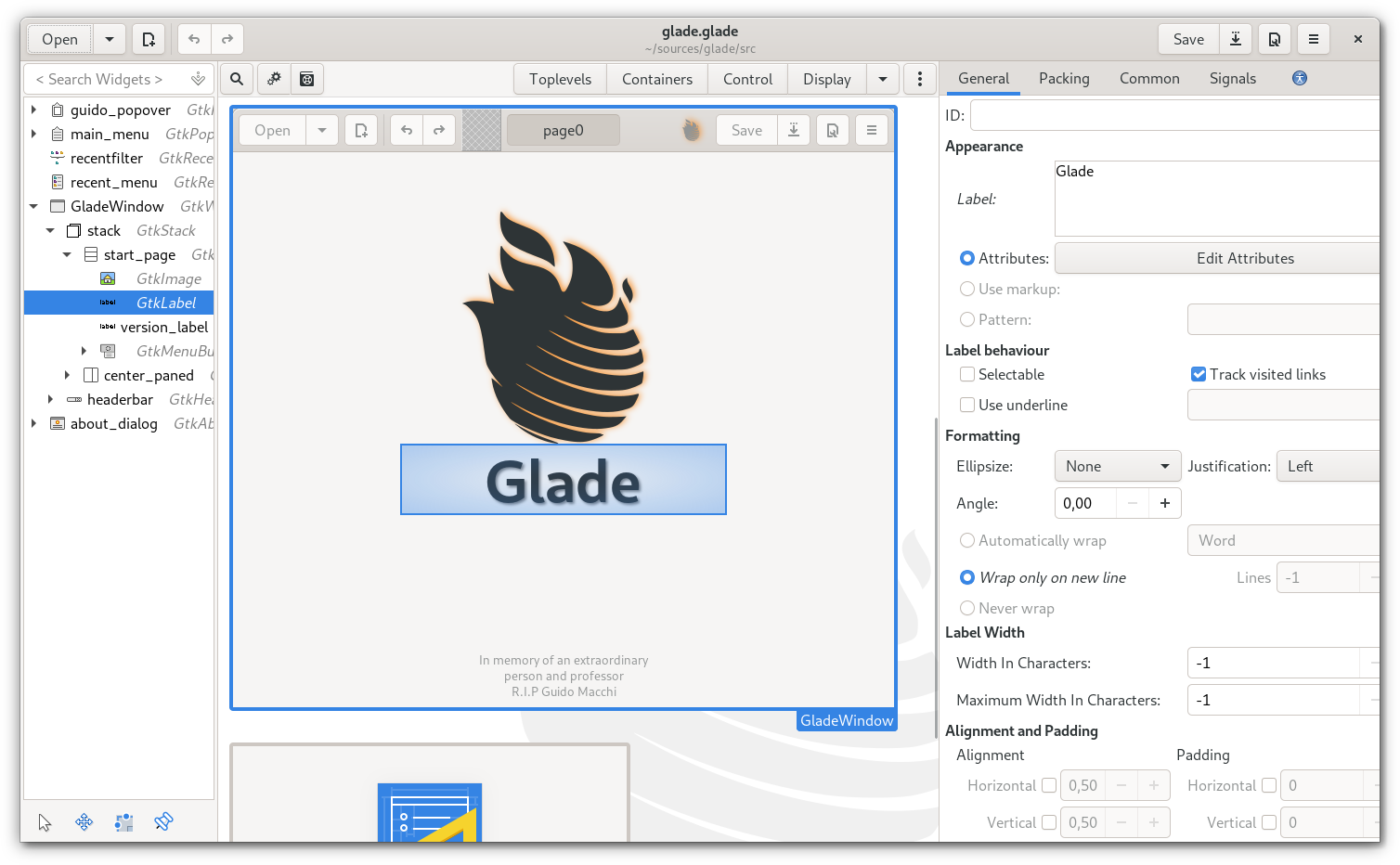Glade
GTK+ User Interface Builder
Glade is a RAD tool to enable quick & easy development of user interfaces for the GTK+ 3 toolkit and the GNOME desktop environment.
The user interfaces designed in Glade are saved as XML and these can be loaded by applications dynamically as needed by using GtkBuilder or used directly to define a new GtkWidget derived object class using GTK+ new template feature.
By using GtkBuilder, Glade XML files can be used in numerous programming languages including C, C++, C#, Vala, Java, Perl, Python, and others.
Glade is a RAD tool to enable quick and easy development of user interfaces for the GTK+ toolkit. . The user interfaces designed in Glade are stored in the well-known XML format, enabling easy integration with external tools. You will probably want to use it with tools such as GtkBuilder, which can load the XML files and create the interfaces at runtime. . This version is more modular than previous ones, so you can install modules to add additional widgets for Glade to use.
How to install Glade in Ubuntu
If you are on a supported distro like Ubuntu, Linux Mint, elementary OS etc. you can install the application through software center by clicking the below link.
If the above link not working, run the below command in terminal to install glade in Ubuntu
sudo apt install glade
Glade Screenshots