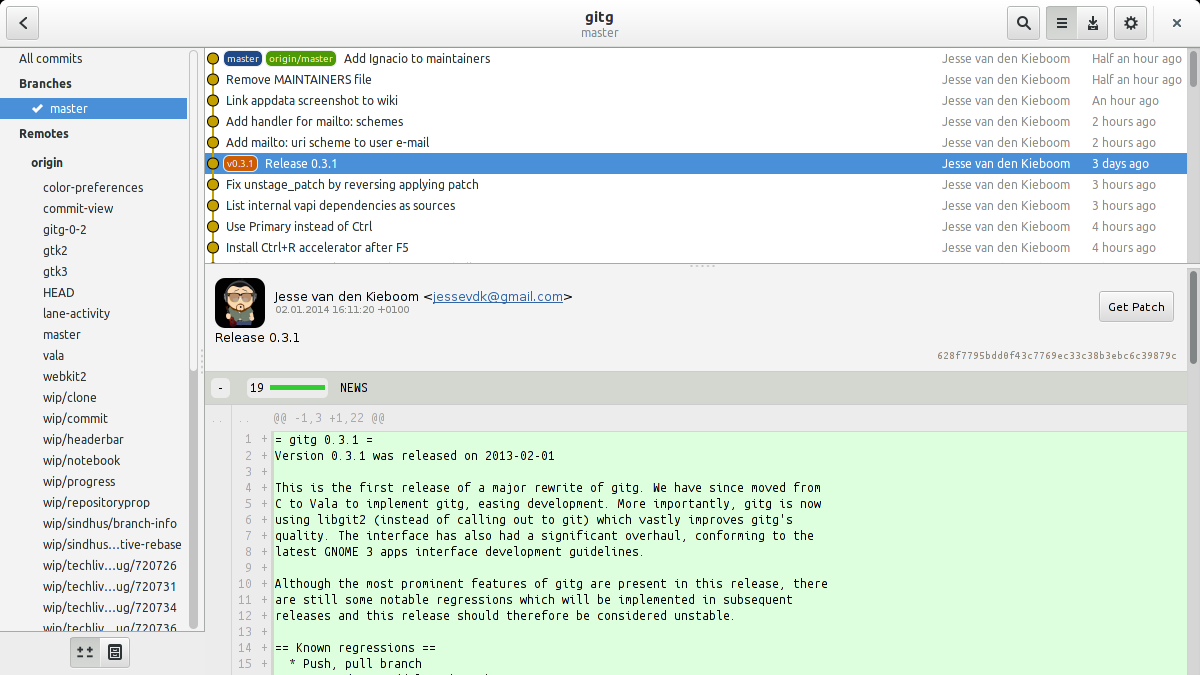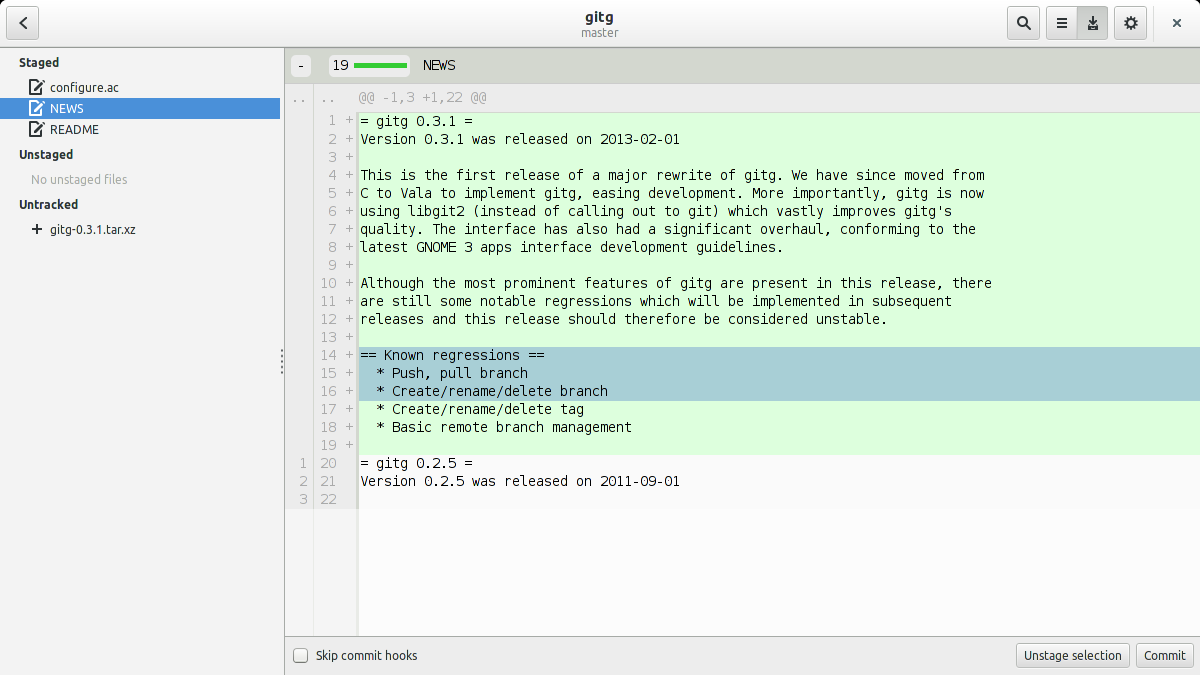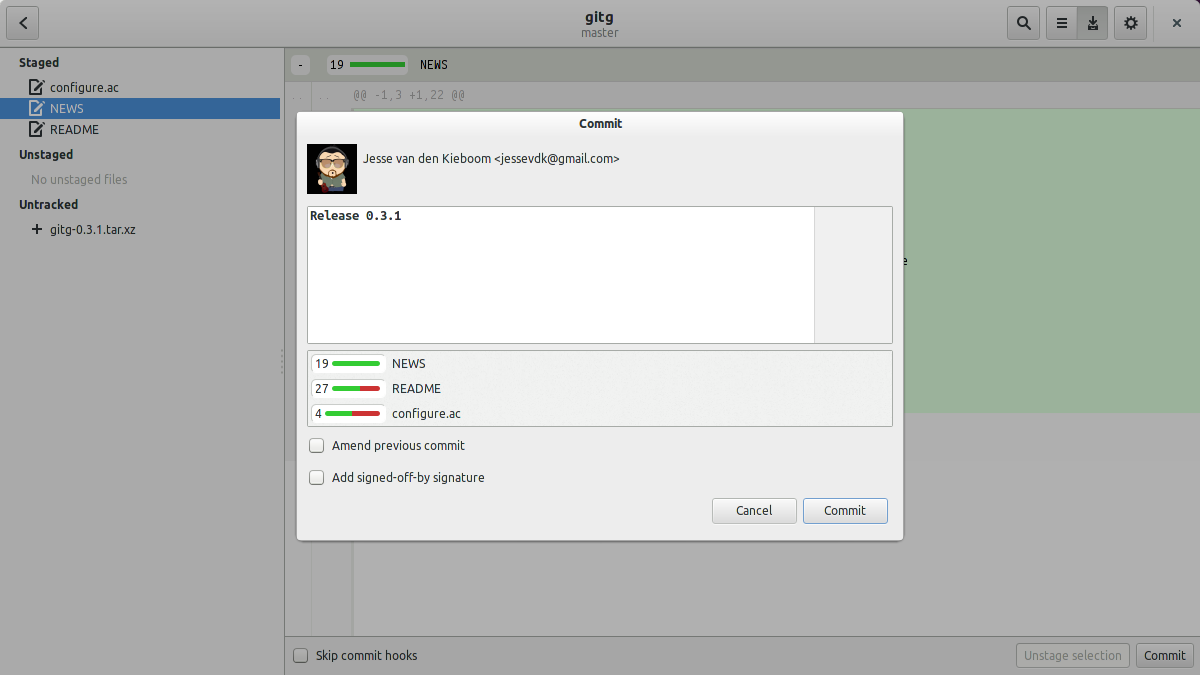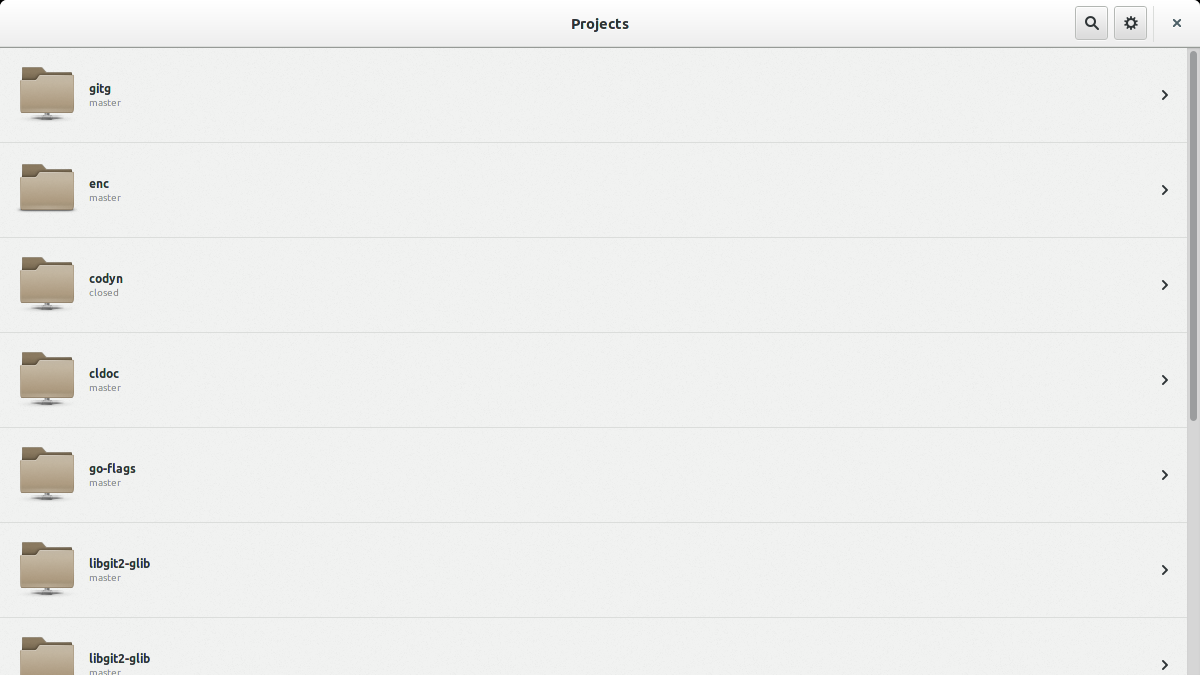gitg
Git repository viewer
gitg is a graphical user interface for git. It aims at being a small, fast and convenient tool to visualize the history of git repositories. Besides visualization, gitg also provides several utilities to manage your repository and commit your work.
Goals:
- Browse local git repositories
- Clone local and remote git repositories
- Commit files
- Retrieve patch from a commit
gitg is a fast git repository browser. It currently features: .
- Loading large repositories very fast
- Show/browse repository history
- Show highlighted revision diff
- Browse file tree of a revision and export by drag and drop
- Search in the revision history on subject, author or hash
- Switch between history view of branches easily
- Commit view providing per hunk stage/unstage and commit
How to install gitg in Ubuntu
If you are on a supported distro like Ubuntu, Linux Mint, elementary OS etc. you can install the application through software center by clicking the below link.
If the above link not working, run the below command in terminal to install gitg in Ubuntu
sudo apt install gitg
gitg Screenshots