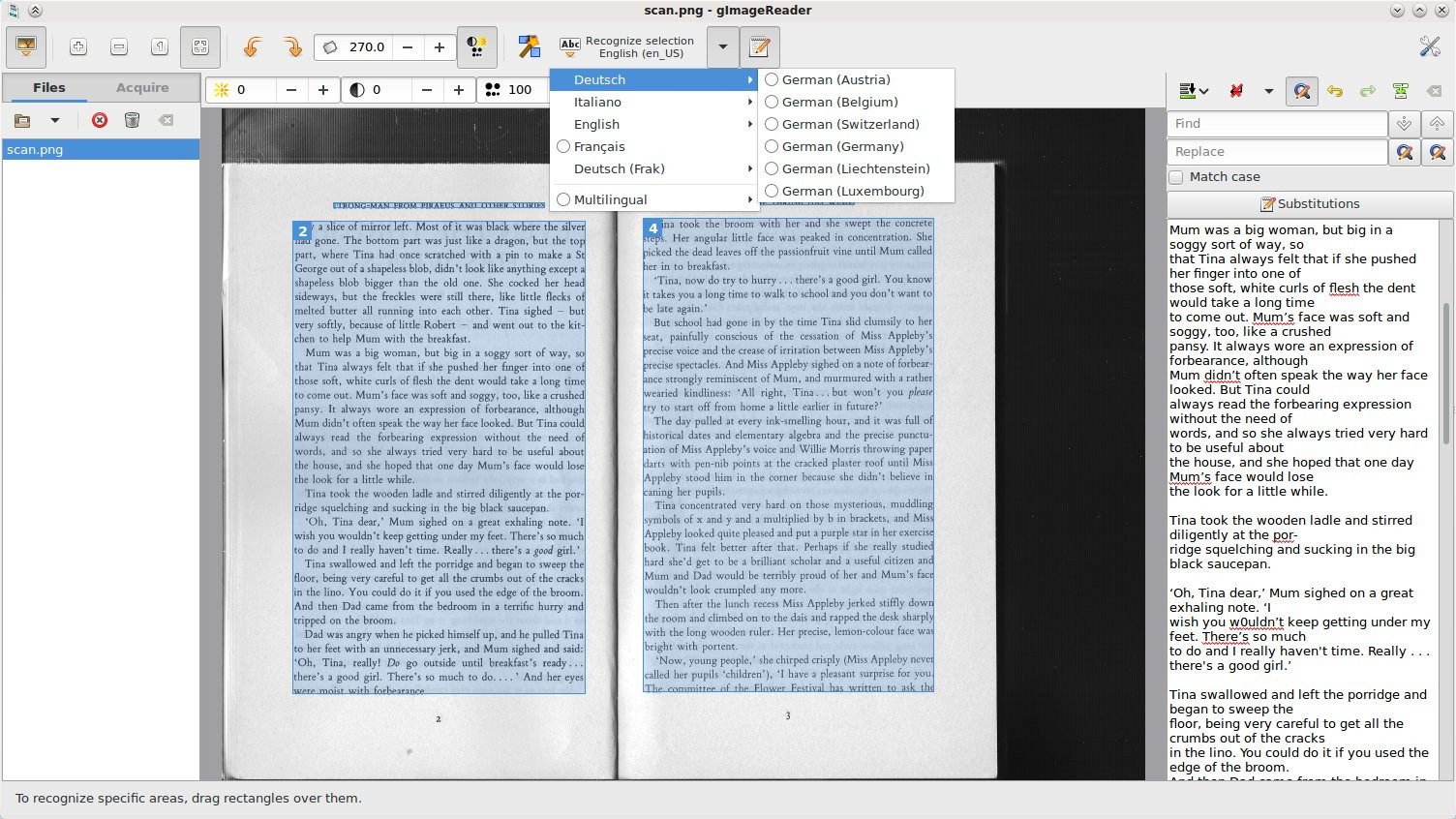gImageReader
Graphical GTK+ front-end to tesseract-ocr
gImageReader is a simple optical character recognition (OCR) application which acts as a frontend to the tesseract OCR engine. Features include:
- Import PDF documents and images from disk, scanning devices, clipboard and screenshots
- Process multiple images and documents in one go
- Manual or automatic recognition area definition
- Recognize to plain text or to hOCR documents
- Recognized text displayed directly next to the image
- Post-process the recognized text, including spellchecking
- Generate PDF/ODT documents from hOCR documents
gImageReader is a simple front-end to tesseract-ocr. Tesseract is probably the most accurate open source optical character recognition (OCR) software and can recognize text in over 60 languages. . gImageReader supports automatic page layout detection but the user can also manually define and adjust the recognition regions. It is possible to import images from disk, scanning devices, clipboard and screenshots. gImageReader also supports multipage PDF documents. Recognized text is displayed directly next to the image and basic text editing including search/replace and removing of line breaks is possible. Spellchecking for the output text is also supported if the corresponding dictionaries are installed. . This package contains the GTK+ variant of gImageReader.
How to install gImageReader in Ubuntu
If you are on a supported distro like Ubuntu, Linux Mint, elementary OS etc. you can install the application through software center by clicking the below link.
If the above link not working, run the below command in terminal to install gimagereader in Ubuntu
sudo apt install gimagereader
gImageReader Screenshots