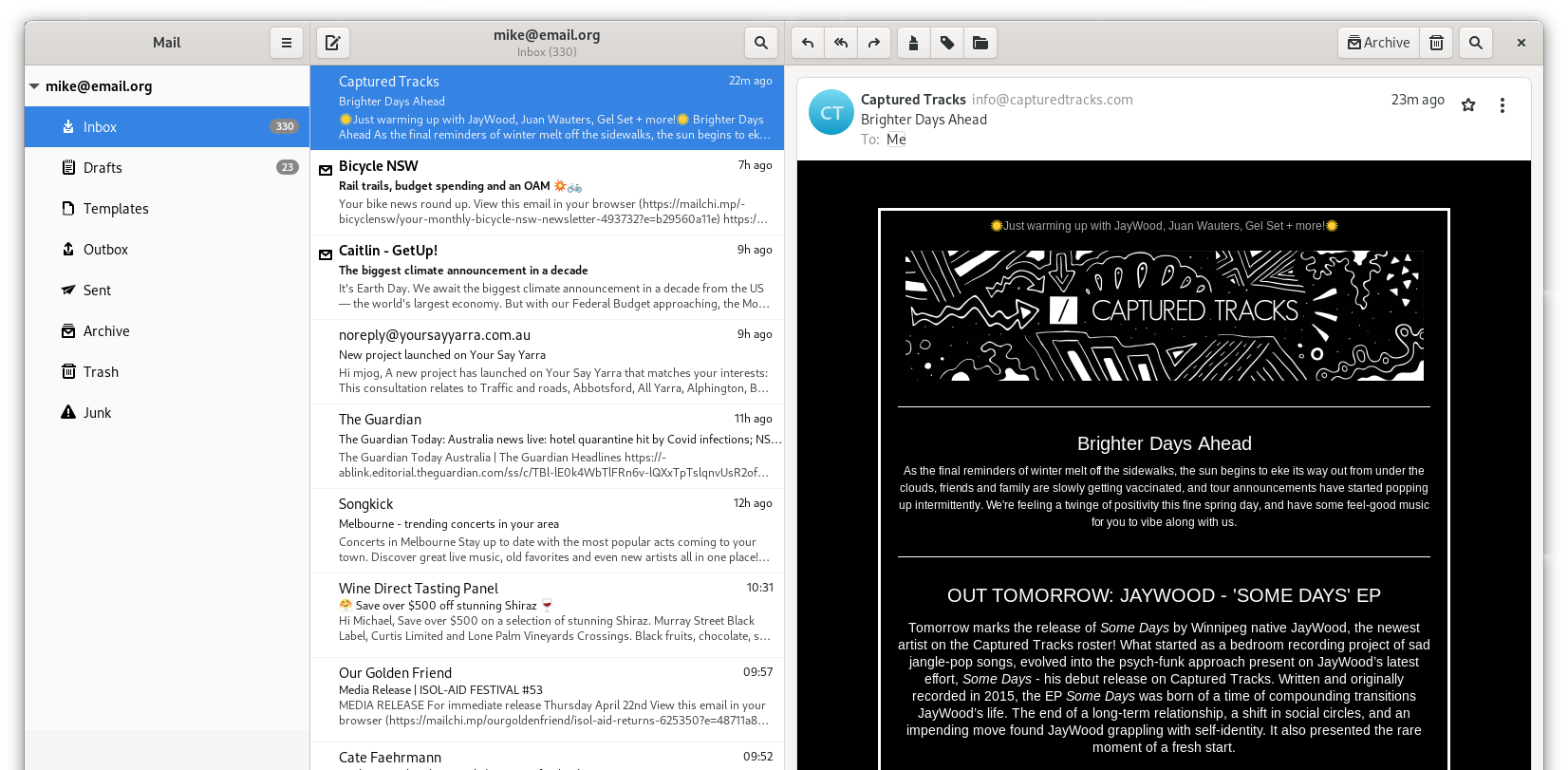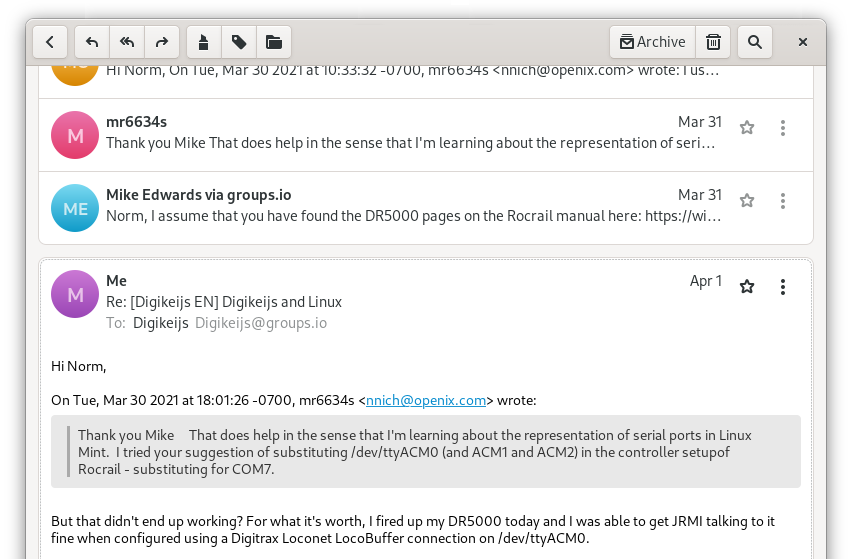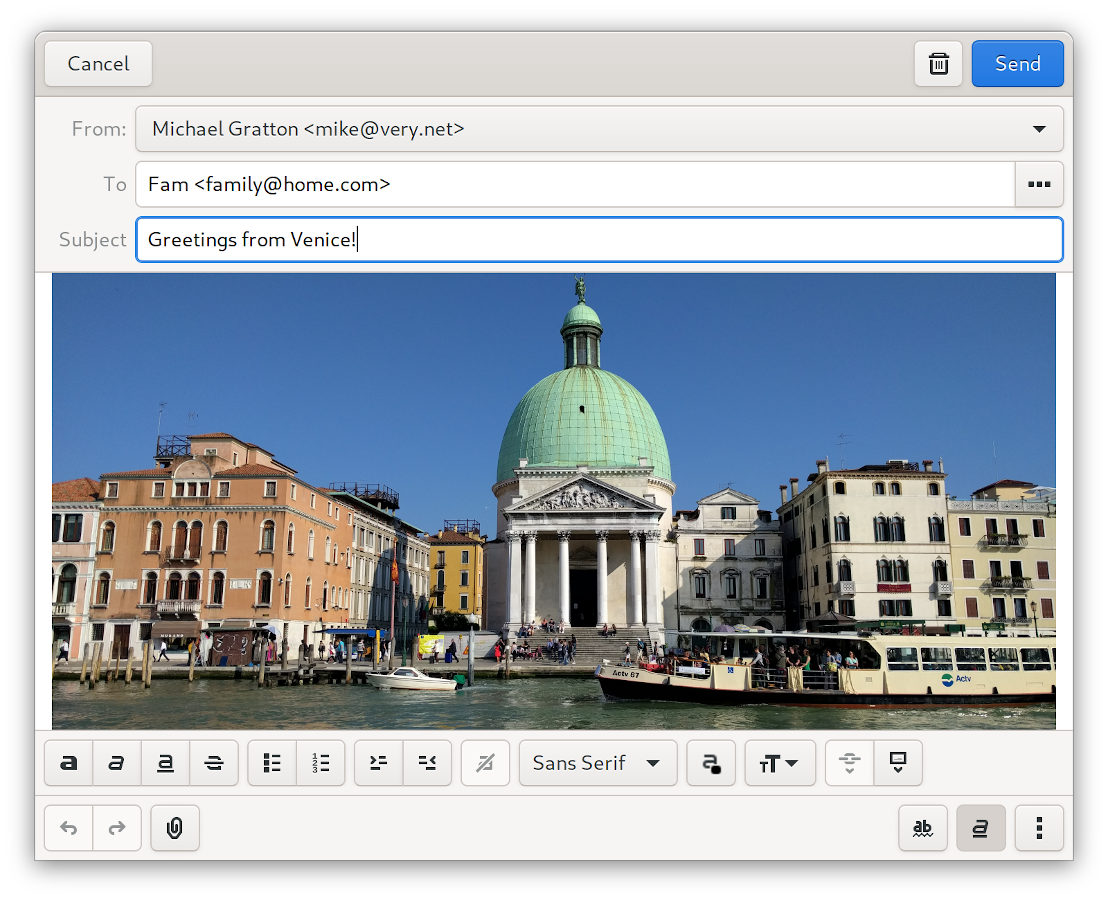Geary
Lightweight email client designed for the GNOME desktop
Geary is an email application built around conversations, for the GNOME 3 desktop. It allows you to read, find and send email with a straightforward, modern interface.
Conversations allow you to read a complete discussion without having to find and click from message to message.
Geary’s features include:
- Quick email account setup
- Shows related messages together in conversations
- Fast, full text and keyword search
- Full-featured HTML and plain text message composer
- Desktop notification of new mail
- Compatible with GMail, Yahoo! Mail, Outlook.com and other IMAP servers
Geary is an email reader for GNOME designed to let you read your email quickly and effortlessly. Its interface is based on conversations, so you can easily read an entire discussion without having to click from message to message.
How to install Geary in Ubuntu
If you are on a supported distro like Ubuntu, Linux Mint, elementary OS etc. you can install the application through software center by clicking the below link.
If the above link not working, run the below command in terminal to install geary in Ubuntu
sudo apt install geary
Geary Screenshots