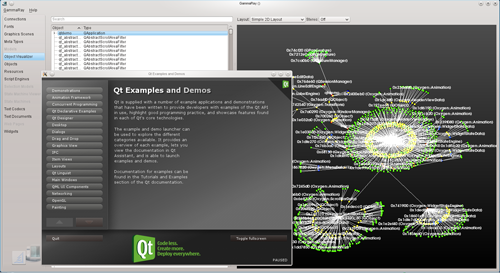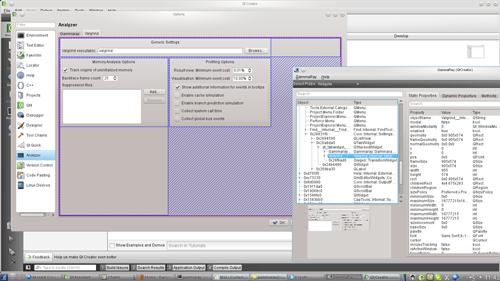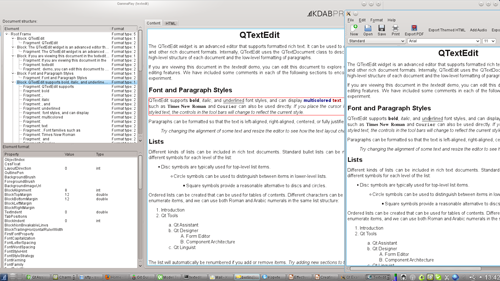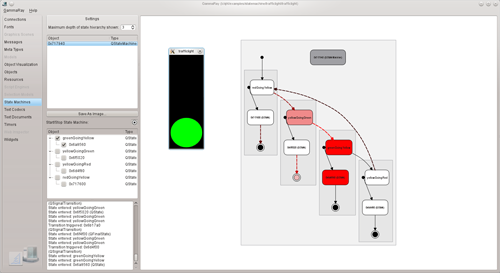GammaRay
Tool for examining the internals of Qt application
GammaRay is a tool to poke around in a Qt-application and also to manipulate the application to some extent. GammaRay uses various DLL injection techniques to hook into an application at runtime and provide access to a lot of interesting information.
GammaRay provides the following capabilities to help your Qt application development efforts:
- Browse the QObject tree with live updates
- View, and to some extent, edit QObject static and dynamic properties
- View and call slots of a QObject (similar to qdbusviewer)
- View other QObject elements such as signals, enums and class info introspectively
- List all QObject inbound and outbound signal/slot connections
- Provide live widget preview. Useful for finding layout issues
- View the content of any QAbstractItemModel (QAIM)
- Browse the QAbstractProxyModel (QAPM) hierarchy
- Browse the QGraphicsView (QGV) item tree of any QGV scene
- ... and much, much more
GammaRay is a tool for examining the internals of a Qt application and to some extent also manipulate it. GammaRay uses injection methods to hook into an application at runtime and provide access to a wide variety of interesting information. It provides easy ways of navigating through the complex internal structures you find in some Qt frameworks, such as QGraphicsView, model/view, QTextDocument, state machines and more.
How to install GammaRay in Ubuntu
If you are on a supported distro like Ubuntu, Linux Mint, elementary OS etc. you can install the application through software center by clicking the below link.
If the above link not working, run the below command in terminal to install gammaray in Ubuntu
sudo apt install gammaray
GammaRay Screenshots