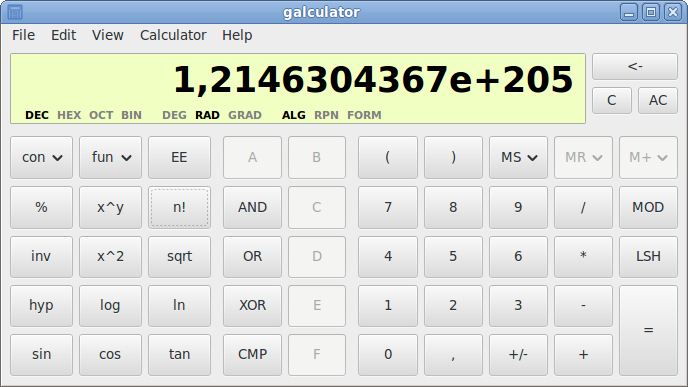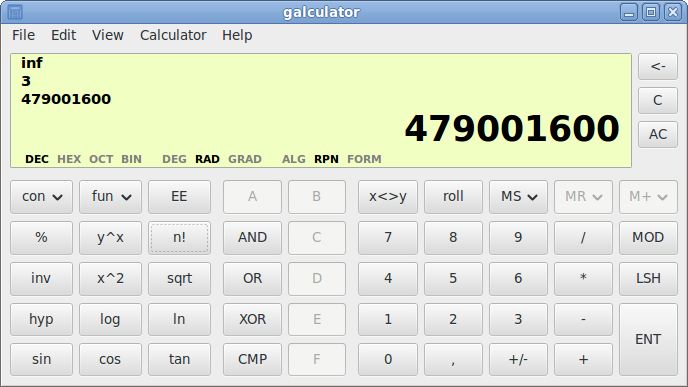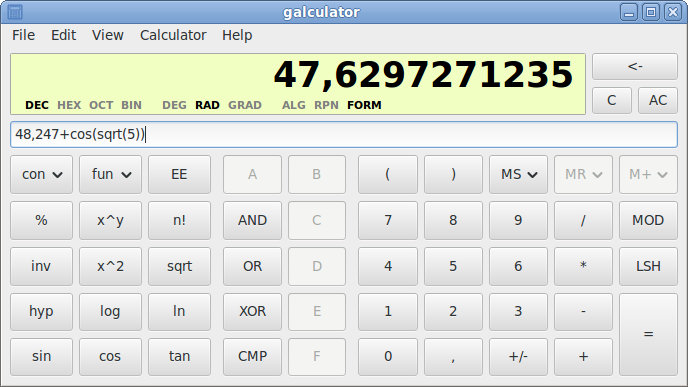galculator
Scientific calculator
galculator is a GTK 2 / GTK 3 based calculator with ordinary notation/reverse polish notation (RPN), a formula entry mode, different number bases (DEC, HEX, OCT, BIN) and different units of angular measure (DEG, RAD, GRAD). It supports quad-precision floating point and 112-bit binary arithmetic.
galculator's main features include:
- Algebraic mode, RPN (Reverse Polish Notation), Formula Entry and Paper mode
- Decimal, hexadecimal, octal and binary number base
- Radiant, degree and grad support
- Basic and Scientific Mode
- User defined constants and functions
- Trigonometric functions, power, sqare root, natural and common logarithm, inverse and hyperbolic functions
- Binary arithmetic of configurable bit length and signedness
- Quad-precision floating point arithmetic
- 112-bit binary arithmetic
- Copy and paste
- Available in more than 20 translations
galculator is a scientific calculator. It supports different number bases (DEC/HEX/OCT/BIN) and angles bases (DEG/RAD/GRAD) and features a wide range of mathematical (basic arithmetic operations, trigonometric functions, etc) and other useful functions (memory, etc) at the moment. galculator can be used in algebraic mode as well as in Reverse Polish Notation (RPN).
How to install galculator in Ubuntu
If you are on a supported distro like Ubuntu, Linux Mint, elementary OS etc. you can install the application through software center by clicking the below link.
If the above link not working, run the below command in terminal to install galculator in Ubuntu
sudo apt install galculator
galculator Screenshots