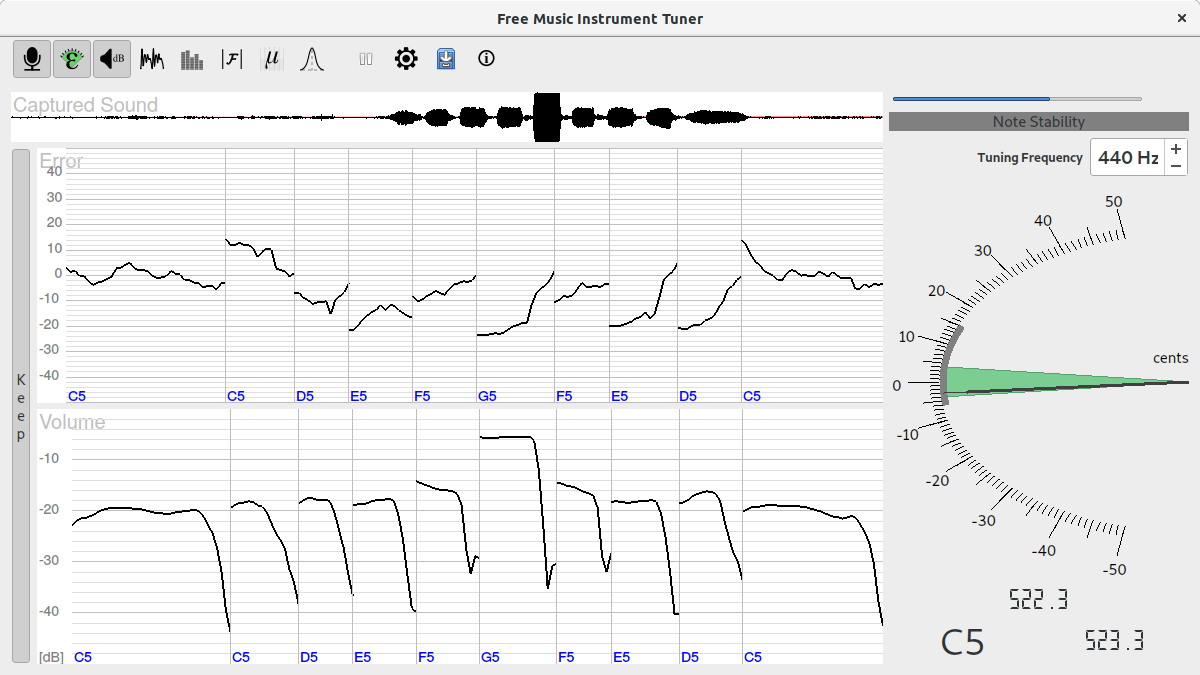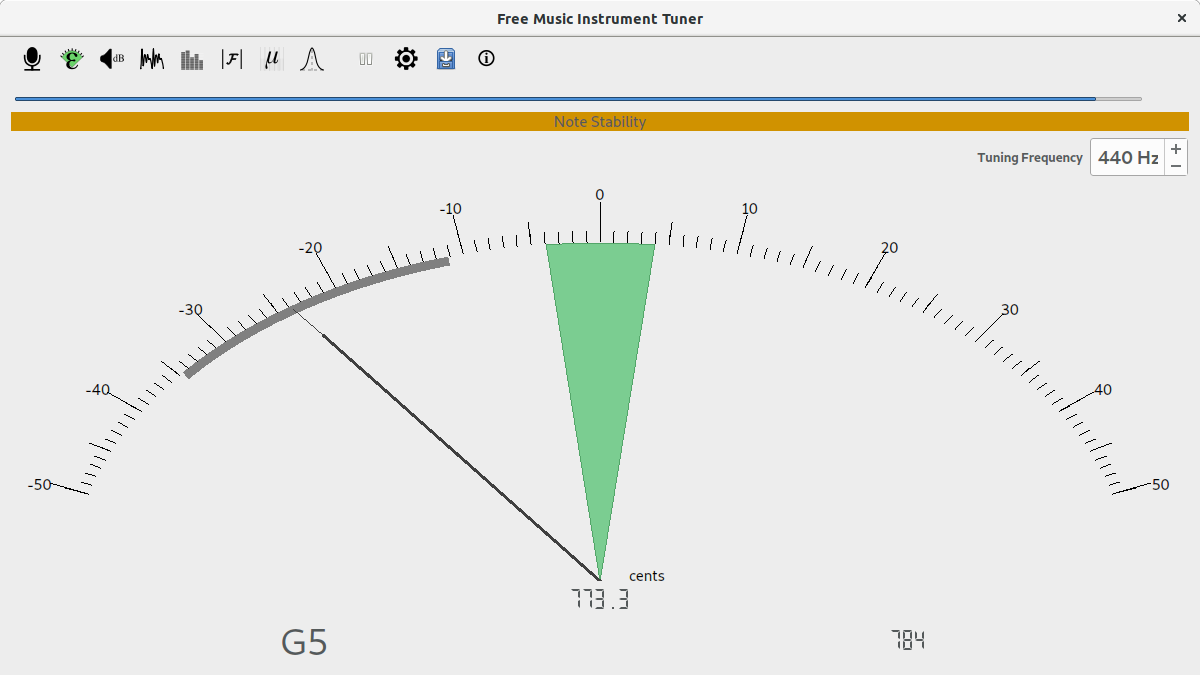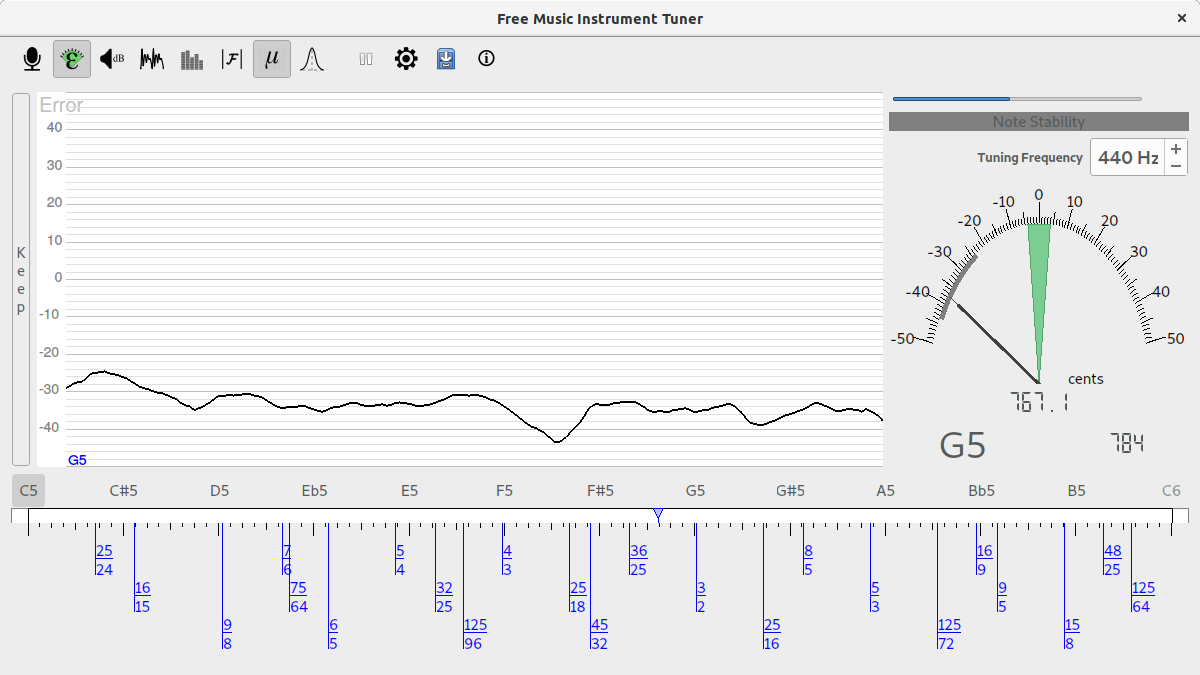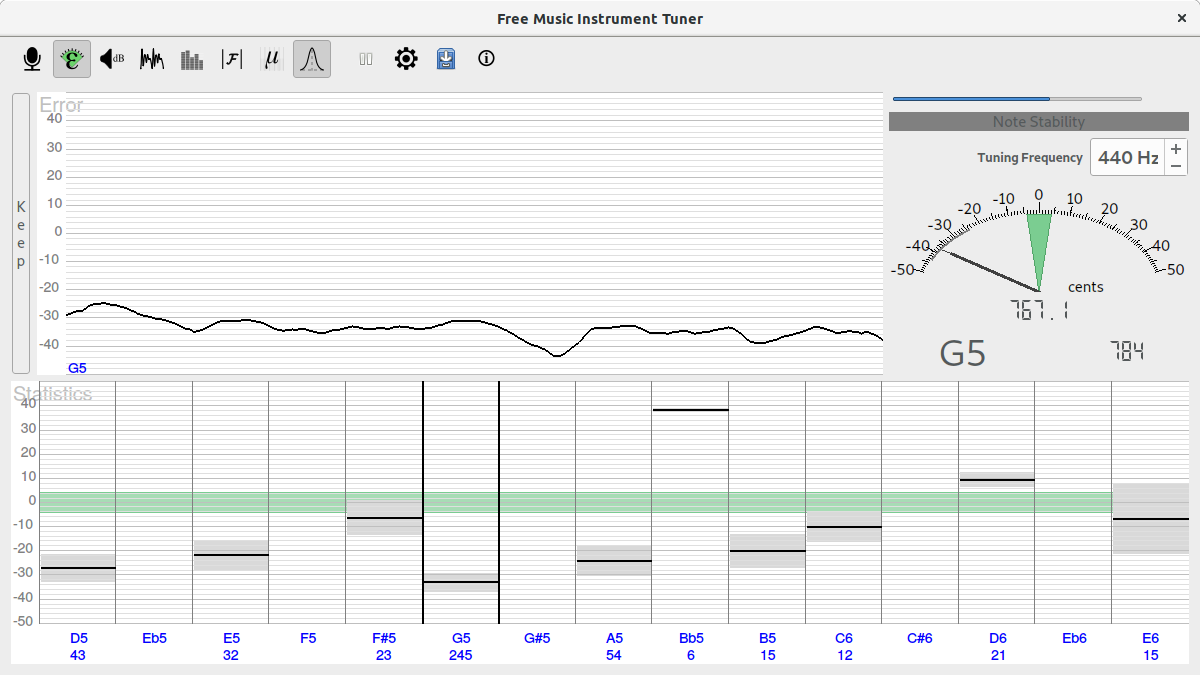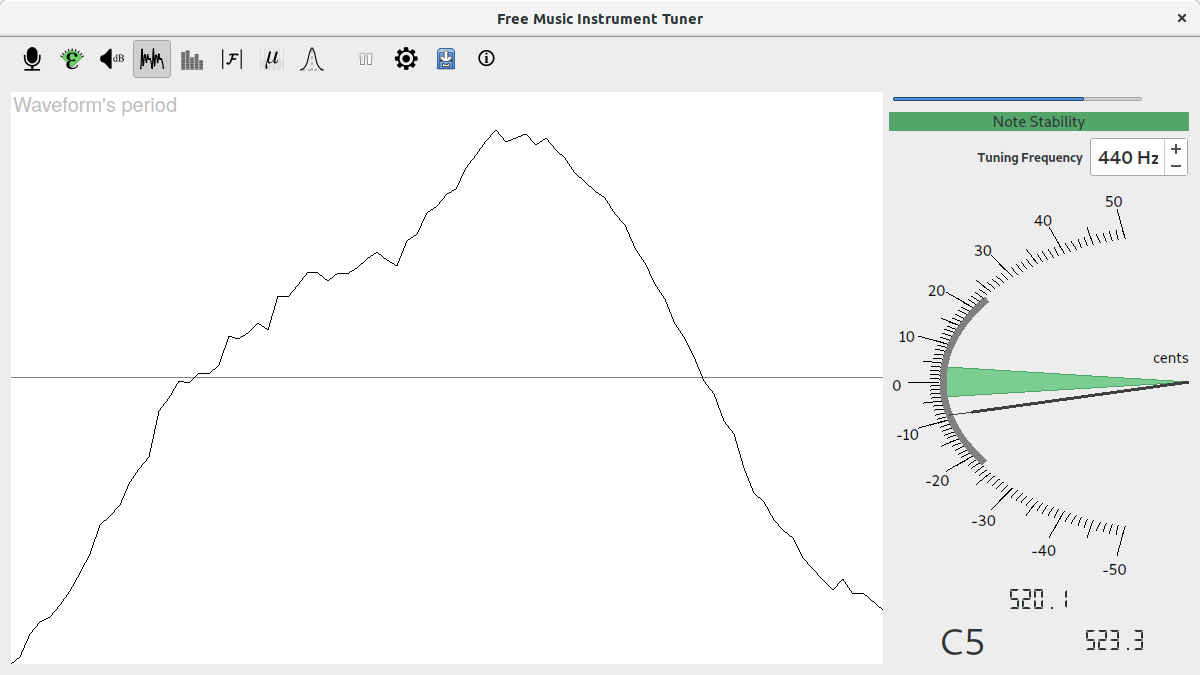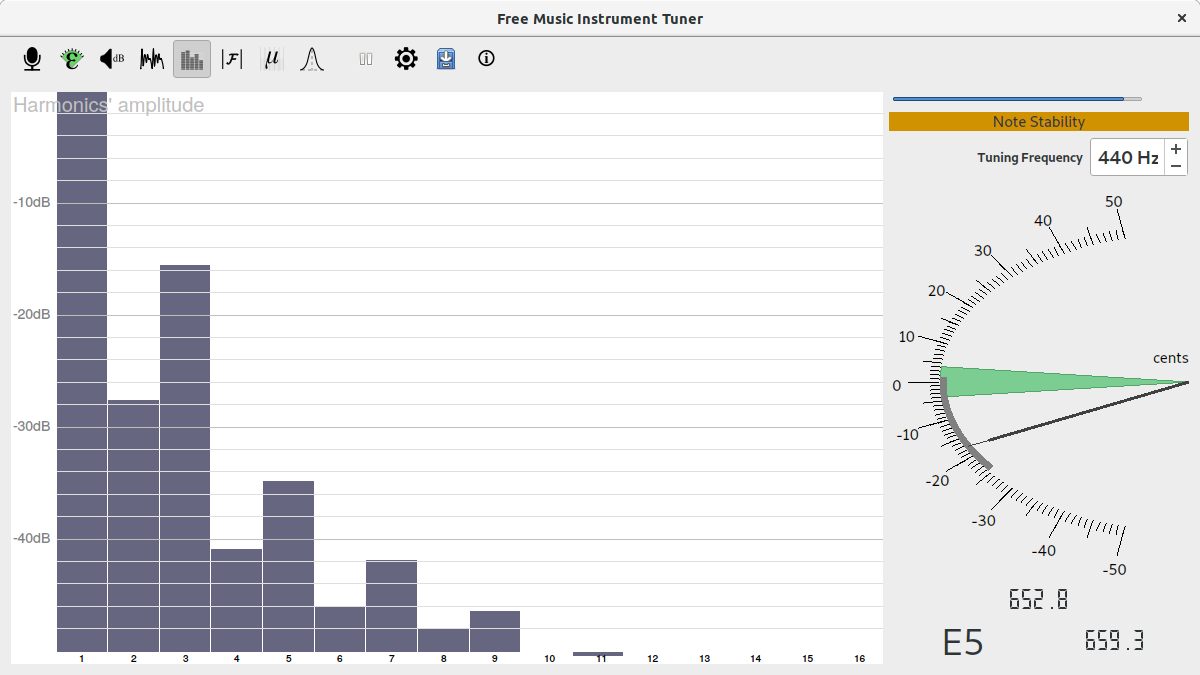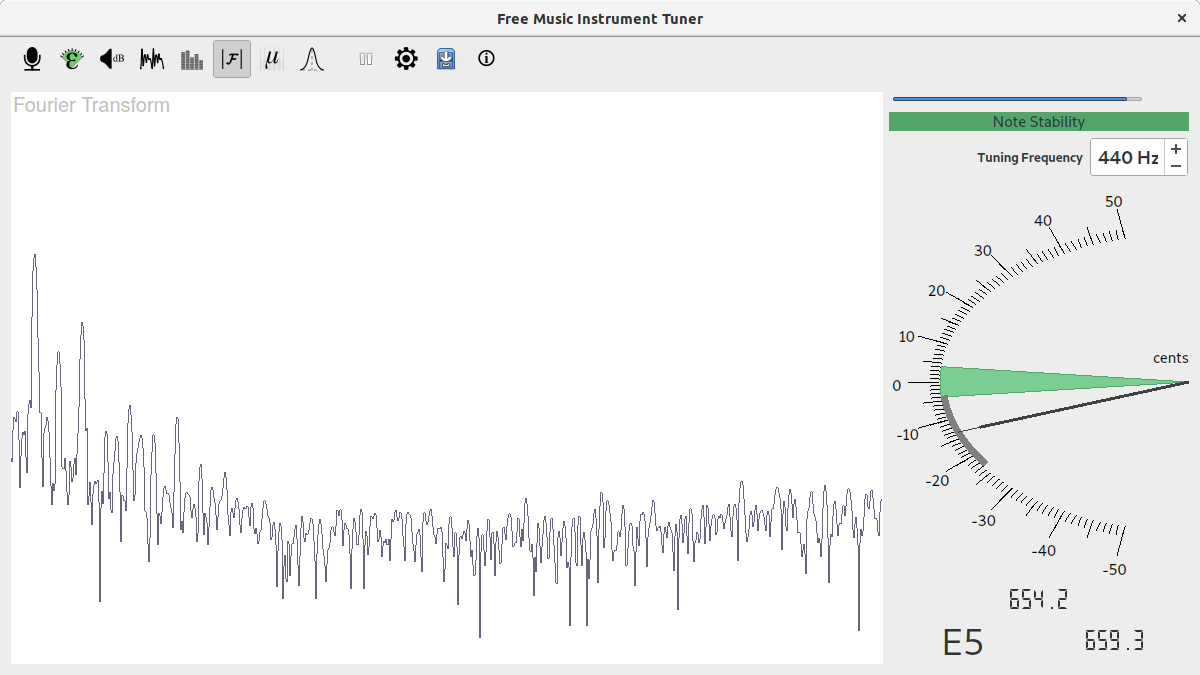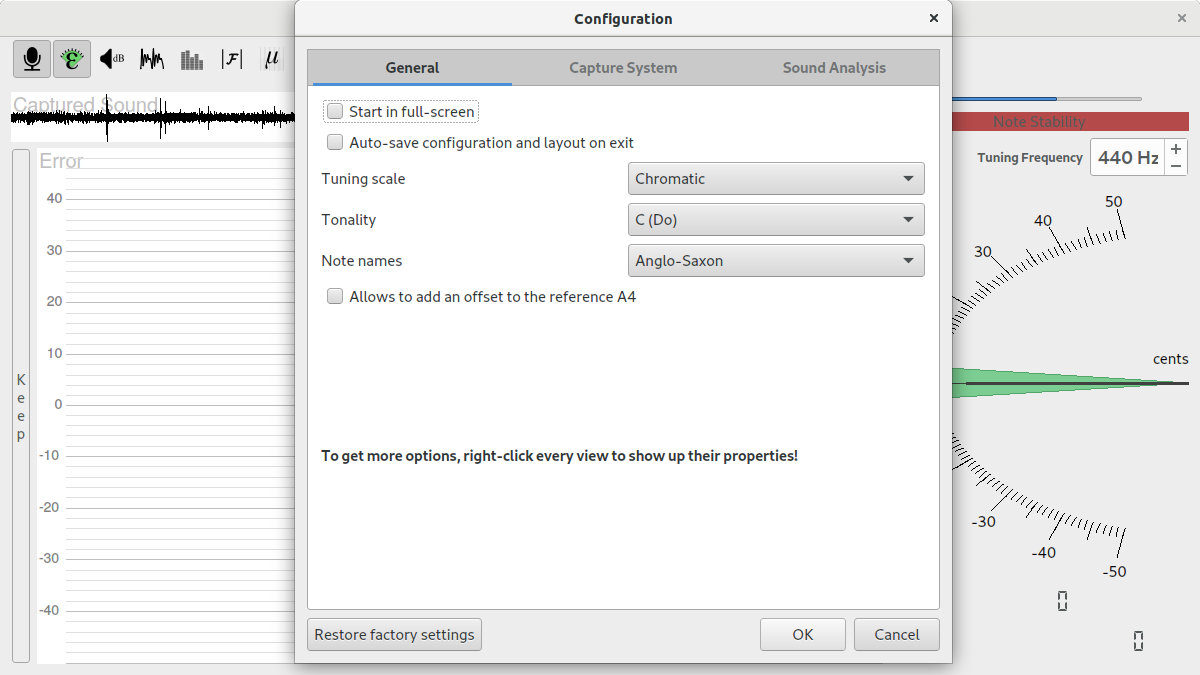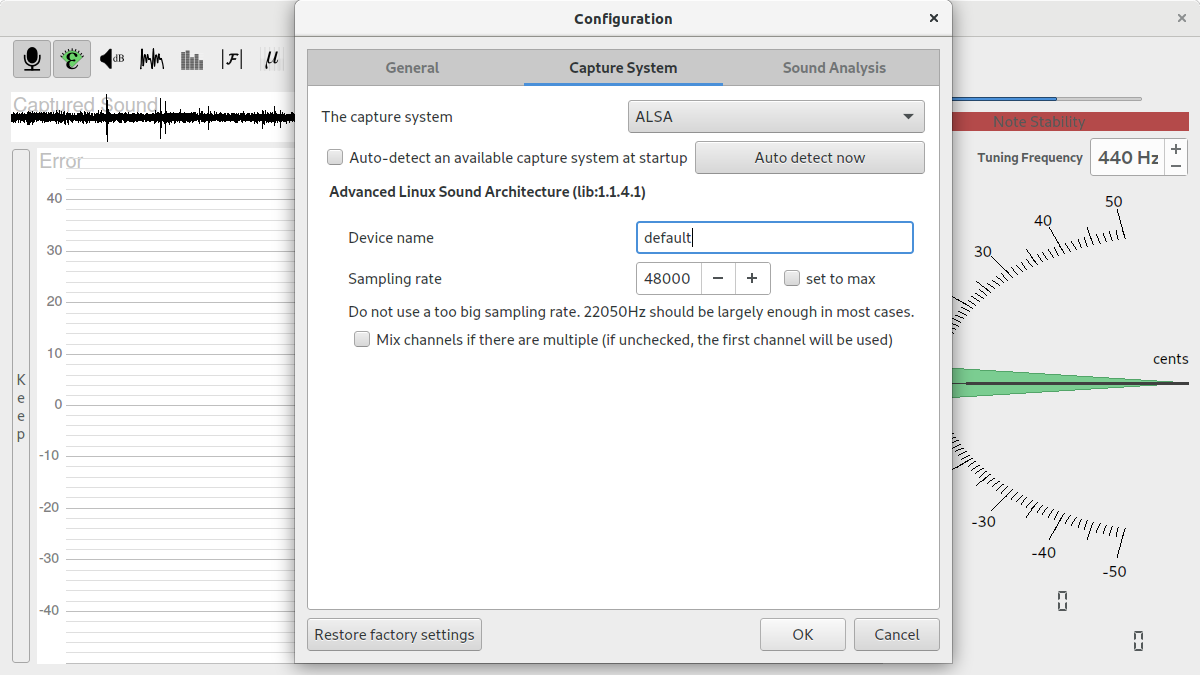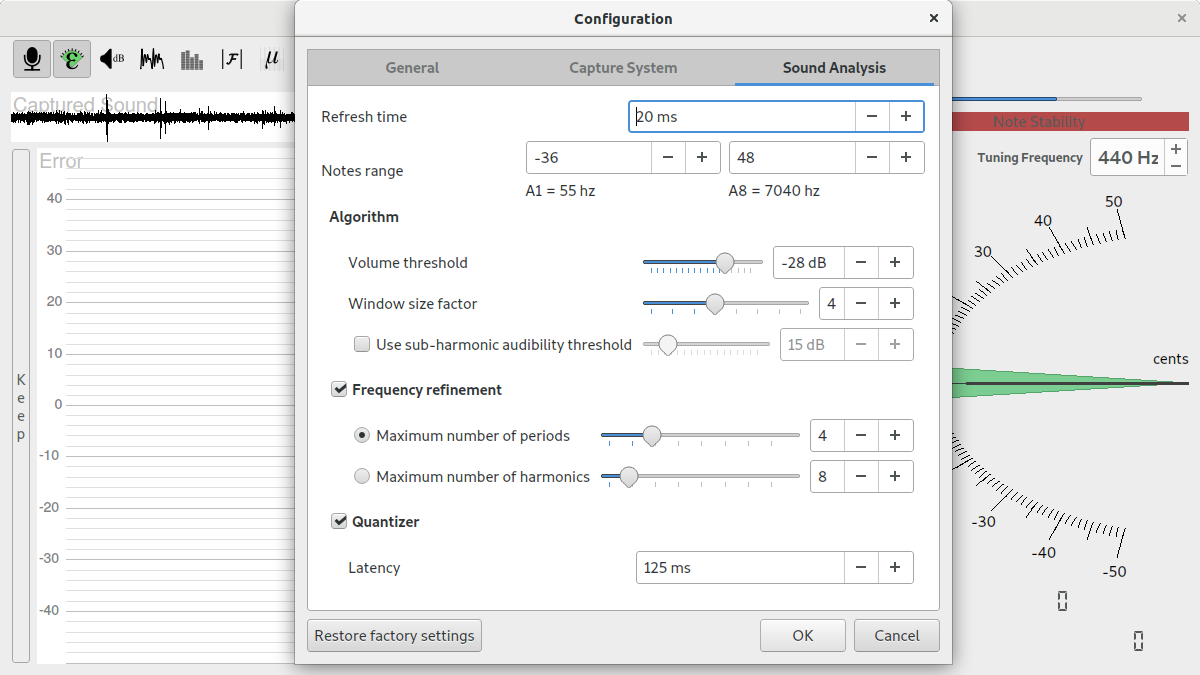FMIT
Free Music Instrument Tuner
Find an estimation of the fundamental frequency (f0, not the perceived pitch) of an audio signal, in real-time, and compare it with the closest note in the scale.
Tune your musical instruments with advanced features, including traces of frequency and volume, adjustable base tuning frequency, multiple choices of tuning scale (chromatic, Werckmeister III, Kirnberger III, diatonic and meantone), microtonal tuning with Scala file (.scl) support and statistics.
Perform real-time sound analysis with views for waveform period, harmonics amplitude and Discrete Fourier Transform (DFT). Change various analysis parameters and tradeoff between precision and speed.
Choose between multiple sound capture systems, including ALSA and JACK.
Show or hide individual panels and go from a simple analog tuner view to an advanced real-time analysis toolset, or anywhere in between.
FMIT is a graphical utility for tuning your musical instruments, with error and volume history and advanced features like microtonal tuning, statistics, and various views like waveform shape, harmonics ratios and real-time Discrete Fourier Transform (DFT). All views and advanced features are optional so that the interface can also be very simple.
How to install FMIT in Ubuntu
If you are on a supported distro like Ubuntu, Linux Mint, elementary OS etc. you can install the application through software center by clicking the below link.
If the above link not working, run the below command in terminal to install fmit in Ubuntu
sudo apt install fmit
FMIT Screenshots