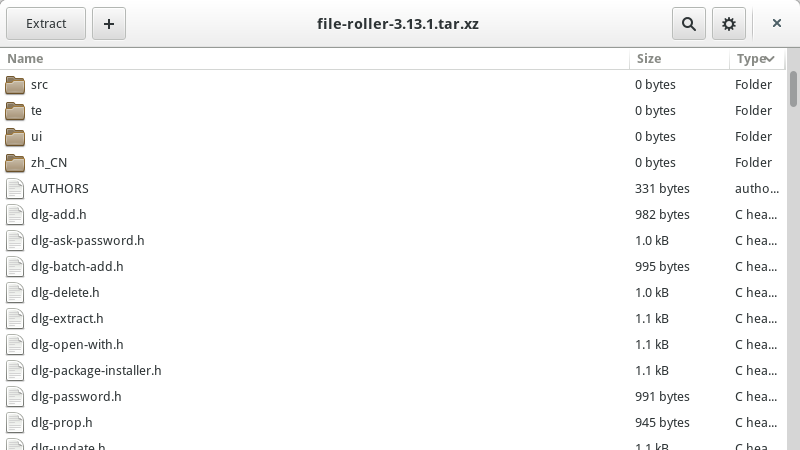File Roller
Archive manager for GNOME
Archive Manager (also known as File Roller) is the default GNOME application for opening, creating, and modifying archive and compressed archive files.
Archive Manager supports a wide range of different archive files, including:
- gzip archives (.tar.gz, .tgz)
- bzip archives (.tar.bz, .tbz)
- zip archives (.zip)
- xz archives (.tar.xz)
File-roller is an archive manager for the GNOME environment. It allows you to: .
- Create and modify archives.
- View the content of an archive.
- View a file contained in an archive.
- Extract files from the archive. . File-roller supports the following formats:
- Tar (.tar) archives, including those compressed with gzip (.tar.gz, .tgz), bzip (.tar.bz, .tbz), bzip2 (.tar.bz2, .tbz2), compress (.tar.Z, .taz), lzip (.tar.lz, .tlz), lzop (.tar.lzo, .tzo), lzma (.tar.lzma) and xz (.tar.xz)
- Zip archives (.zip)
- Jar archives (.jar, .ear, .war)
- 7z archives (.7z)
- iso9660 CD images (.iso)
- Lha archives (.lzh)
- Archiver archives (.ar)
- Comic book archives (.cbz)
- Single files compressed with gzip (.gz), bzip (.bz), bzip2 (.bz2), compress (.Z), lzip (.lz), lzop (.lzo), lzma (.lzma) and xz (.xz) . File-roller can extract following formats:
- Cabinet archives (.cab)
- Debian binary packages (.deb)
- Xar archives (.xar) . File-roller doesn't perform archive operations by itself, but relies on standard tools for this.
How to install File Roller in Ubuntu
If you are on a supported distro like Ubuntu, Linux Mint, elementary OS etc. you can install the application through software center by clicking the below link.
If the above link not working, run the below command in terminal to install file-roller in Ubuntu
sudo apt install file-roller
File Roller Screenshots