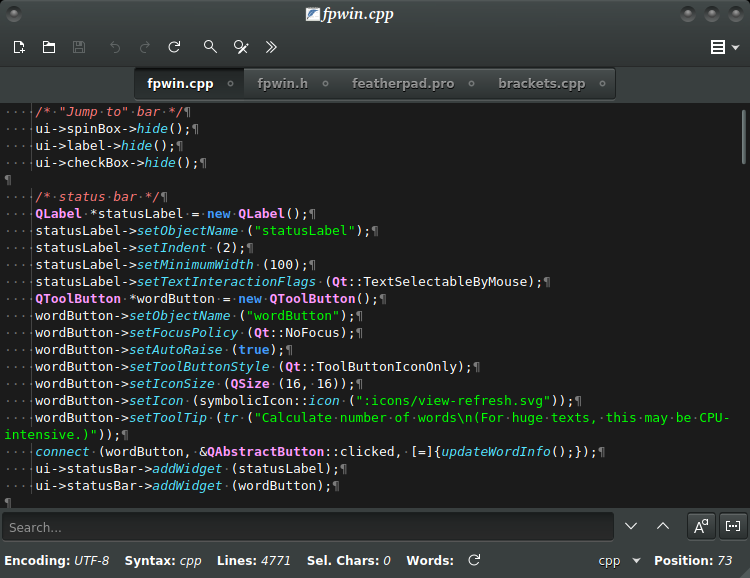FeatherPad
Lightweight Qt5 plain-text editor
FeatherPad is a lightweight Qt5 plain-text editor for Linux. It is independent of any desktop environment and has:
- Drag-and-drop support, including tab detachment and attachment
- X11 virtual desktop awareness (using tabs on current desktop but opening a new window on another)
- An optionally permanent search-bar with a different search entry for each tab
- Instant highlighting of found matches when searching
- A docked window for text replacement
- Support for showing line numbers and jumping to a specific line
- Optional selection highlighting
- Automatic detection of text encoding as far as possible and optional saving with encoding
- Syntax highlighting for common programming languages
- Ability to open URLs with appropriate applications
- Session management
- Side-pane mode
- Auto-saving
- Spell checking with Hunspell
- Printing
- Text zooming
- Appropriate but non-interrupting prompts
- Other features that can be found in its settings, on its menus or when it is actually used.
FeatherPad is a lightweight Qt5 plain-text editor for Linux. It is independent of any desktop environment and comes with all features one would expect in a modern editor. . This package contains the application files.
How to install FeatherPad in Ubuntu
If you are on a supported distro like Ubuntu, Linux Mint, elementary OS etc. you can install the application through software center by clicking the below link.
If the above link not working, run the below command in terminal to install featherpad in Ubuntu
sudo apt install featherpad
FeatherPad Screenshots