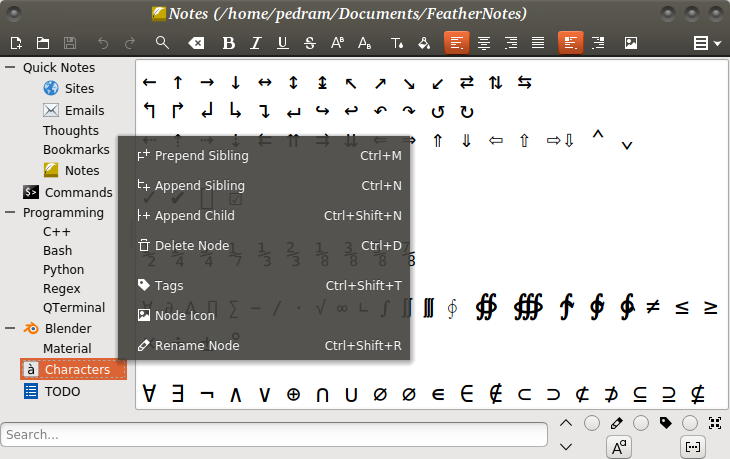FeatherNotes
Hierarchical notes-manager (binaries)
FeatherNotes is a lightweight Qt5 hierarchical notes-manager for Linux. It is independent of any desktop environment and has:
- Support for rich text formatting, image embedding and inserting editable tables
- Drag-and-drop capability for moving nodes and also for embedding images
- A tray icon for quick access on any desktop;
- Correct position/size saving and restoring with most window managers
- Compact but complete search and replacement widgets
- The ability to include searchable tags (hidden info on each node)
- Support for optional node icons
- Support for local and remote hyperlinks (bookmarks)
- Text zooming
- Printing and exporting to HTML and PDF
- Password protection
- Auto-saving
- Optional spell checking with Hunspell
- Other features that can be found in its settings, on its menus or when it is actually used.
FeatherNotes is a lightweight Qt5 hierarchical notes-manager for Linux. It is independent of any desktop environment. . This package contain the application files.
How to install FeatherNotes in Ubuntu
If you are on a supported distro like Ubuntu, Linux Mint, elementary OS etc. you can install the application through software center by clicking the below link.
If the above link not working, run the below command in terminal to install feathernotes in Ubuntu
sudo apt install feathernotes
FeatherNotes Screenshots