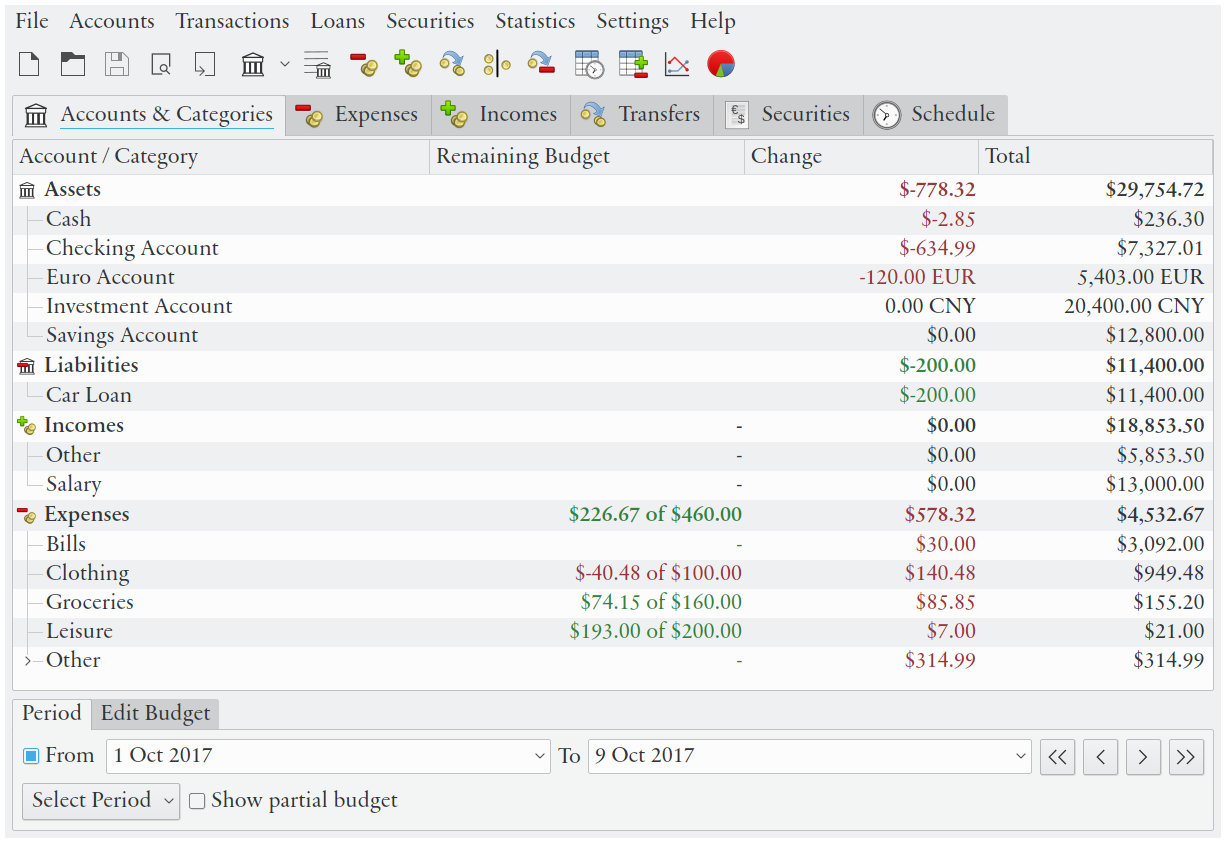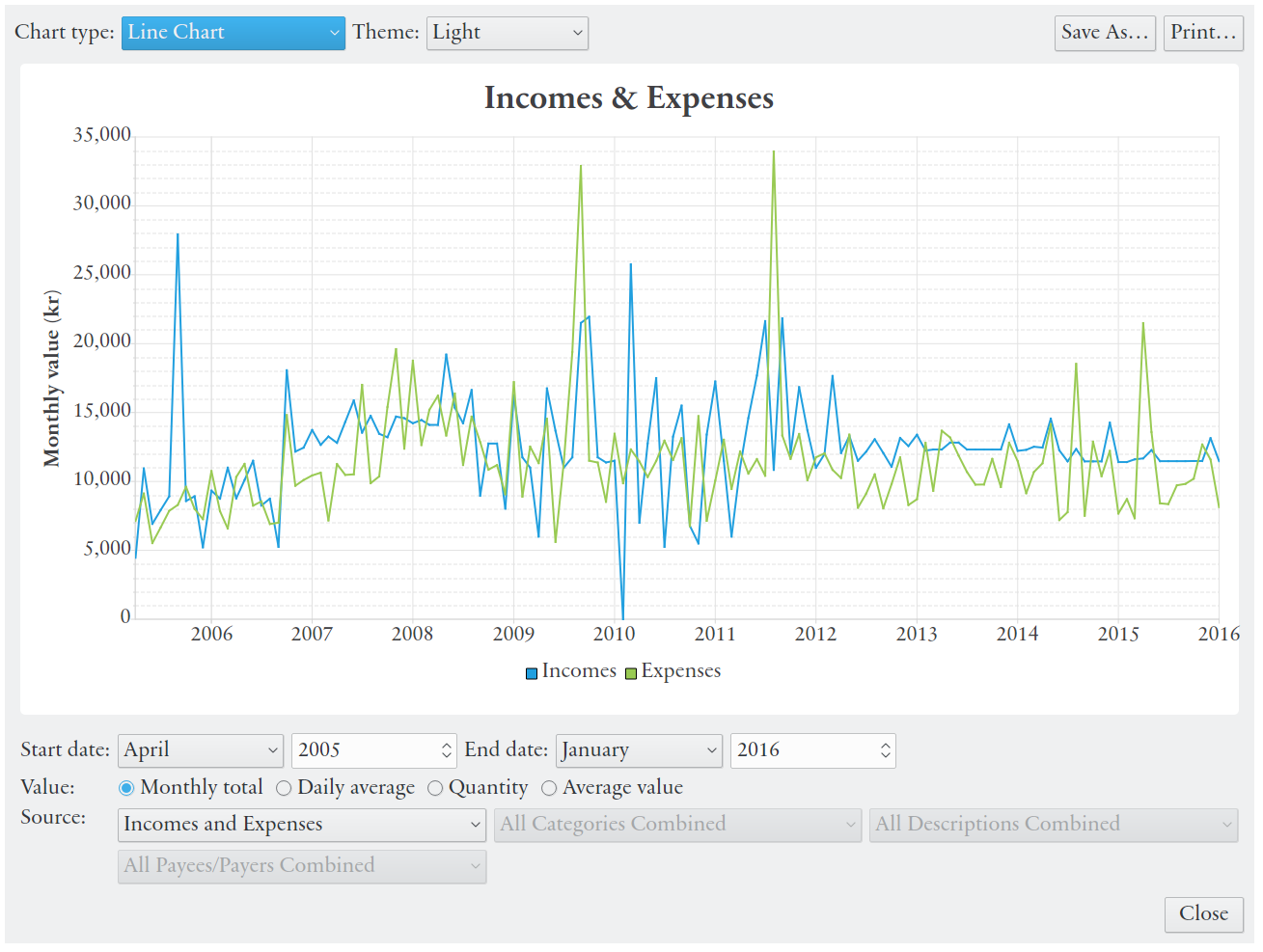Eqonomize!
Personal accounting software for the small household economy
Eqonomize! is a cross-platform personal accounting software, with focus on efficiency and ease of use for smallhouseholds. Eqonomize! provides a complete solution, with bookkeeping by double entry and support for scheduled recurring transactions, security investments, and budgeting. It gives a clear overview of past and present transactions, and development of incomes and expenses, with descriptive tables and charts, as well as an approximation of future account values.
Eqonomize! is a personal accounting software for KDE, with focus on efficiency and ease of use for the small household economy. It provides a complete solution, with bookkeeping by double entry and support for scheduled recurring transactions, security investments, and budgeting. It gives a clear overview of past and present transactions, and development of incomes and expenses, with descriptive tables and charts, as well as an approximation of future account values.
How to install Eqonomize! in Ubuntu
If you are on a supported distro like Ubuntu, Linux Mint, elementary OS etc. you can install the application through software center by clicking the below link.
If the above link not working, run the below command in terminal to install eqonomize in Ubuntu
sudo apt install eqonomize
Eqonomize! Screenshots