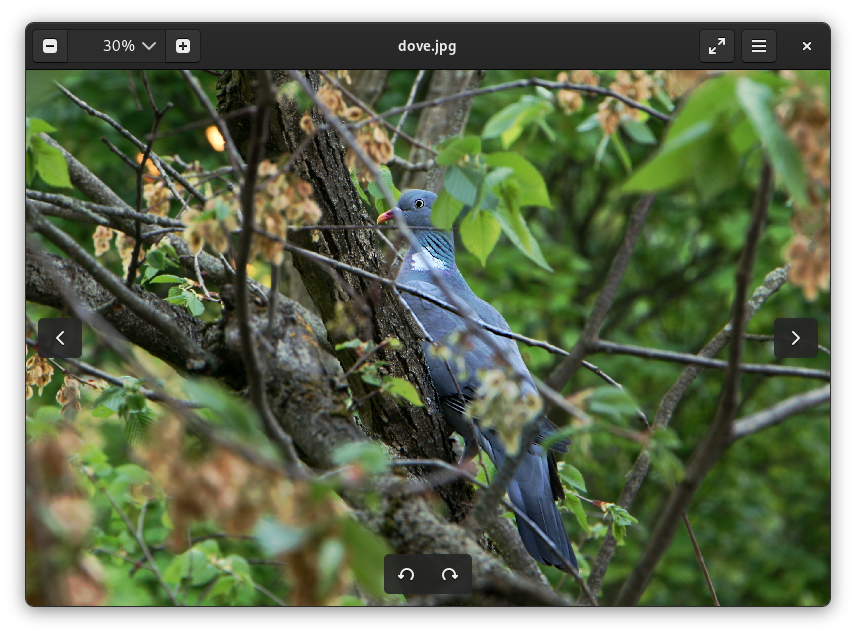Image Viewer
Eye of GNOME graphics viewer program
Image Viewer is the official image viewer for the GNOME desktop. It integrates with the GTK look and feel of GNOME, and supports many image formats for viewing single images or images in a collection.
Image Viewer also allows to view the images in a fullscreen slideshow mode or set an image as the desktop wallpaper. It reads the camera tags to automatically rotate your images in the correct portrait or landscape orientation.
eog or the Eye of GNOME is a simple graphics viewer for the GNOME desktop which uses the gdk-pixbuf library. It can deal with large images, and zoom and scroll with constant memory usage. Its goals are simplicity and standards compliance.
How to install Image Viewer in Ubuntu
If you are on a supported distro, you can install the application through software center by clicking the below link.
If the above link not working, run the below command in terminal to install eog in Ubuntu
sudo apt install eog
Image Viewer Screenshots