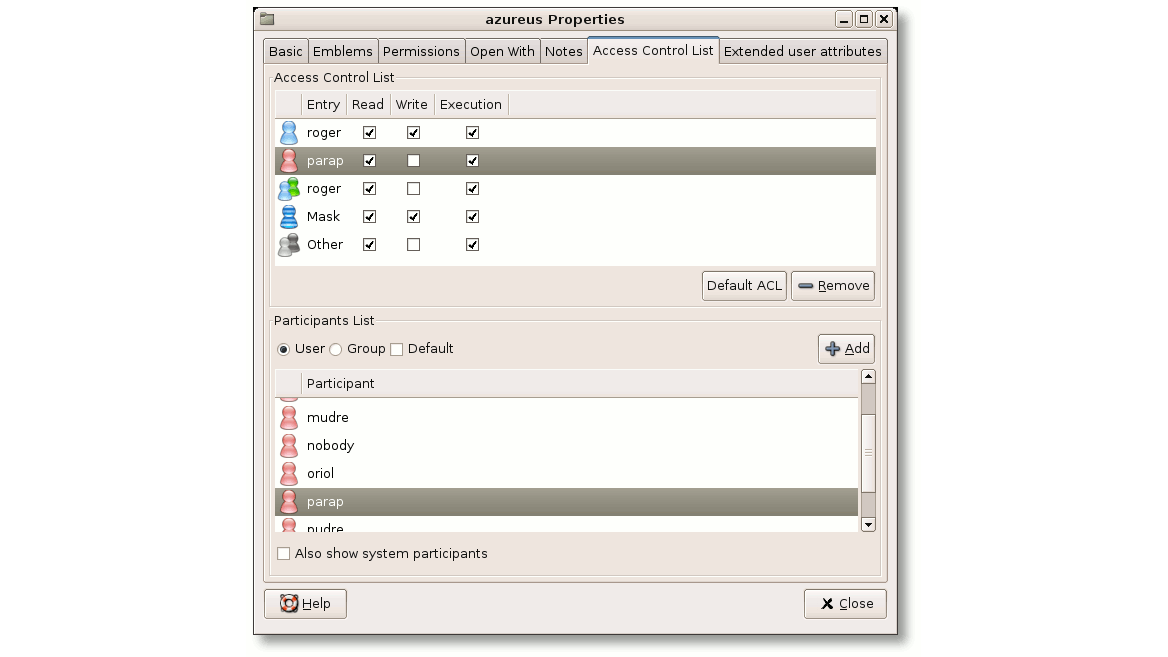Eiciel
Graphical editor for POSIX ACLs and extended user attributes
Eiciel is a standalone tool and a Nautilus plugin to graphically edit Access Control Lists (ACL) of your files. ACLs allow to set more fine-grained permissions than the traditional Unix permissions of user, group, other (UGO permissions).
Eiciel also allows to edit the extended attributes of files and directories if the filesystem supports it.
Not all filesystems support ACLs and extended attributes. And even for those supporting them, they must be enabled (by the system administrator) before using Eiciel.
A graphical tool to manipulate POSIX ACLs and extended user attributes for the GNOME environment. It integrates nicely into the Nautilus file manager but also features a standalone application.
How to install Eiciel in Ubuntu
If you are on a supported distro like Ubuntu, Linux Mint, elementary OS etc. you can install the application through software center by clicking the below link.
If the above link not working, run the below command in terminal to install eiciel in Ubuntu
sudo apt install eiciel
Eiciel Screenshots