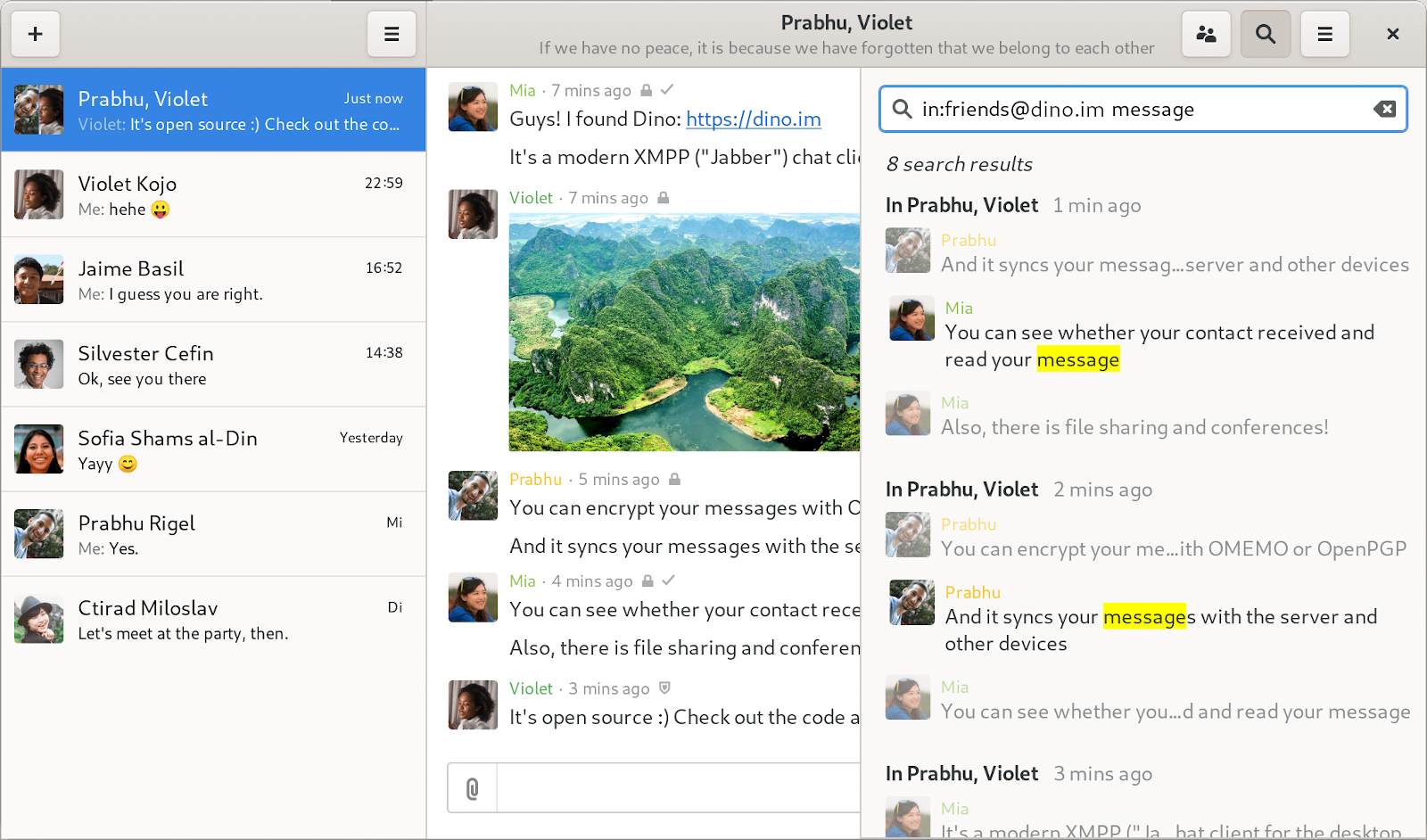Dino
Modern XMPP client
Dino is a modern open-source chat client for the desktop. It focuses on providing a clean and reliable Jabber/XMPP experience while having your privacy in mind.
It supports end-to-end encryption with OMEMO and OpenPGP and allows configuring privacy-related features such as read receipts and typing notifications.
Dino fetches history from the server and synchronizes messages with other devices.
Dino is a modern XMPP/Jabber client with a nice and clean look. It does support OMEMO and OpenPGP for end-to-end encryption and encrypted audio/video calls between two or more people. If you are looking for a Conversations look-alike, this program might be for you.
How to install Dino in Ubuntu
If you are on a supported distro like Ubuntu, Linux Mint, elementary OS etc. you can install the application through software center by clicking the below link.
If the above link not working, run the below command in terminal to install dino-im in Ubuntu
sudo apt install dino-im
Dino Screenshots