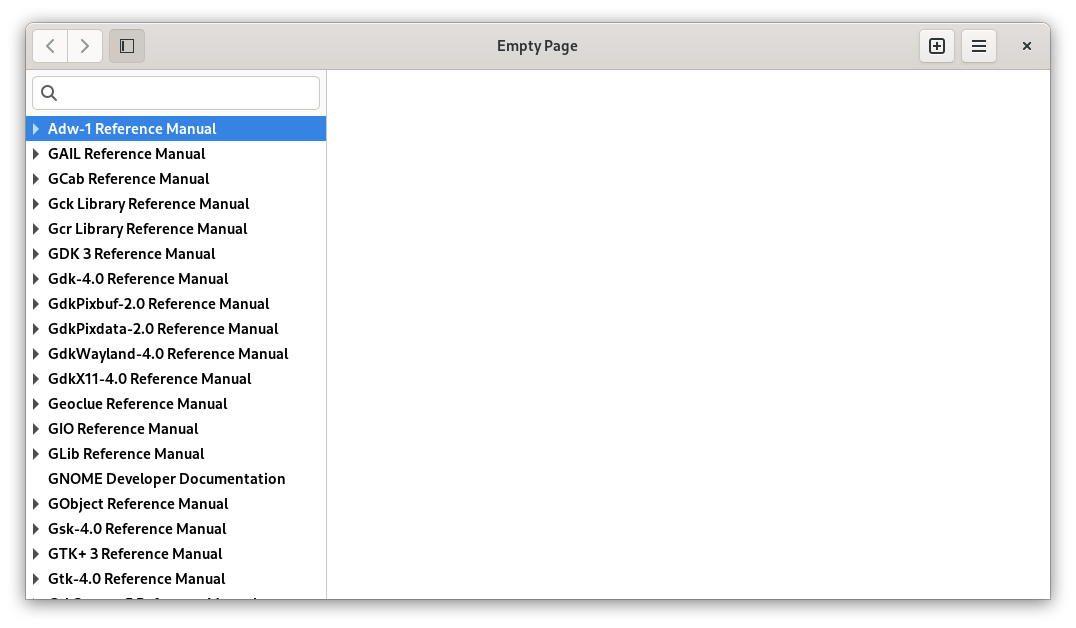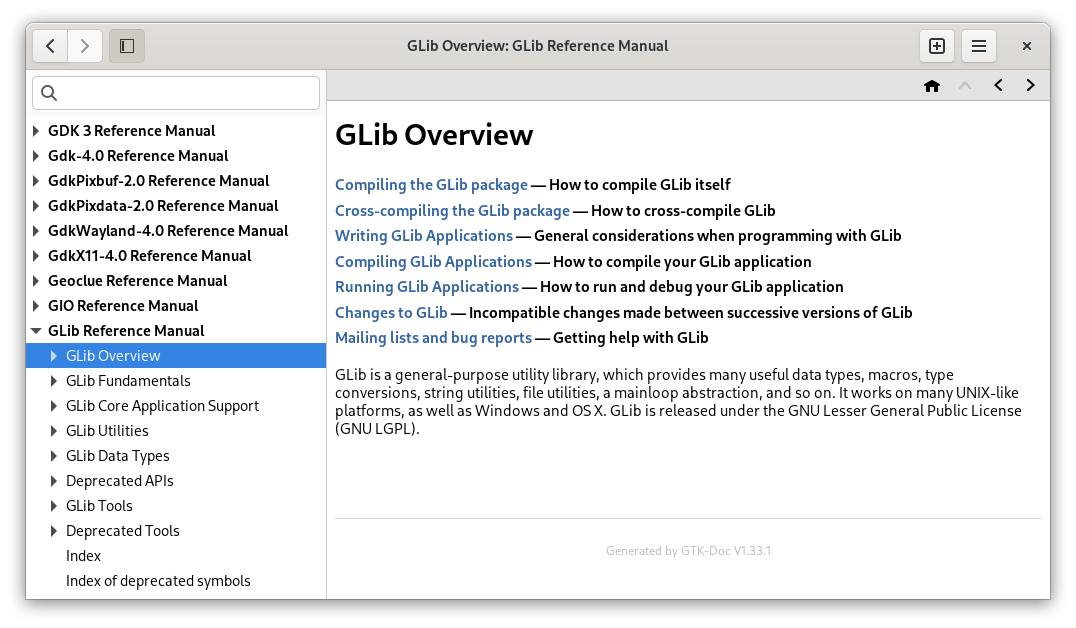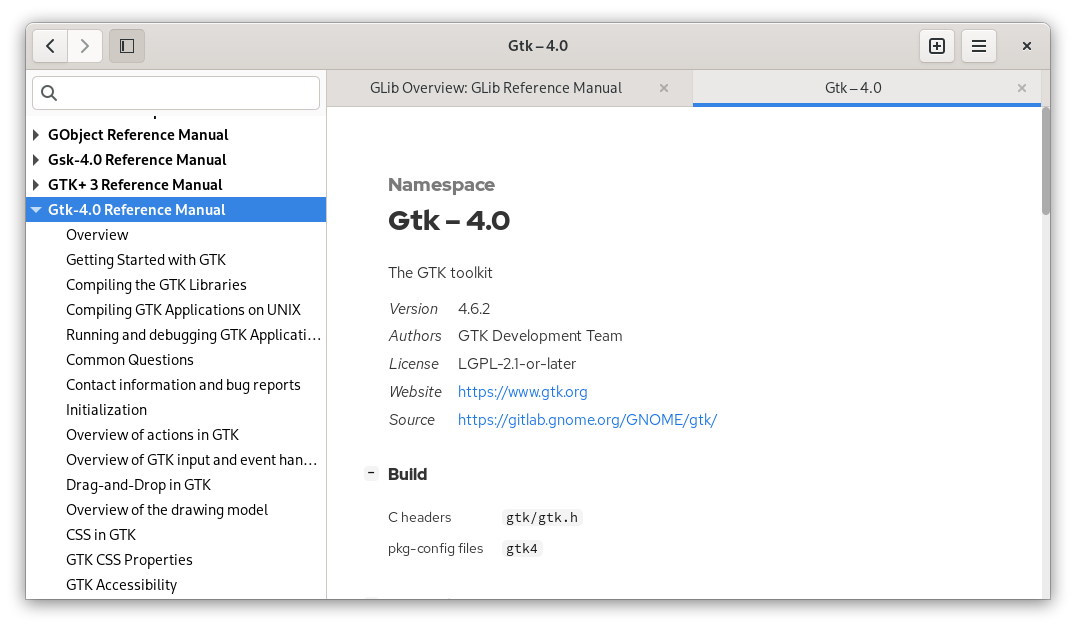Devhelp
GNOME developers help program
Devhelp is a developer tool for browsing and searching API documentation. It provides an easy way to navigate through libraries and to search by function, struct, or macro.
The documentation must be installed locally, so an internet connection is not needed to use Devhelp.
Devhelp works natively with GTK-Doc, so the GTK and GNOME libraries are well supported. But other development platforms can be supported as well, as long as the API documentation is available in HTML and a *.devhelp2 index file is generated.
Devhelp integrates with other applications such as Glade, Builder or Anjuta, and plugins are available for different text editors (gedit, Vim, Emacs, Geany, …).
Devhelp's primary goal is to be an API documentation browser for GNOME. It is able to scan for .devhelp files generated automatically for packages that use gtk-doc-tools to generate documentation for libraries and programs. . Devhelp provides some integration capabilities, which is used to allow command-line searches, emacs integration and embedding in applications like the Anjuta IDE.
How to install Devhelp in Ubuntu
If you are on a supported distro like Ubuntu, Linux Mint, elementary OS etc. you can install the application through software center by clicking the below link.
If the above link not working, run the below command in terminal to install devhelp in Ubuntu
sudo apt install devhelp
Devhelp Screenshots