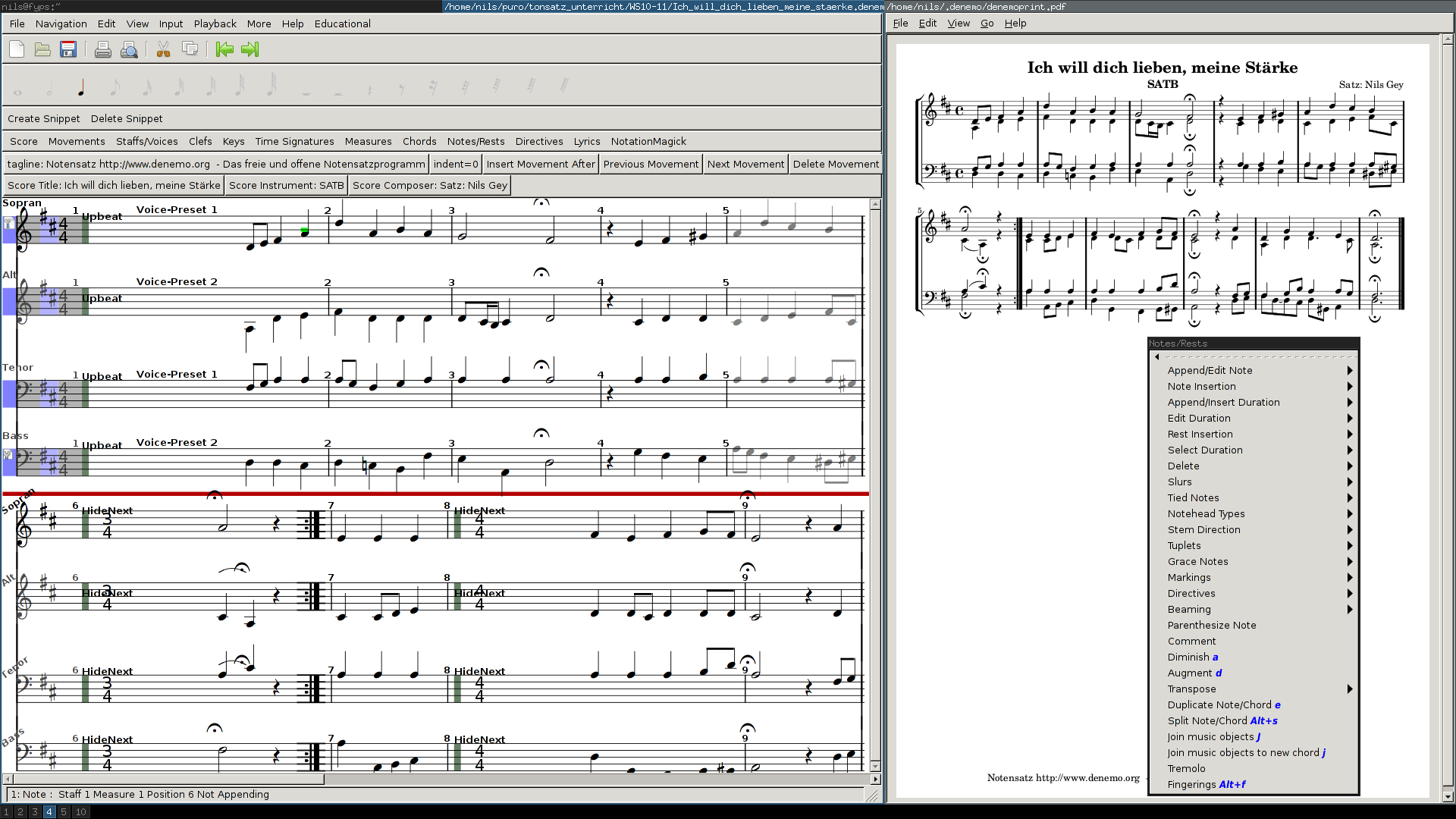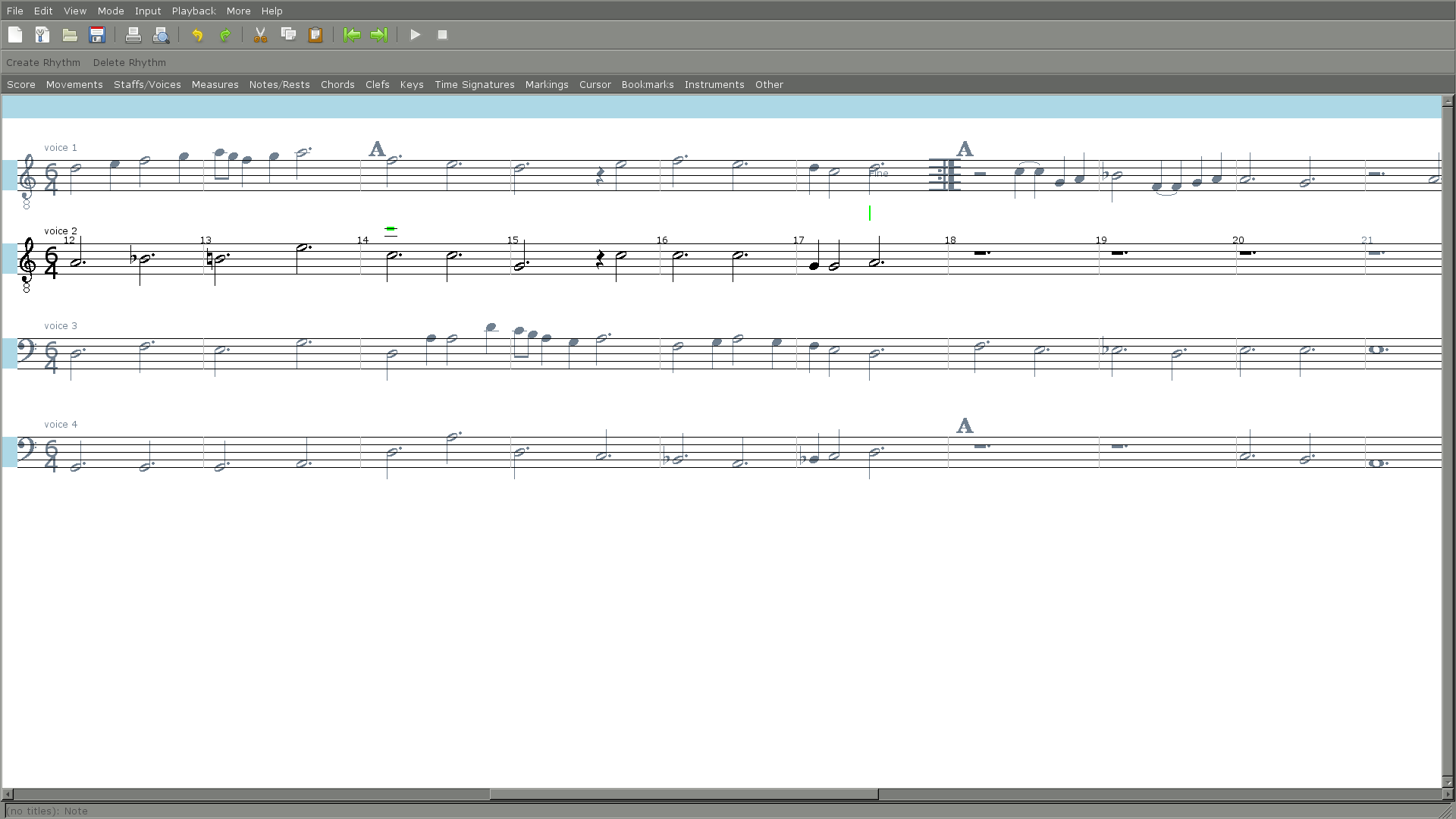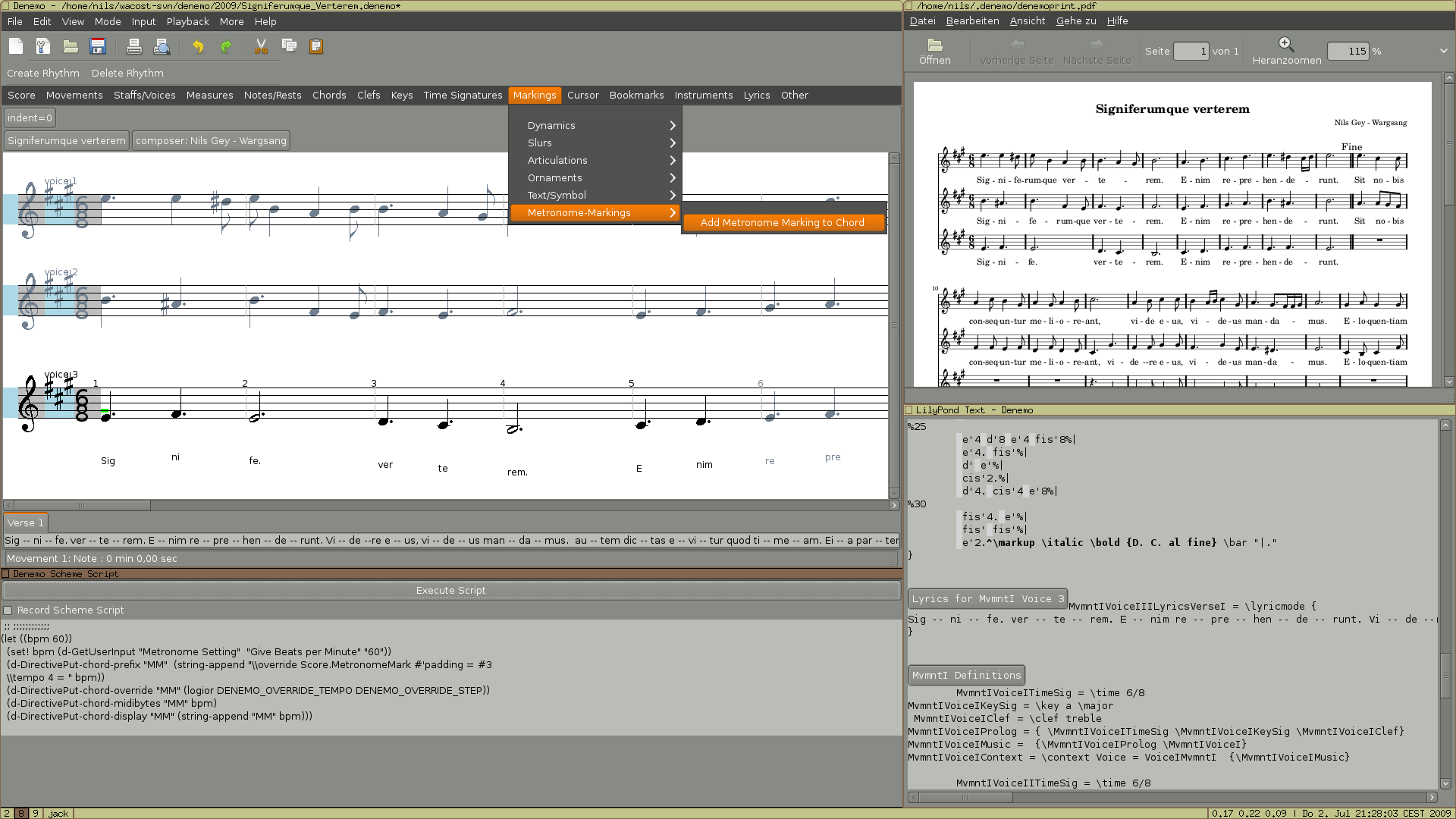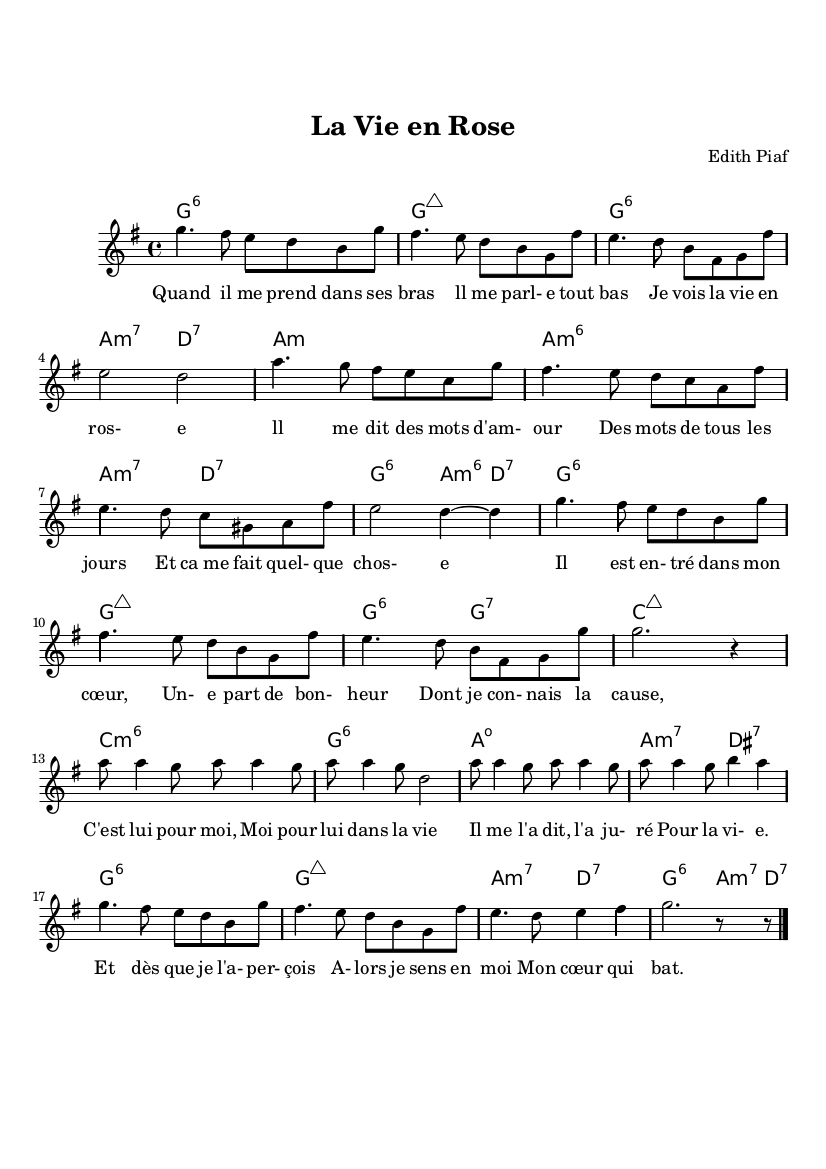Denemo
Free graphical music notation editor (GTK front end to LilyPond)
Denemo is a music notation program that lets you rapidly enter notation. Music can be typed in at the PC-Keyboard, or played in via MIDI controller. The typesetting is done in the background by LilyPond while you work, and is generally flawless publication quality. Any final tweaks to can be done on the final typeset score with the mouse if needed. This represents an enormous practical improvement over the most programs which require you to re-position colliding notation constantly as you enter the music.
Unique to Denemo are methods to enter music in a musical, rather than mechanical, manner. You play in a phrase or two of the music using the number keys to indicate the note durations. Audible feedback lets you hear what you have entered; playing the phrase a second time on a real instrument adds the pitches to the rhythm. Again, Denemo gives you audible feedback so that you don’t enter E-flat when you meant D-sharp etc.
Another great feature is the ability to put links in the score to the original source document that you transcribed from. Clicking on such a link opens the document for you and highlights the bar you are looking at. You can use this to continue work from where you left off, or for looking back at the source to check a doubtful bar.
Denemo is a free music notation program GUI for GNU/Linux, macOS and Windows that lets you rapidly enter notation which it typesets using the LilyPond music engraver. Music can be typed in at the PC keyboard, or played in via MIDI controller, or input acoustically into a microphone plugged into your computer’s soundcard. . Denemo uses LilyPond which generates beautiful sheet music to the highest publishing standards. During input Denemo displays the staffs in a simple fashion, so you can enter and edit the music efficiently. The typesetting is done in the background while you work, and is generally flawless publication quality. Some final tweaks can be done on the typeset score with the mouse if needed. This represents an enormous practical improvement over the popular programs which require you to re-position colliding notation constantly as you enter the music. . Beginner to Professional: Denemo can be used for a brief student homework all the way to a full-scale opera. Support is there for creating the widest range of notation – Tablature, Chord Charts, Fret Diagrams, Drums, transposing instruments, ossia, ottava, cue, title pages, table-of-contents, critical commentaries, footnotes quoting music, and more with LilyPond’s extensive syntax available for even more demanding uses.
How to install Denemo in Ubuntu
If you are on a supported distro like Ubuntu, Linux Mint, elementary OS etc. you can install the application through software center by clicking the below link.
If the above link not working, run the below command in terminal to install denemo in Ubuntu
sudo apt install denemo
Denemo Screenshots