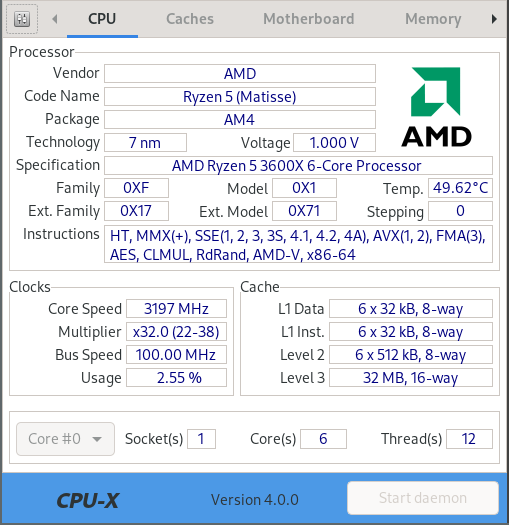CPU-X
Tool that gathers information on CPU, motherboard and more
CPU-X is a Free software that gathers information on CPU, motherboard and more. CPU-X is similar to CPU-Z (Windows), but CPU-X is a Free and Open Source software designed for GNU/Linux; also, it works on *BSD. This software is written in C and built with CMake tool. It can be used in graphical mode by using GTK or in text-based mode by using NCurses. A dump mode is present from command line.
CPU-X is similar to CPU-Z (for MS Windows). It can be used in graphical mode by using GTK or in text-based mode by using NCurses. A dump mode is present from the command line.
How to install CPU-X in Ubuntu
If you are on a supported distro like Ubuntu, Linux Mint, elementary OS etc. you can install the application through software center by clicking the below link.
If the above link not working, run the below command in terminal to install cpu-x in Ubuntu
sudo apt install cpu-x
CPU-X Screenshots