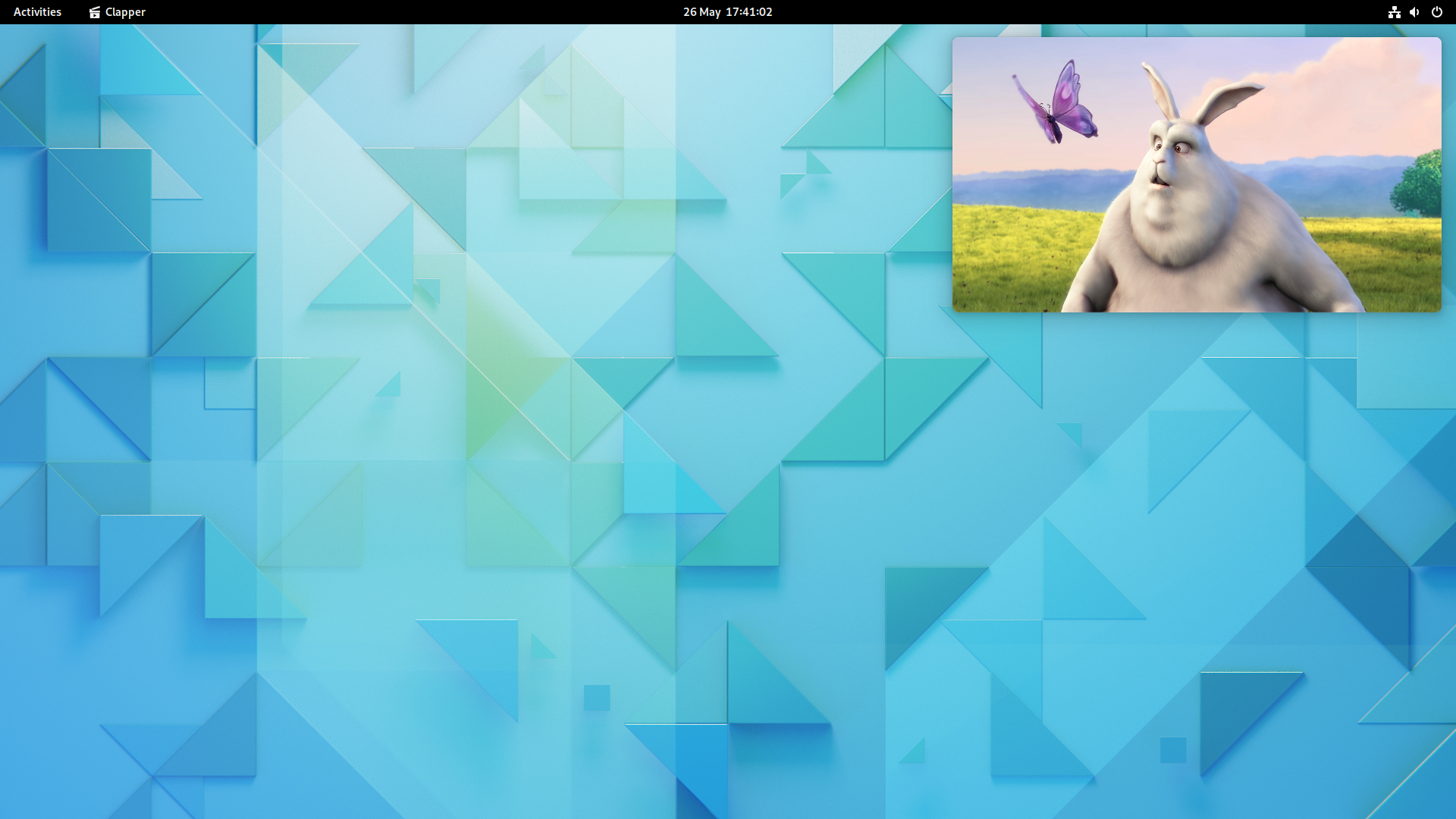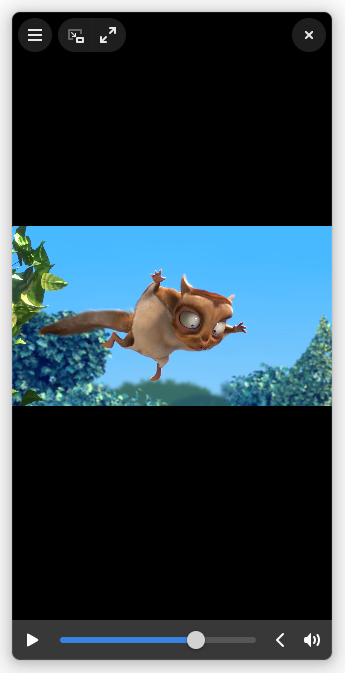Clapper
Simple and modern GNOME media player
Clapper is a GNOME media player built using GJS with GTK4 toolkit. The media player is using GStreamer as a media backend and renders everything via OpenGL. Player works natively on both Xorg and Wayland. It also supports hardware acceleration through VA-API on AMD/Intel GPUs, NVDEC on Nvidia and V4L2 on mobile devices.
The media player has an adaptive GUI. When viewing videos in "Windowed Mode", Clapper will use mostly unmodified GTK widgets to match your OS look nicely. When player enters "Fullscreen Mode" all GUI elements will become darker, bigger and semi-transparent for your viewing comfort. It also has a "Floating Mode" which displays only video on top of all other windows for a PiP-like viewing experience. Mobile friendly transitions are also supported.
Clapper is a GNOME media player built using GJS with GTK4 toolkit. The media player is using GStreamer as a media backend and renders everything via OpenGL. Player works natively on both Xorg and Wayland. It also supports hardware acceleration through VA-API on AMD/Intel GPUs, NVDEC on Nvidia and V4L2 on mobile devices. . The media player has an adaptive GUI. When viewing videos in "Windowed Mode", Clapper will use mostly unmodified GTK widgets to match your OS look nicely. When player enters "Fullscreen Mode" all GUI elements will become darker, bigger and semi-transparent for your viewing comfort. It also has a "Floating Mode" which displays only video on top of all other windows for a PiP-like viewing experience. Mobile friendly transitions are also supported.
How to install Clapper in Ubuntu
If you are on a supported distro like Ubuntu, Linux Mint, elementary OS etc. you can install the application through software center by clicking the below link.
If the above link not working, run the below command in terminal to install clapper in Ubuntu
sudo apt install clapper
Clapper Screenshots