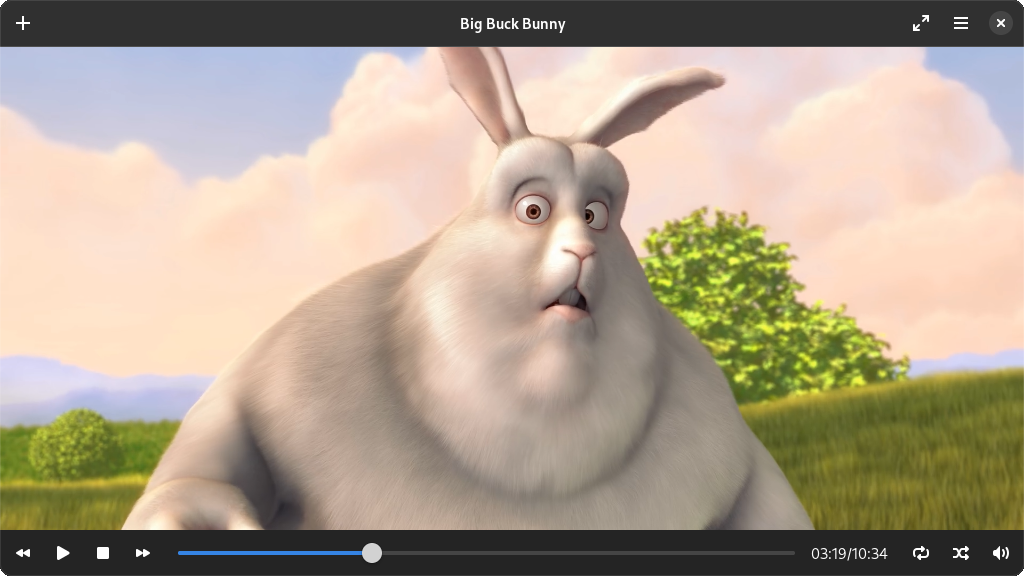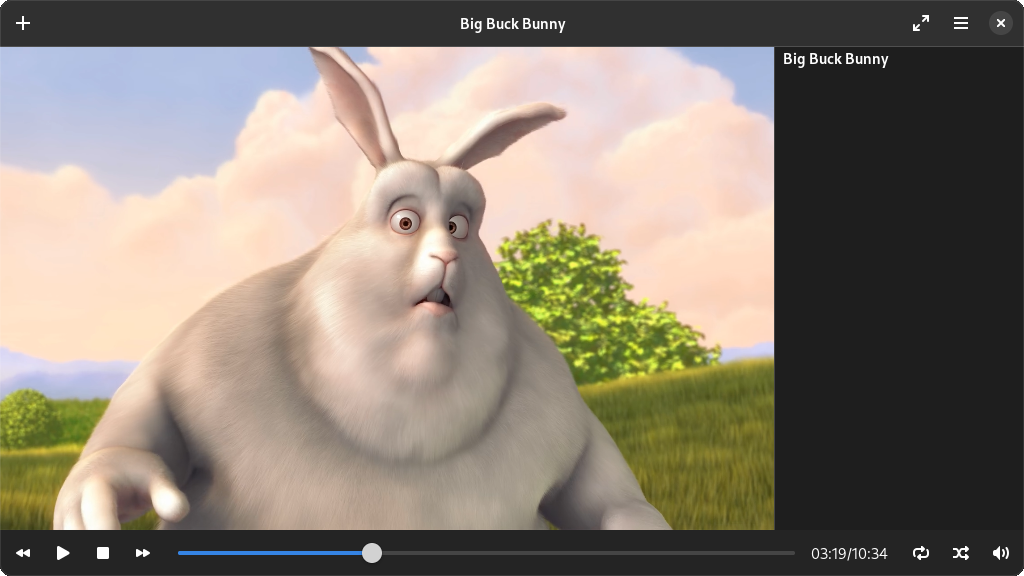Celluloid
Simple GTK+ frontend for mpv
Celluloid is a simple media player that can play virtually all video and audio formats. It supports playlists and MPRIS2 media player controls. The design of Celluloid follows the GNOME Human Interface Guidelines, but can also be adapted for other systems that don't use client-side decorations (CSD). It is based on the mpv library and GTK.
Features:
- Drag and drop playlist
- Loading external mpv configuration files
- MPRIS2 D-Bus interface
GNOME MPV is a simple GTK+ frontend for mpv. GNOME MPV interacts with mpv via the client API exported by libmpv, allowing access to mpv's powerful playback capabilities.
How to install Celluloid in Ubuntu
If you are on a supported distro like Ubuntu, Linux Mint, elementary OS etc. you can install the application through software center by clicking the below link.
If the above link not working, run the below command in terminal to install celluloid in Ubuntu
sudo apt install celluloid
Celluloid Screenshots