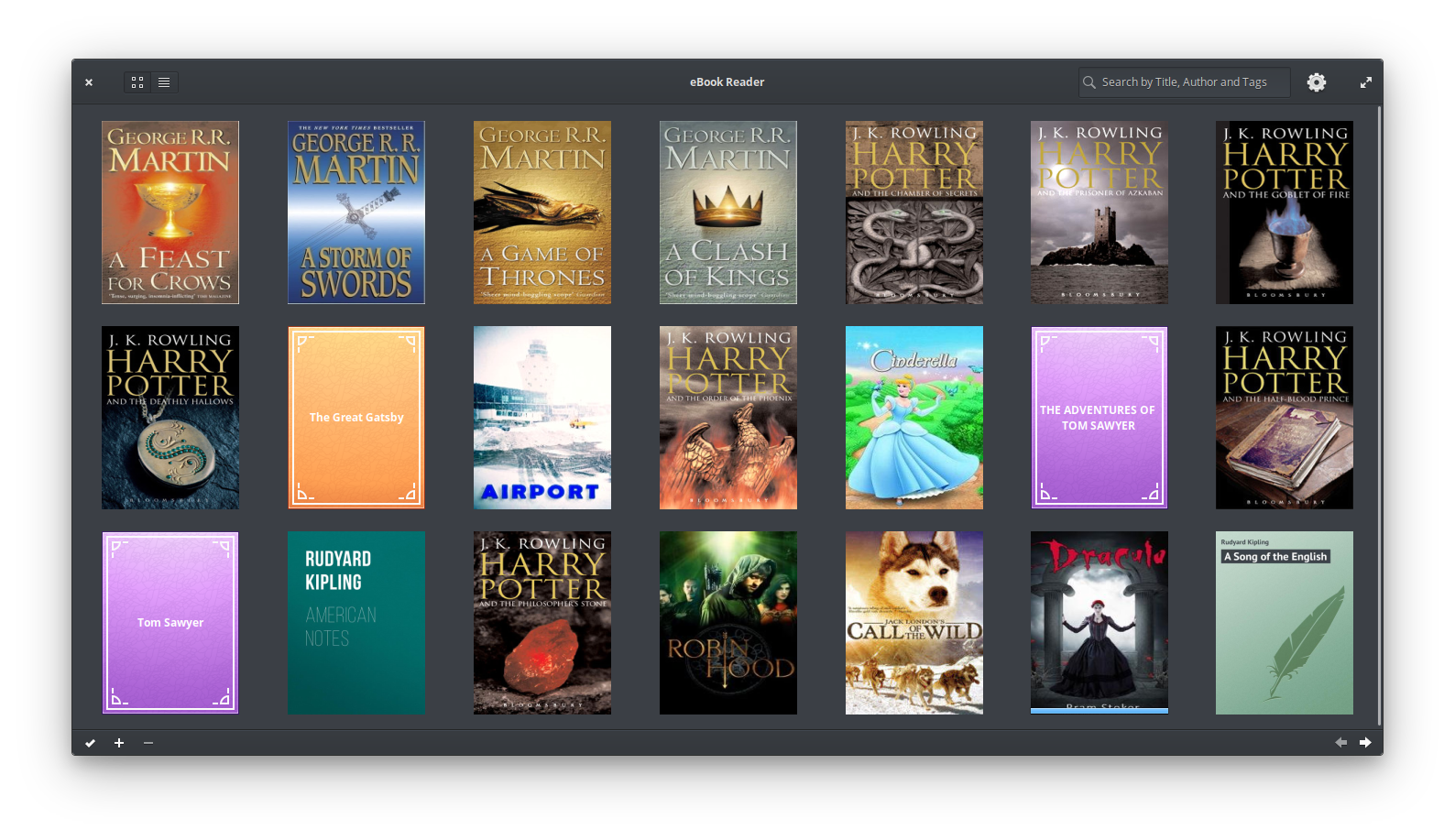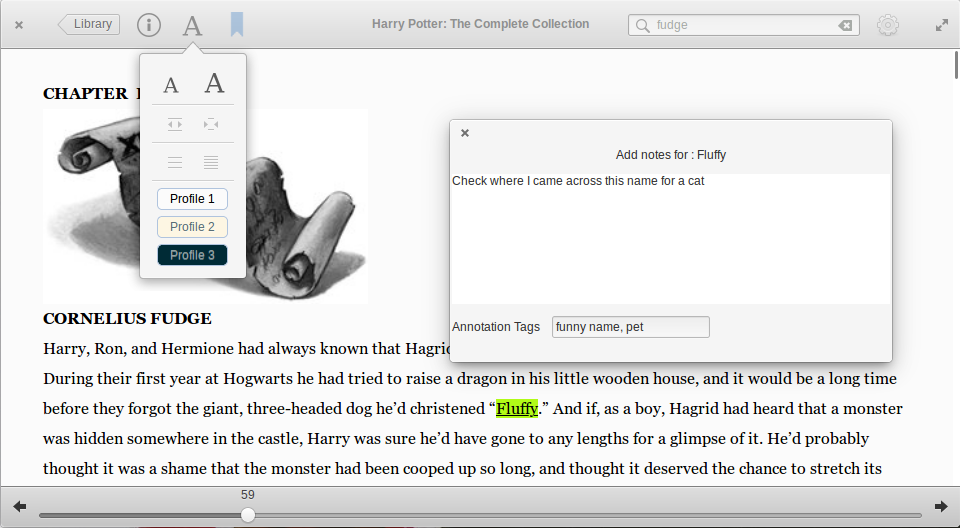Bookworm
Simple, focused eBook Reader
Read the books you love without having to worry about the different format complexities like EPUB, PDF, MOBI, CBR, etc.
Manage your library by tagging and updating metadata on books, to quickly find books using metadata searching and tag based filtering.
This version supports EPUB, MOBI, PRC, PDF, FB2 and comics (CBR and CBZ) formats with support for more formats to follow soon.
The bookworm tool helps you to read eBooks of different formats, including epub, pdf, mobi, cbr, etc. It provides an easy, simple layout to read books irrespective of the ebook format.
How to install Bookworm in Ubuntu
If you are on a supported distro like Ubuntu, Linux Mint, elementary OS etc. you can install the application through software center by clicking the below link.
If the above link not working, run the below command in terminal to install bookworm in Ubuntu
sudo apt install bookworm
Bookworm Screenshots