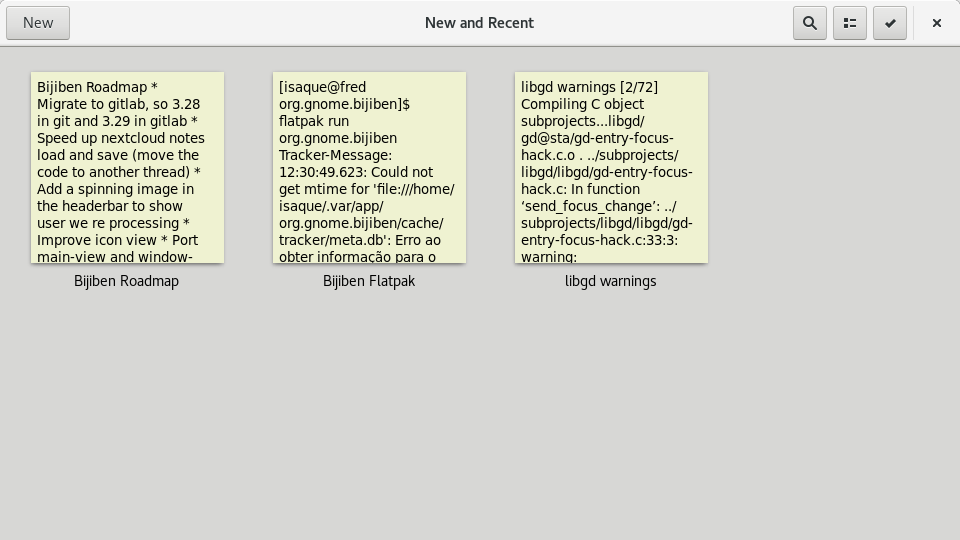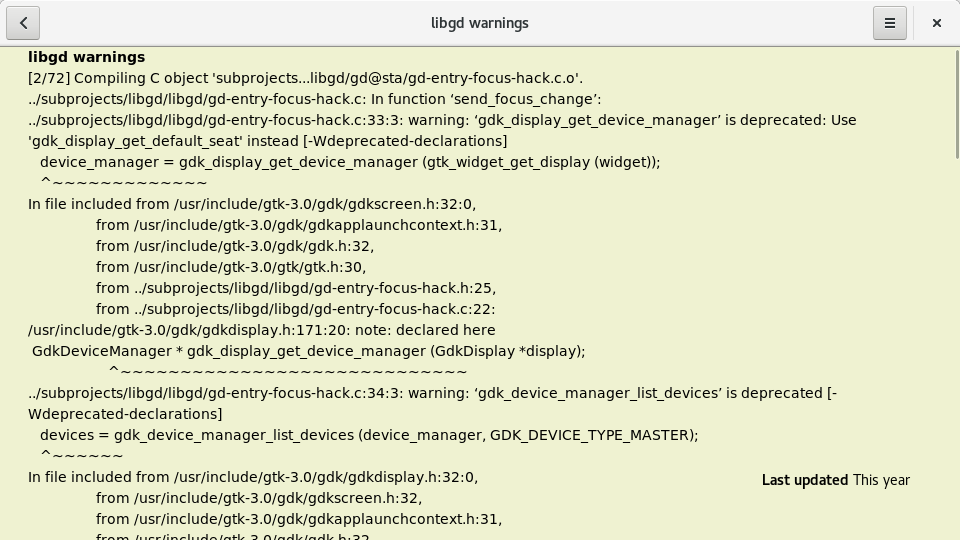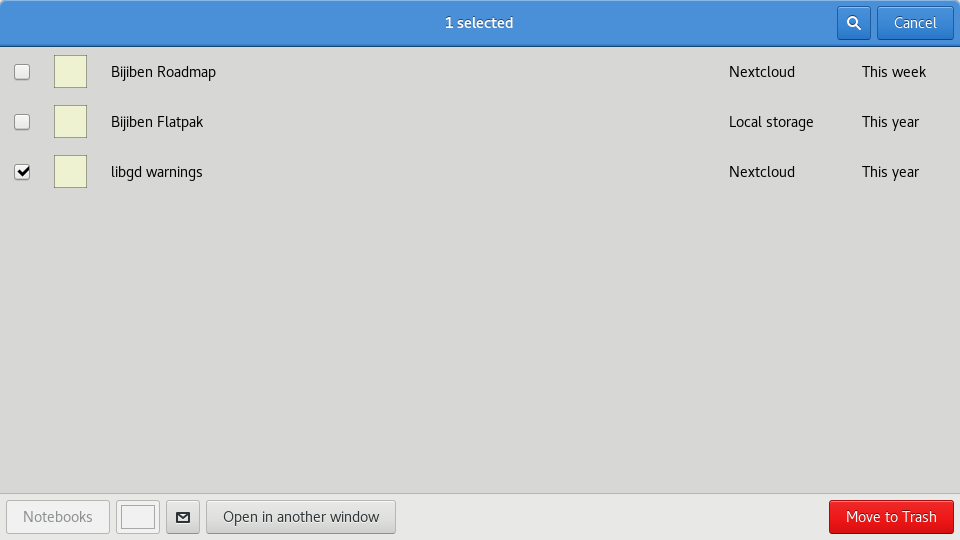Notes
Intuitive note editor integrated with GNOME 3
A quick and easy way to make freeform notes or jot down simple lists. Store as many notes as you like and sharethem by email.
You can store your notes locally on your computer or sync with online services like ownCloud.
Bijiben is a note editor that is designed to be intuitive and easy to use, and well integrated with GNOME 3. It aims to be simple and has an emphasis on visuals: quickly write notes, and quickly retrieve them.
How to install Notes in Ubuntu
If you are on a supported distro like Ubuntu, Linux Mint, elementary OS etc. you can install the application through software center by clicking the below link.
If the above link not working, run the below command in terminal to install bijiben in Ubuntu
sudo apt install bijiben
Notes Screenshots