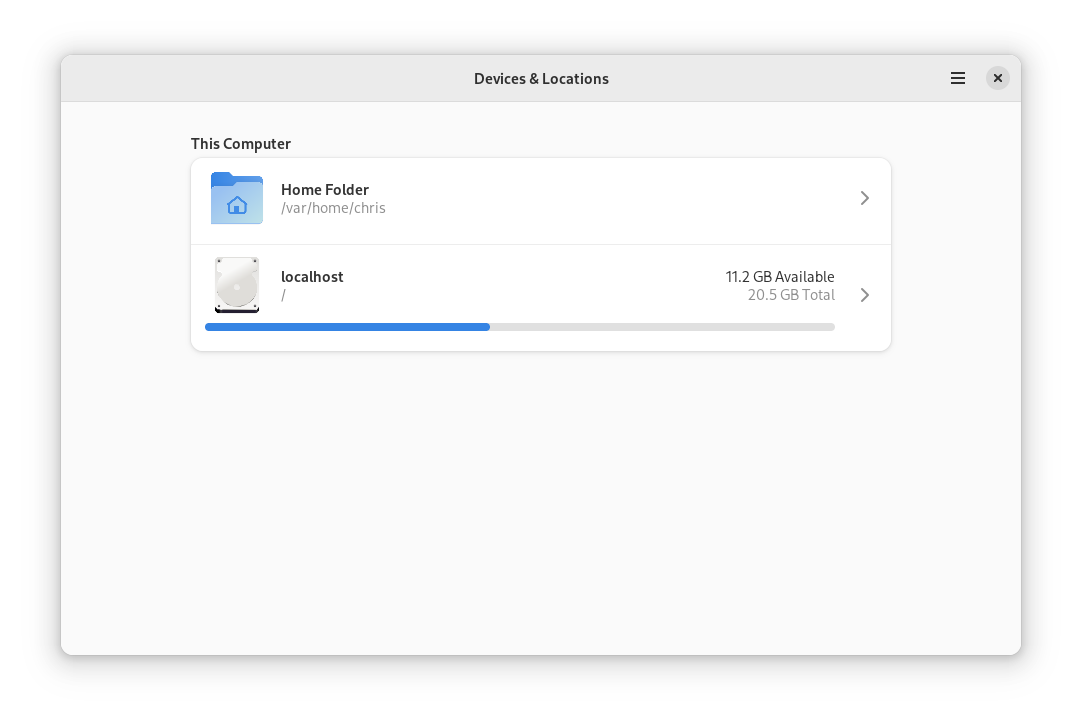Disk Usage Analyzer
GNOME disk usage analyzer
A simple application to keep your disk usage and available space under control.
Disk Usage Analyzer can scan specific folders, storage devices and online accounts. It provides both a tree and a graphical representation showing the size of each folder, making it easy to identify where disk space is wasted.
Disk Usage Analyzer is a graphical, menu-driven application to analyse disk usage in a GNOME environment. It can easily scan either the whole filesystem tree, or a specific user-requested directory branch (local or remote). . It also auto-detects in real-time any changes made to your home directory as far as any mounted/unmounted device. Disk Usage Analyzer also provides a full graphical treemap window for each selected folder.
How to install Disk Usage Analyzer in Ubuntu
If you are on a supported distro like Ubuntu, Linux Mint, elementary OS etc. you can install the application through software center by clicking the below link.
If the above link not working, run the below command in terminal to install baobab in Ubuntu
sudo apt install baobab
Disk Usage Analyzer Screenshots