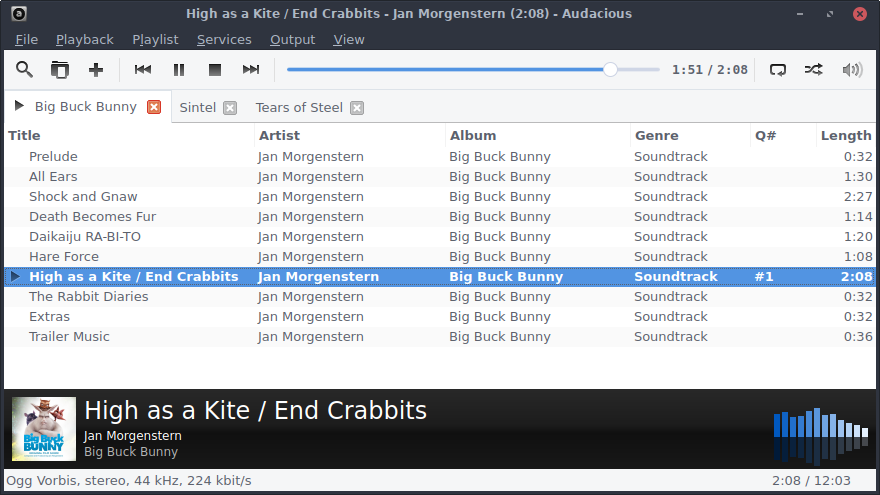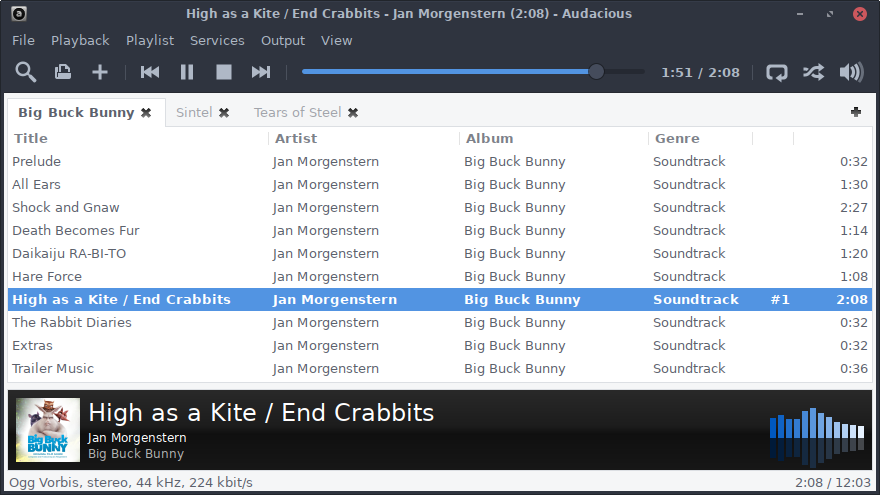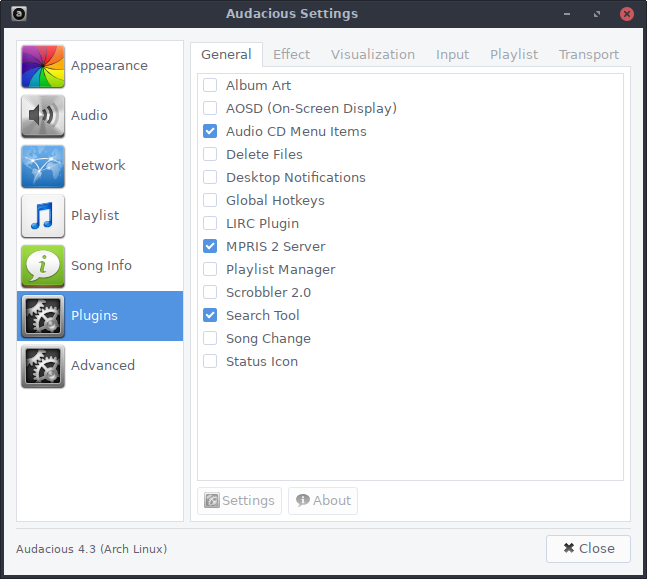Audacious
Small and fast audio player which supports lots of formats
Audacious is an open source audio player. A descendant of XMMS, Audacious plays your music how you want it, without stealing away your computer’s resources from other tasks.
Drag and drop folders and individual song files, search for artists and albums in your entire music library, or create and edit your own custom playlists. Listen to CD’s or stream music from the Internet. Tweak the sound with the graphical equalizer or change the dynamic range with audio effects. Enjoy the modern Qt-themed interface or change things up with Winamp Classic skins. Use the plugins included with Audacious to fetch lyrics for your music, display a VU meter, and more.
Audacious is a fork of beep-media-player which supports Winamp skins and many codecs. . In the default install, the following codecs are supported: .
- MP3
- Ogg Vorbis / Theora
- AAC and AAC+
- FLAC
- ALAC
- Windows Media (WMA)
- WAVE . Additionally, Audacious is extendable through plugins, and contains other useful features like LIRC support. Support for many more codecs can also be added through plugins. . This package contains the core player and its localization.
How to install Audacious in Ubuntu
If you are on a supported distro like Ubuntu, Linux Mint, elementary OS etc. you can install the application through software center by clicking the below link.
If the above link not working, run the below command in terminal to install audacious in Ubuntu
sudo apt install audacious
Audacious Screenshots