How to install Firefox using .deb in Ubuntu 22.04
Firefox is coming as a snap package by default in the newer versions of Ubuntu. It might not be working as expected for many users due to various reasons like slow startup, broken integrations with external apps etc. In this tutorial we'll go through steps to replace snap firefox with .deb version of firefox.
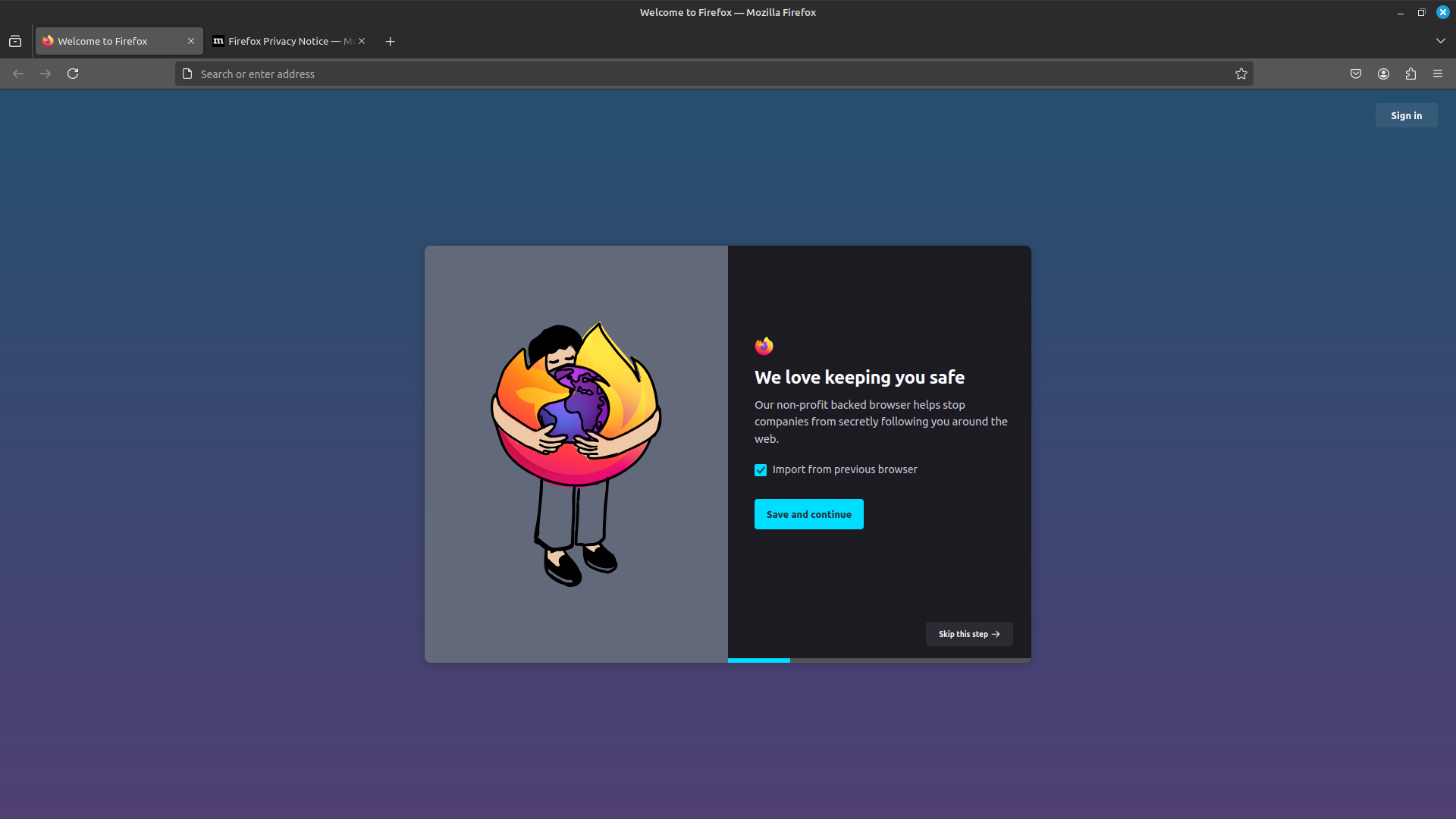
Uninstalling Firefox snap
Run the below commands to remove snap version of firefox.
sudo snap remove firefox
sudo apt remove firefox
Add Mozilla Team PPA and set high priority for it
sudo add-apt-repository ppa:mozillateam/ppa
The snap version of the ubuntu is having high priority. Future updates may reinstall the snap version due to this. To avoid this behavior, we have to set high priority for Firefox from the PPA.
echo '
Package: *
Pin: release o=LP-PPA-mozillateam
Pin-Priority: 1001
' | sudo tee /etc/apt/preferences.d/firefox-ppa
Installing deb version of firefox
Run the below final commands to finish installation and enjoy the new Firefox!
sudo apt update
sudo apt install firefox
